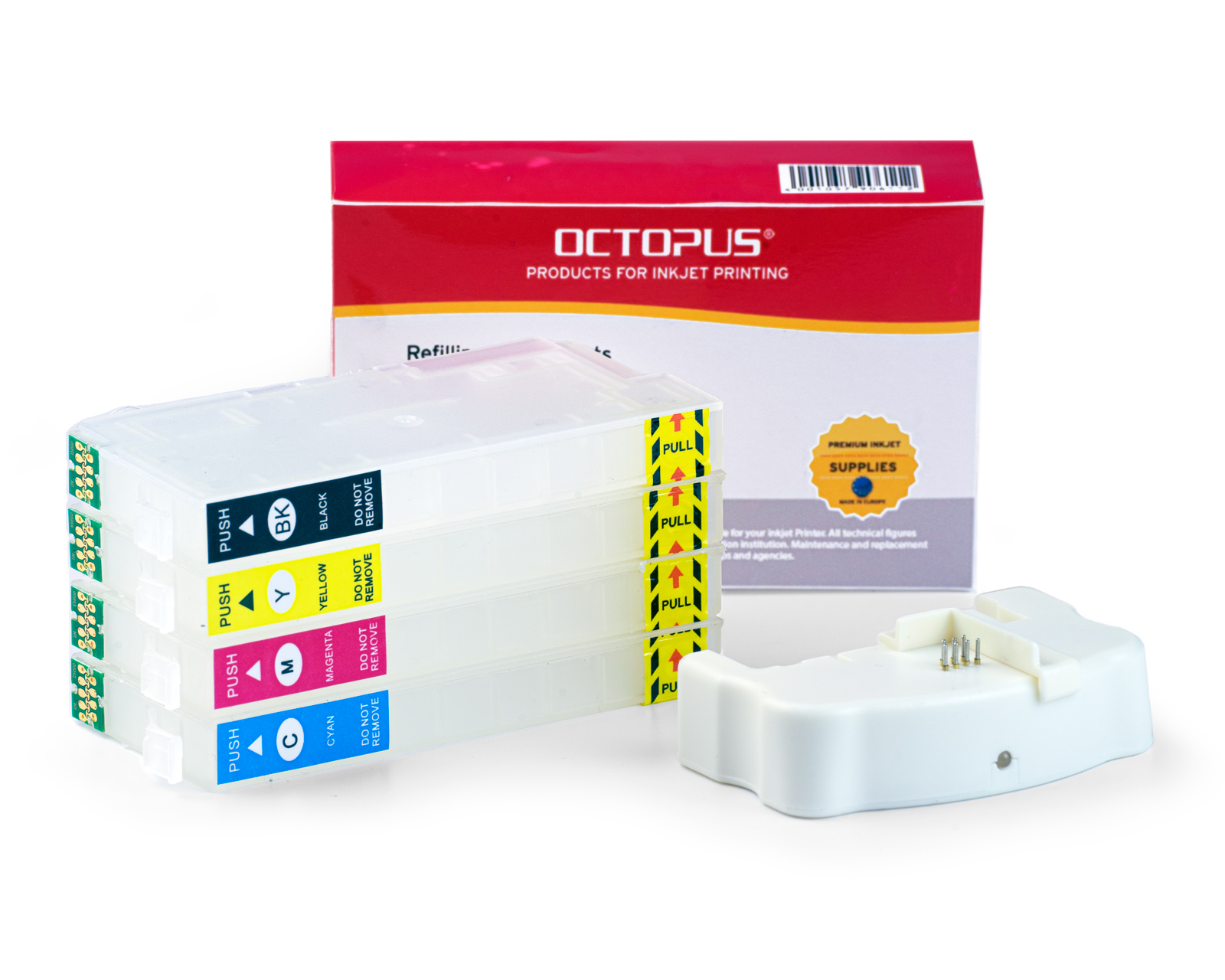What is sublimation ink?
In the following, we would like to introduce you to the topic of sublimation ink and how to work with it so that you can decorate shirts, caps, mugs, bags or mouse pads with your favourite motif yourself. Sublimation ink is not an ordinary refill ink for your printer, but a special ink for subsequent thermal transfer to various surfaces made of polyester (e.g. T-shirts) or treated with a polyester varnish (e.g. mugs). You can only use our sublimation ink on printers with a piezo print head whose ink cartridges or tanks do not have sponges or filters. This means that you can use printers with the corresponding properties from Epson, Brother, Roland, Mimaki and Mutoh, among others. You cannot use our sublimation ink with devices from Canon or HP, for example, as otherwise the sublimation process is already realised during the printing process - a new thermal transfer is then no longer possible! When using printers with ink cartridges with sponges, such as the Epson 24 cartridge, the colour particles would otherwise be filtered out before printing, which is why thermal transfer is no longer possible. When printing with sublimation ink, you should always use high-quality thermal transfer paper.
Thermal transfer press
There is a suitable heat press for almost every application. We differentiate between the most common presses as follows:
- Flat press
- Cup press
- Cap press
- Small/large hand press
- Pen transfer press
Why sublimation paper?
We recommend sublimation paper and not normal copy paper for printing and then transferring the motif to the blank. In contrast to printer paper, the printout with the same print settings on sublimation paper is more color-intensive and the contours are clearly visible. However, the difference is clearly noticeable after transferring with a transfer press: The transfer of the motif to the blank with sublimation paper is still color-intensive with sharp contours and clear color gradients, while with printer paper the print is much weaker and less bright, the contours are no longer as sharp and a clear color gradient is no longer visible for smaller motifs. In addition, you may contaminate the transfer press when transferring with normal paper. However, if you can accept compromises in terms of quality (e.g. use only for private purposes) and do not have a problem with possible contamination, then normal printer paper and an iron are of course sufficient.
Please note that with a light-colored blank, it is best to insert a silicone heating pad mat/silicone pad for heat transfer machines between the front and back to prevent the motif from "printing through".
Print settings
Due to the large number of paper types used by our customers for printing, we do not provide specific ICC color profiles for our sublimation ink - unfortunately, this exceeds our capacity. Instead, our customers adapt their ICC profile to their individual needs in terms of taste and paper used. The majority of customers achieve a harmonious result that meets their wishes in this way. You can also make adjustments via color management and print settings. Various settings for printing in general also have to be made, here as an example Brother and Epson:
Processing of blanks
| Paper type | Press | Temperature | Exposure time | Contact pressure |
|---|---|---|---|---|---|
Shirt | Sublimation paper/thermal transfer paper | Flat press/ | 200 °C | 60 seconds | medium - high |
| Cup | Sublimation paper/thermal transfer paper | Mug press | 200 °C | 180 seconds | medium |
| Mousepad | Sublimation paper/thermal transfer paper | Flat press/hand press | 190 °C | 50 seconds | low - medium |
| Cap | Sublimation paper/thermal transfer paper | Cap press/hand press | 210 °C | 40 seconds | medium |
| Phone case | Sublimation paper/thermal transfer paper | Flat press/hand press | 190 °C | 45 seconds | medium |
| Mat | Sublimation paper/thermal transfer paper | Flat press | 190 °C | 80 seconds | medium |
| Puzzle | Sublimation paper/thermal transfer paper | Flat press | 180 °C | 120 seconds | high |
| Glass | Sublimation paper/thermal transfer paper | Mug press | 180 °C | 120 seconds | medium |
| Mug | Sublimation paper/thermal transfer paper | Mug press | 180 °C | 240 seconds | medium |
| Shoes | Sublimation paper/thermal transfer paper | Hand press | 185 - 205 °C | - | low - medium |
| Keychain | Sublimation paper/thermal transfer paper | Flat press | 180 °C | 70 seconds | medium |
| Bathing shoes | Sublimation paper/thermal transfer paper | Flat press | 180 °C | 100 seconds | high |
| Purse | Sublimation paper/thermal transfer paper | Flat press | 180 °C | 180 seconds | high |
| Bags | Sublimation paper/thermal transfer paper | Flat press | 180 °C | 120 seconds | high |
| Pillowcase | Sublimation paper/thermal transfer paper | Flat press | 180 °C | 120 seconds | high |
| Ceramics | Sublimation paper/thermal transfer paper | Mug press | 180 °C | 180 seconds | high |
| Sheet steel | Sublimation paper/thermal transfer paper | Flat press/hand press | 180 °C | 120 seconds | high |
| Laptop sleeve | Sublimation paper/thermal transfer paper | Flat press | 180 °C | 120 seconds | high |
| Bracelet | Sublimation paper/thermal transfer paper | Flat press | 180 °C | 90 seconds | high |
| Backpack | Sublimation paper/thermal transfer paper | Flat press | 180 °C | 180 seconds | high |
| Notebook/ folder | Sublimation paper/thermal transfer paper | Flat press | 180 °C | 180 seconds | high |
| Tablet case | Sublimation paper/thermal transfer paper | Flat press | 180 °C | 180 seconds | high |
| Hip flask | Sublimation paper/thermal transfer paper | Flat press | 175 °C | 60 seconds | high |
| Shin guards | Sublimation paper/thermal transfer paper | Flat press | 145 °C | 13 minutes | high |
| Jersey number | Sublimation paper/vinyl/anti-sublimation material | Flat press/hand press | 180 °C | 15 seconds | medium - high |
| Pen | Sublimation paper/thermal transfer paper | Hot air oven/pen transfer press | 180 °C | 6 minutes (oven)/180 seconds (press) | high |
| Socks | Sublimation paper/thermal transfer paper | Flat press | 200 °C | 60 seconds | high |
This product has been specially developed for marking and designing polyester-coated surfaces. It is ideal for creative and industrial applications. Please note that there is no declaration of conformity for the production of food contact materials, which is why its use for food packaging and direct contact with food is not recommended.
 Sublimation ink for Epson, Brother, Roland, Mimaki, Mutoh, CMYK
Sublimation ink for Epson, Brother, Roland, Mimaki, Mutoh, CMYK
 Sublimation ink for Epson, Brother, Roland, Mimaki, Mutoh, black
Sublimation ink for Epson, Brother, Roland, Mimaki, Mutoh, black
 Sublimation ink for Epson, Brother, Roland, Mimaki, Mutoh, cyan
Sublimation ink for Epson, Brother, Roland, Mimaki, Mutoh, cyan
 Sublimation ink for Epson, Brother, Roland, Mimaki, magenta
Sublimation ink for Epson, Brother, Roland, Mimaki, magenta
 Sublimation ink for Epson, Brother, Roland, Mimaki, Mutoh, yellow
Sublimation ink for Epson, Brother, Roland, Mimaki, Mutoh, yellow
 Sublimation paper for sublimation ink, size A4, 100 g/m², 100 sheets
Sublimation paper for sublimation ink, size A4, 100 g/m², 100 sheets