How does the Chip Resetter for LC-223, LC-225, LC-227, LC-229 work?
The Chip Resetter is equipped with 3 pins and the chip on the Brother cartridge has 3 matching contact areas. When you press the 3 pins to the 3 contact areas the LED on the Chip Resetter lights up red. After about 1 second it turns to green. That is when the Chip Resetter has reprogrammed the Chip on the cartridge. When you have refilled the cartridge you can insert it back into your printer and continue printing.



What do you need the Chip Resetter for Brother LC-223, LC-225, LC-227, LC-229 for?
The Brother LC-223, LC-225, LC-227, LC-229 cartridges are equipped with a chip. This chip measures the ink filling level and thus prevents you from dry printing with an empty cartridge.
But what happens if you refill the cartridge. The printer still gets from the chip the information that the cartridge is empty (see the pictures). You have 2 options to handle this situation: You can ignore the message from your printer or reset the chip with the suitable Chip Resetter.
Option 1: Ignoring the filling level indicator.
The printer informs you that one of the cartridges is empty. He wants you to exchange the cartridge with a new original cartridge from Brother. You can ignore this message by pressing the red X-button. When you start a new printing job a new message may occur: “Ink filling level can not be detected”. Simply press the red X-button and the printer starts printing.
The disadvantage of this method is the constant appearing of warning messages. They sometimes appear before every print job. Another problem could be that you forget to refill the cartridge and print with an empty one. In this case there may air bubbles get into the tubes that connect the LC-223, LC-225, LC-227, LC-229 cartridges to the print head. It takes quite some time to get this air out again.
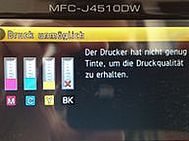
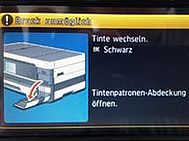
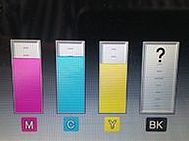
Option 2: Resetting the cartridge with a Chip Resetter
The more comfortable solution of the problem is to reset the chip on the cartridge with a Chip Resetter. The Resetter sets the Chip back to its delivery status. Thus the printer recognises a new full alternative LC-223, LC-225, LC-227, LC-229 cartridge. You can now continue printing with the refilled and reset cartridge the way you are used to. The next warning message that informs you about the ink filling level does appear not before every print job anymore. If Your cartridge will be get empty again You can refill it again and set back the chip too.
 Refill kit for Brother LC-223, LC-227, LC-229, LC-12E black
Refill kit for Brother LC-223, LC-227, LC-229, LC-12E black
 Refill kit for Brother LC-223, LC-225, LC-12E color
Refill kit for Brother LC-223, LC-225, LC-12E color
 Chip resetter for Brother LC-223, 225, 227 incl. 4x refill ink
Chip resetter for Brother LC-223, 225, 227 incl. 4x refill ink
 Chip resetter for Brother LC-223, LC-225, LC-227, LC-229
Chip resetter for Brother LC-223, LC-225, LC-227, LC-229
 Chip resetter kit Brother LC-223, 225, 227 incl. 2 ink refill kits
Chip resetter kit Brother LC-223, 225, 227 incl. 2 ink refill kits
 Ink comp. with Brother LC-223, LC-225, LC-227, LC-229, LC-12E
Ink comp. with Brother LC-223, LC-225, LC-227, LC-229, LC-12E
 Refillable cartridges compatible with Brother LC-227 BK, LC-225 with autoreset chip
Refillable cartridges compatible with Brother LC-227 BK, LC-225 with autoreset chip







