Preparing the refiling for Epson cartridges T0711, T0712, T0713, T0714
Remove the Epson cartridge T0711, T0712, T0713, T0714 from your printer and place it on the table as picture 1 shows. Turn the cartridge, so that the black label faces ou. Stab through the black film at the place marked in picture 1 and 2. Use a syringe or needle for that.


Refilling the Epson cartridges T0711, T0712, T0713, T0714
Fill a small bowl with ink. Turn the cartridge so that the ink outlet faces up (picture 3). Put the syringe without needle onto the ink outlet (picture 4). Draw the plunger up. Thus, arises a negative pressure inside the cartridge which is compensated by the ink from the bowl. Make sure that the stabbed filler opening is always inside the ink. Only this way the cartridge can be filled with ink completely without drawing in air. When only ink is drawn into the syringe the cartridge is full. Seal the previously stabbed filler opening with hot glue (picture 5). Afterwards, you need to reset the Epson cartridges T0711, T0712, T0713, T0714 with a chip resetter.



Resetting the Epson cartridges T0711-T0714 and T0801-T0806:
These cartridges are equipped with a chip that monitors the ink filling level inside the cartridge. Therefore you need to reset this chip after every refilling.Attention: If the chip already signals “empty” you can not reset it. Further information you can find below.
Attach the chip resetter to the contact surface of the chip at the cartridge as picture 6 shows. The 4 contact pins from the chip resetter need to match the 4 upper contacts at the chip. The light at the chip resetter lights up red and afterwards stays green (picture 8). This cartridge is now reset and you can put it back into your printer.

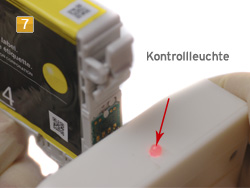

Features for Epson cartridges T0711-T0714 and T0801-T0806:
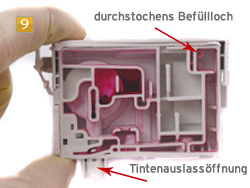
The Epson cartridges T0711-T0714 and T0801-T0806 are a bit tricky to handle. In Picture 9 you can see the inside of a Epson cartridge T0711-T0714 and T0801-T0806. With the pull created by the syringe at the ink outlet the ink flows from the stabbed filler opening through all the chambers to the ink outlet.

To continue printing with the cartridge after refilling the chip can not signal “empty”. Behind the wall with the chip is a sensor that meassures the ink filling level. Normally there is ink around this sensor. If the cartridge is “empty” there is air around the sensor (picture 10). Once there is air around the sensor you can not get it out. Therefore the cartridge is “empty” even though you refilled it. Therefore these cartridge can not be printed completely “empty”.
 Refillable Cartridges T0711, T0714 with Ink Refill Kits (non-OEM) for Epson
Refillable Cartridges T0711, T0714 with Ink Refill Kits (non-OEM) for Epson
 Refillable Cartridges T0711, T0714 with Ink (non-OEM) for Epson
Refillable Cartridges T0711, T0714 with Ink (non-OEM) for Epson
 Ink Refill Kit (non-OEM) T0611, T0711, 16, 18, 26, 27 pigmentiert black for Epson
Ink Refill Kit (non-OEM) T0611, T0711, 16, 18, 26, 27 pigmentiert black for Epson
 Activ Universal Chip Resetter for Epson printers
Activ Universal Chip Resetter for Epson printers
 Octopus Refill Ink for Epson T0611, T0711, 16, 18, 26, 27, 29 pigm. black
Octopus Refill Ink for Epson T0611, T0711, 16, 18, 26, 27, 29 pigm. black










