Refill instruction HP 934 and HP 935 inkjet cartridges using a syringe or pipette
You can use a very simple way to refill your empty HP 934 and HP 935 cartridges. This instruction demonstrates to drip the refill ink on the sponge material directly . The used refill inks have a high impact on the results of your refill activity. We recommend to use pigmented refill inks for HP 934 and HP 935 cartridges as the original inks from HP are pigmented too.
For our demonstration we use an empty HP 935 magenta cartridge. The process can be applied to the other colors and cartridge version in the same way. Refilling HP 934 and HP 935 by the dripping method provides the advantage that you do not have to do any drilling and you do not have to puncture the sponge material with a needle.

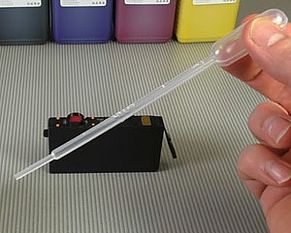
Our aim with refilling these cartridges is to come as close as possible original filling. This way we avoid to overfill the HP 934 and HP 935 cartridges. Inside the cartridges there are sponges which are responsible for holding the ink.
The XL version of HP 934 and HP 935 cartridges have two tank sections inside for the ink - one with sponge and another tank without sponge. The dripping method only fills the sponge section of the HP 934, HP 935 XL versions.
We take the weight of our empty cartridge, which is 19 g, and by comparing it to the full weight we know how much ink is missing in that cartridge. The following list states the full weights of the different HP 934, 935 models.
Weight the cartridges FULL
HP-934 Black 35g
HP-934 XL Black 67g
HP-935 Cyan, Magenta, Yellow 24g
HP-935 XL Cyan, Magenta, Yellow 28g
Our magenta HP 935 is short of 5 g of ink, which is approximately 5 ml. We take that amount in a refill syringe or pipette.


Place the cartridge in front of You, the ink port pointing upwards. Please make sure to protect the surface You are working on.
Now You can start to drip the refill ink out of the syringe or pipette on the sponge located in the ink port. Wait for a couple of seconds after each drop and let the sponge absorb the ink completely. Positive effect is that the refill ink reaches all areas and the sponge will be saturated completely.


There is a sign when the sponge is saturated completely. Either the ink, dripped on the sponge in the ink port, is not absorbed anymore or there is ink coming out of the air port on the other side of the cartridge. If one of these occurs stop dripping more ink, clean the ink port and if necessary the opposite side of the cartridge too.
If you are not able to fill the full amount of missing ink into the cartridge - no problem. Some of the sponge´s conditions determine how much ink it can hold. The material of the sponges ages and it always tends to harden over time. The older and harder the sponge the less ink it can hold.


At the end please check the upper side of the HP934, 935 cartridge. There is an air port and an air duct located under the label. Both have to be open and free of any blockade. This ensures that there is a sufficient flow of ink towards the print head while printing.
The cartridge is refilled now and You can set it back inot Your printer. If You would like to store or transport it, please close the ink port and the air port properly. This prevents the cartridge from drying out.
Printing with refilled HP 934 and HP 935 without ink level information
For the refilled cartridge there is no ink level information shown by Your printer. Please monitor Your prints closely. When a color starts to fade away or is missing please refill that color immediately. The HP printers using these cartridges are working with thermal print heads - printing without ink is very dangerous for this type of print head.
 HP 934XL, 935XL chips for black, cyan, magenta and yellow cartridges
HP 934XL, 935XL chips for black, cyan, magenta and yellow cartridges
 Refill ink compatible for HP 934 cartridges black pigmented
Refill ink compatible for HP 934 cartridges black pigmented











