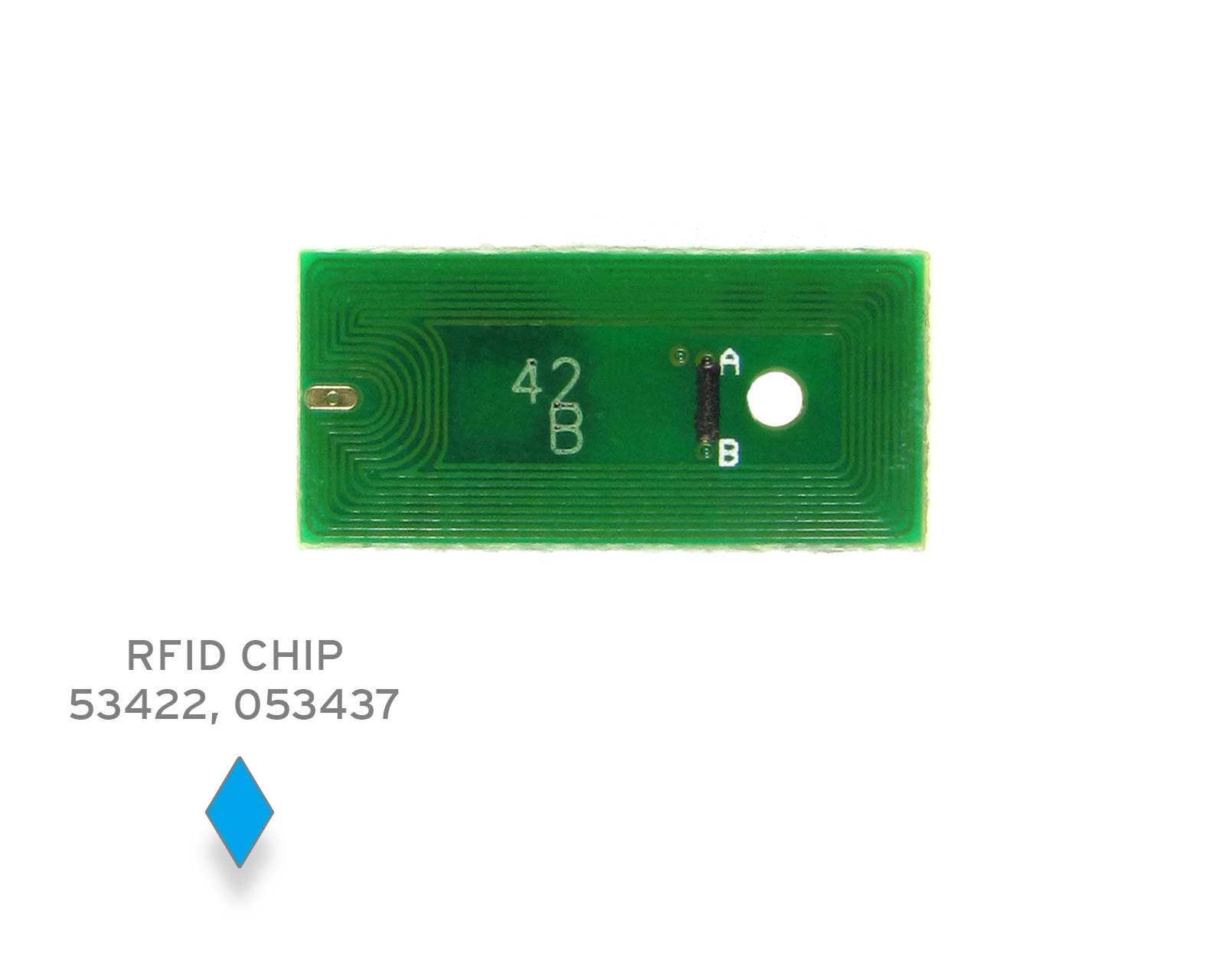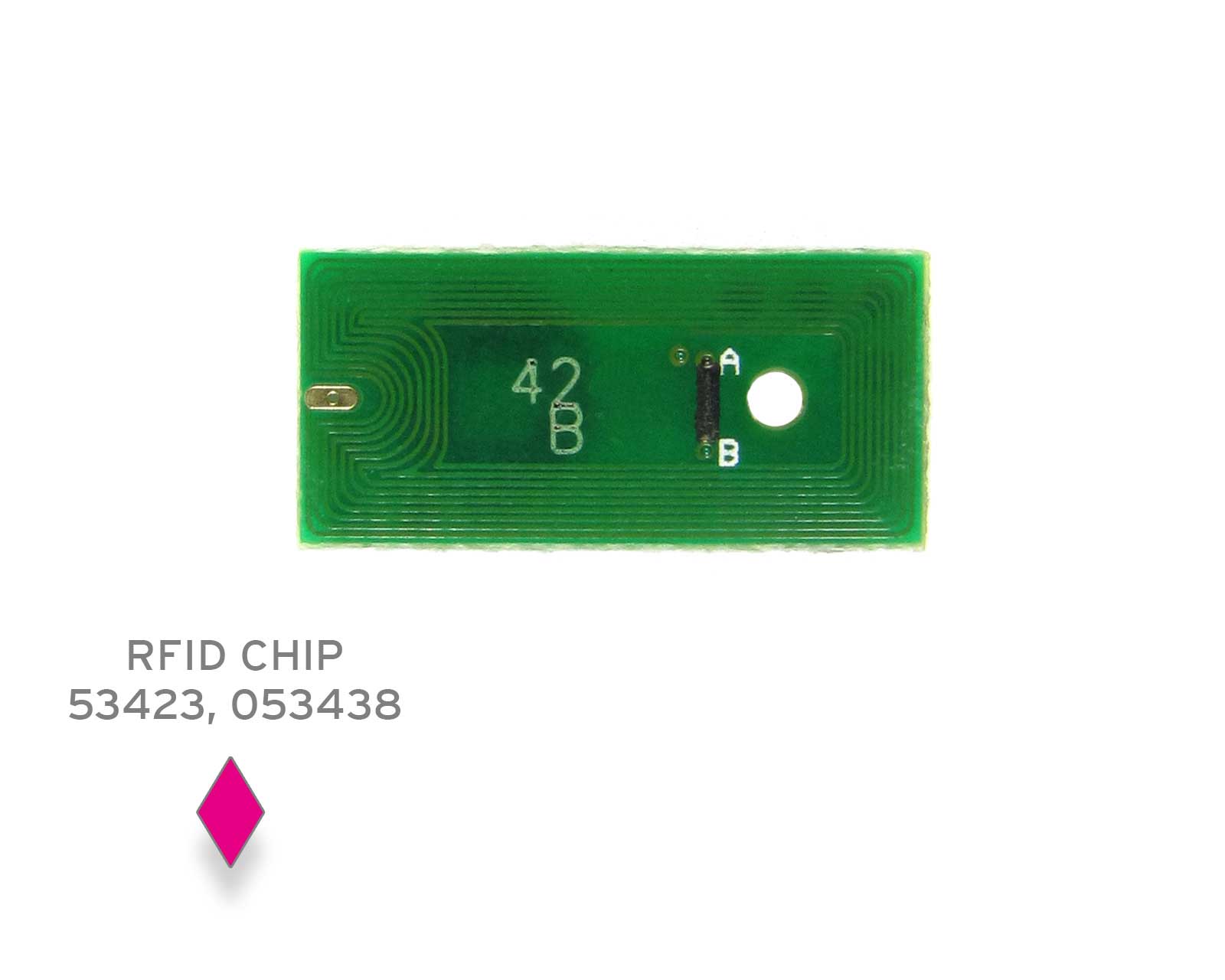Primera LX-900 Instruction to exchange the Chip
The inkjet cartridges used in Primera LX-900 label printers are equipped with a chip. When the original chip is empty it can not be used again for making a refilled LX-900 cartridge printing again.
On a refilled cartridge the original chip has to be replaced with a new alternative chip. Only with the new, alternative chip the refilled inkjet cartridge will be recognized by the Primera LX-900 printer and can be used for printing labels.
The alternative chips are one time chips too. That means after each refill of a cartridge it is necessary to install a new alternative chip. On the chip´s board there are several important details.
Each alternative chip for Primers LX-900 has a three digit number code for the color. 425 = Black, 422 = Cyan, 423 = Magenta, 424 = Yellow - Please make sure to use the right color coded chip according to the color of the refilled LX-900 cartridge. Below that three digit color code each chip is either marked with the letter "A" or the letter "B". When You have used an A-chip and this one is empty, make sure to use a chip marked with "B" after the "A" chip. This ensures that Your refilled cartridge for Primera LX-900 is recognized by the printer and You receive proper ink level information.
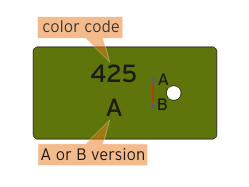
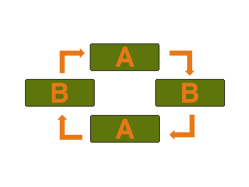
Procedure changing the chip
For this purpose, carefully remove the label on the cartridge with a blade. The chip underneath is attached to the cartridge by means of a small dot of melted plastic. Cut it off carefully and remove the old chip. Put the replacement chip in the exact same position as the old chip and cover it with the label.



Put the replacement chip in the exact same position as the old chip and cover it with the label. Now, you can reinsert the refilled cartridge into your printer and the new chip will signal to the computer that the cartridge is full. The replacement chips cannot be reset either, i.e. you have to replace the chip every time you refill the cartridge.
Attention: If you replace the chip without refilling the cartridge, your cartridge may run dry, and dry printing can damage the print head!


 Chip set for Primera LX 900
Chip set for Primera LX 900
 Refill inks for Primera LX900 cartridges
Refill inks for Primera LX900 cartridges
 Octopus Refill Ink for Primera LX900 BK black
Octopus Refill Ink for Primera LX900 BK black
 Fill Bill FOCUS™ PLX9 for Primera LX 900, Bravo 4100 cartridges
Fill Bill FOCUS™ PLX9 for Primera LX 900, Bravo 4100 cartridges
 Ink Syringes with Needles (5 pcs.)
Ink Syringes with Needles (5 pcs.)