Refill instruction for Brother LC-123, LC-125, LC-127 Fill In cartridges
These instructions are made to enable you to refill the refillable cartridges with ink and insert them into your printer.
Construction of the Fill In cartridges
A set of Brother LC-123, LC-125, LC-127 refillable cartridges consists of four single cartridges. Each one of them has a filler opening (number 2) and a vent hole (number 1) at the front. The ink outlet (number 3) is situated at the lower back of the cartridge.


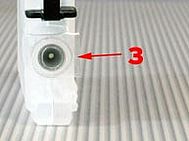
How to refill the cartridge with ink
Because of the location of the filler opening the Brother LC-123, LC-125, LC-127 Fill In cartridges are refilled in an upright position. To fill in ink remove the sealing plug from the filler opening. Fill in the recommended amount of ink with a syringe. Make sure not to damage the foil that seals the inside.
Filling quantity:
- 19ml ink for the black cartridge
- 11ml for each colour cartridge (cyan, magenta, yellow)
Reseal the filler opening with the recently removed sealing plug.



Inserting the cartridges into the printer
The transparent plug of the vent hole at the top has to be removed prior to the printing process. This way, air can replace the ink used for printing; otherwise a vacuum is created that impedes the flow of the ink to the print head.
The ink outlet is sealed with a foil that is pierced when inserting the cartridge into the printer. Make sure not to remove this foil because it fixes the rubber seal in place.
Insert the cartridge into its correct position in the printer until it is snapped into place.
Each colour cartridge can be refilled in the exact same way.



 Refillable cartridges compatible with Brother LC-123, 125, 127 with autoreset chip
Refillable cartridges compatible with Brother LC-123, 125, 127 with autoreset chip
 Ink comp. with Brother LC-121, 123, 980, 985, 1000, 1100, 1240, 1280
Ink comp. with Brother LC-121, 123, 980, 985, 1000, 1100, 1240, 1280
 Ink comp. with Brother LC-970, 980, 1000, 1100, 1220, 1240, 121, 123, 127 black
Ink comp. with Brother LC-970, 980, 1000, 1100, 1220, 1240, 121, 123, 127 black
 Ink comp. with Brother LC-121, 123, 970, 1000, 1100, 1220, 1240 cyan
Ink comp. with Brother LC-121, 123, 970, 1000, 1100, 1220, 1240 cyan







