Refill Instructions for Brother LC-123, LC-125 and LC-127 with the refill tool
These instructions illustrate the refilling of Brother ink cartridges LC-123, LC-125 and LC-127 with the refill tool BroLuer. The approach shown here persuades with speed and handling (no drilling into or dismantling the cartridge container).



The cartridges of Brother LC-123, LC-125 and LC-127 have the usual simple form that is characteristic for Brother cartridges. The ink outlet and the valve for air balance are identically equal to their predecessors. Therefore we tested the BroLuer on these cartridges with excellent results. The connecting piece of the BroLuer seals the air balance valve securely so that refilling with vacuum is pure pleasure.
Amount of ink according to the cartridge type
In the following table you can find the amount of ink that fits into a completely empty ink chamber. How much ink really fits into your cartridge depends on the amount of ink left inside the ink chamber.
| Cartridge....................... | Colour........ | Ink amount........ |
|---|---|---|
| Brother LC-123 BK | black | 19ml |
| Brother LC-123 C | cyan | 11ml |
| Brother LC-123 M | magenta | 11ml |
| Brother LC-123 Y | yellow | 11ml |
| Brother LC-127 XL | black | 37ml |
| Brother LC-125 XL | cyan | 21ml |
| Brother LC-125 XL | magenta | 21ml |
| Brother LC-125 XL | yellow | 21ml |
Printer signals and behaviour of newly refilled cartridges inside the printer
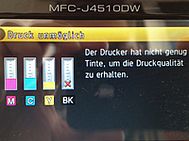
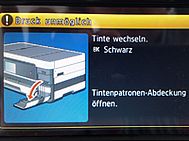
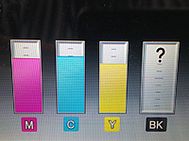
As soon as one cartridge is printed empty the printer tags its ink filling level with a red cross and signals that you can not continue printing with this cartridge. The next message invites you to exchange this cartridge.
After you have inserted the new cartridge into the printer occurs a message that its ink filling level can not be detected. The filling level bar of this cartridge is grey and a question mark is displayed. The printer wants you to insert a new original Brother cartridge.
You can ignore this message by pressing the red X-button. The message "Ink filling level can not be detected" may occur when starting a print job. If this happens simply close the window by pressing the red X-button and the printer starts printing.
Chipresetter for Brother LC-123, LC-125, LC-127
The Chipresetter for Brother provides another opportunity to handle the ink filling level. With its help you can reset the chip on the cartridge and continue printing with a working ink filling level indicator.
If you print with a refilled cartridge until the float in the viewing window drops below a certain level, this cartridge will also be displayed with a red cross in the filling level display as empty.
For further use of refilled Brother cartridges the chips on these cartridges are very important. They can not be damaged. With a broken or missing chip the printer can not detect the cartridge at all.
 BroLuer Refill Tool for Brother Cartridges incl. Luer Lock Syringe
BroLuer Refill Tool for Brother Cartridges incl. Luer Lock Syringe
 Ink comp. with Brother LC-121, 123, 980, 985, 1000, 1100, 1240, 1280
Ink comp. with Brother LC-121, 123, 980, 985, 1000, 1100, 1240, 1280
 Chip resetter kit for Brother LC-123, 125, 127 incl. 2 ink refill kits
Chip resetter kit for Brother LC-123, 125, 127 incl. 2 ink refill kits
 Refillable cartridges compatible with Brother LC-123, 125, 127 with autoreset chip
Refillable cartridges compatible with Brother LC-123, 125, 127 with autoreset chip
 Chip resetter Brother LC-123, LC-125, LC-127 battery-operated
Chip resetter Brother LC-123, LC-125, LC-127 battery-operated










