Instruction for refillable inkjet cartridges for Brother® LC-223, LC-225, LC-227, LC-229, LC-221
The refillable cartridges with autoreset chip for Brother® LC-221, LC-223, LC-225- LC-227, LC-229 are an attractive and clean option, if you do not want to refill the original cartridges.
There are 3 combinations of the cartridges available at OCTOPUS®. Please check carefully which combination is suitable for Your printer.
The bodies of the refillable cartridges are made of seethrough material. This gives Yout the ooportunity to check the ink level inside the cartriges very easily.


On their front facing towards the priner the alternative refillable cartridges have an ink port. In original condition this port is covered by plastic foil. Make sure that this foils stays on there as it secures the rubber gasket in oits place inside the ink port´s opening. Later on this foil will be punctured when installing the refillable cartridge into Your printer using Brother® LC-221, LC-223, LC-225, Lc-227, LC-229 inkjet cartridges.
On the upper side each refillable cartridge has an autoreset chip. Please handle that chip very carefully.


On their side facing away from the printer the refillable cartridges have a fill port (1) for refill ink and below an air port (2).
For filling the cartridge with refill ink position the cartridge its fill port facing upwards and take the silikon plug out of the fill port. Keep that plug nearby.


Use a refill syringe to fill the refill ink into ink chamber of the refillables. Insert the needle carefully intot he fill port, make sure not to puncture any inner structure.
How much ink is filled into the alternative inkjet cartridges for Brother LC-223, LC-225, LC-227, LC-229, LC-221?
- quantity refill ink black cartridge 20 ml
- quantity refill ink cyan, magenta, yellow cartridge 15 ml
Depending on the volume of Your refill syringe it may be necessary to take refill ink into the syringe more than one time. Close the fill port when the proper quantity of refill ink is filled.

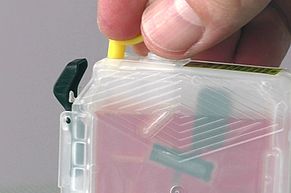
The left picture below shows the positioning of the full refillable cartridge inside the printer. The air channel structure is free if ink (2), that means there is no danger of ink leaking out of the air port as soon as the air port is open.
To install the full set of cartridges into Your Brother® printer open the lid covering the compartment containing the inkjet cartridges.
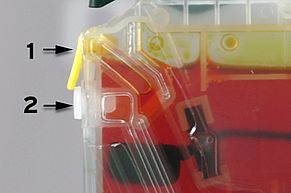

Right before installing the refillable cartridges into Your printer take the plug out of the air port. During printing the air port has to be open. Air from the outside gets into the cartridge to replace the ink´s volume which has been consumed for printing.
Slide the refillable inkjet cartridge into its respective slot inside the printer and press on the cartridge´s rear side until it clicks into its position. During the process the foil over the ink port is punctured.


When the full set of refillable cartridges has been installed close the printer´s lid and the recognition of the cartridges starts. Thanks to the autoreset chips on the cartridges each refillable inkjet is recognized with a full ink level status.
Having an ink level status available provides the advantage that there are not restrictions in the functionality of multifunction Brother® printer devices.
Please do not accept updates of printer´s firmware. Such updates may cause that alternative or remanufactured supplies will not work in Your printer anymore.
Check on Your refillable cartridge´s ink level on regularly basis independend from ink level shown on the printer´s display or PC screen.
For setting back the ink level status to full it is not necessary to have a chip resetter. Take the cartridge having the ink level status empty out of Your printer, check that there is sufficient ink inside the cartridge and install it in the printer again. The ink level status of that refillable cartridge for Brother® LC-223, LC-225, LC-227, LC-229, LC-221 will be back to full again.
At OCTOPUS® we have three different combinations of refillable carrtridges for LC-223, LC-225, LC-227, LC-229, LC-221 in our portfolio. Use article RCBLC221 for printers accepting a LC-221 black cartridge, use article RCBLC227 for printers accepting a LC-227 black cartridge and use article RCBLC229 for printers accepting a LC-229 black cartridge.

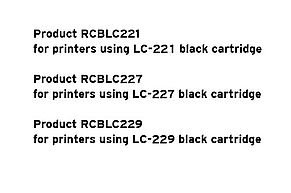
 Refillable cartridges compatible with Brother LC-227 BK, LC-225 with autoreset chip
Refillable cartridges compatible with Brother LC-227 BK, LC-225 with autoreset chip
 Refillable cartridges compatible with Brother LC-229, LC-225 with autoreset chip
Refillable cartridges compatible with Brother LC-229, LC-225 with autoreset chip
 Set of refillable cartridges compatible with Brother LC-221 with chips and ink
Set of refillable cartridges compatible with Brother LC-221 with chips and ink
 Set of refillable cartridges compatible with Brother LC-221, LC-223 with ink refill kits
Set of refillable cartridges compatible with Brother LC-221, LC-223 with ink refill kits
 Refillable cartridges compatible with Brother LC-221 with autoreset chip
Refillable cartridges compatible with Brother LC-221 with autoreset chip
 Refillable cartridges compatible with Brother LC-227 BK, LC-225 with autoreset chip
Refillable cartridges compatible with Brother LC-227 BK, LC-225 with autoreset chip
 Refillable cartridges compatible with Brother LC-229, LC-225 with autoreset chip
Refillable cartridges compatible with Brother LC-229, LC-225 with autoreset chip
 Chip resetter kit Brother LC-223, 225, 227 incl. 2 ink refill kits
Chip resetter kit Brother LC-223, 225, 227 incl. 2 ink refill kits







