Refill instruction Brother LC-985
For refilling you need the following tools:
- syringes with needles
- ink (cyan, magenta, yellow, black)
- a small, flat screwdriver
- a utility knife
Take the cartridge out of your printer and take it (as shown in picture 1) in your hand. Lead the screwdriver on both sides under the cover of the cartridge. You can take the cover off through some slight lever movements. Put the cover aside for the moment. You will need it again after refilling. Please pay attention on the small springs. Turn the cartridge around and cut the label on the back of the cartridge with a cutter (pict. 2). Hold the cutter to the upper part of the cartridge. Lead it into the cartridge body (abou 0.5 cm)(pict. 3). Please make sure to not cut the foil, otherwise the ink will come out. Cut the two holding clips inside the cartridge. As the cover is just held on the other side, you can open up the cover as far as you can cut the other holding clips inside the cartridge, too (pict.4). Now you can take off the cartridge cover and put it aside.




Refilling of cartridge Brother LC-985
Take the cartridge (as shown in pict. 5) in your hand. The filler opening is featured with a plug. Stick the needle into the centre of the plug and lead the needle into the cartridge until you meet a barrier (pict. 6). Inject the ink. While injecting the ink, you have to activate the aeration (pict. 7). For this squeeze the pin slightly into the cartridge. The pressure gets equalized through this action and you can refill the cartridge completely. When you have finished refilling, you can pull the needle out of the cartridge. The plug closes the opening automatically. If it doesn´t close, you can put a drop of hot glue on it.

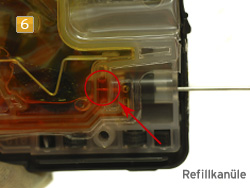
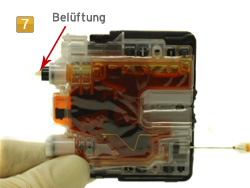
Reassembling cartridge Brother LC-985:
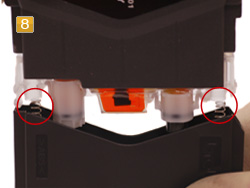
When you have refilled the cartridge, you can reassemble it in reverse order. For ensuring that the cartridge cover stays in place, you can use a piece of tape. For putting the cap on it, you have to reassemble the springs first (pict. 8). You have to stick the springs into the provided holder. When the cap is refitted, you can put the cartridge back into your printer.
 Ink comp. with Brother LC-121, 123, 980, 985, 1000, 1100, 1240, 1280
Ink comp. with Brother LC-121, 123, 980, 985, 1000, 1100, 1240, 1280
 Refill kit Brother LC-980, 985, 1000, 1100, 1220, 1240, 121, 123, 127 black
Refill kit Brother LC-980, 985, 1000, 1100, 1220, 1240, 121, 123, 127 black
 Refillable ink cartridges compatible with Brother LC-38, LC-980, LC-1100 (kit)
Refillable ink cartridges compatible with Brother LC-38, LC-980, LC-1100 (kit)
 BroLuer Refill Tool for Brother Cartridges incl. Luer Lock Syringe
BroLuer Refill Tool for Brother Cartridges incl. Luer Lock Syringe
 Refillable Ink Cartridges compatible with Brother LC-1100, LC-980 with Ink Refill Kits
Refillable Ink Cartridges compatible with Brother LC-1100, LC-980 with Ink Refill Kits








