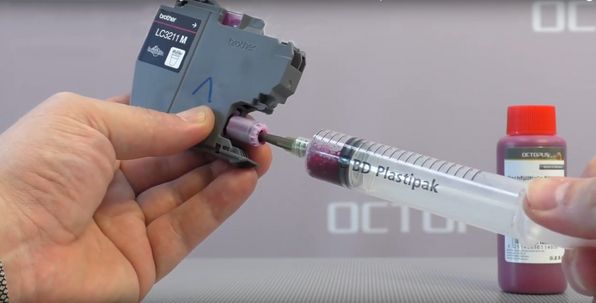Refill instruction for original Brother® LC-3211 and LC-3213 ink cartridges with high quality printer ink including Chipreset
Refill your original LC-3211 LC-3213 Brother ink cartridges with high-quality pigmented printer ink from Octopus Fluids®. For this purpose we offer you the printer ink set directly matched to your original cartridges including refill tool as well as the matching chip setter.
The refill set for your original Brother® ink cartridges includes syringes with matching attachments, so that you can refill the printer ink via the ink outlet on the original LC-3211, LC-3213 cartridges without drilling.
Before you refill the cartiridges, first reset the chip on the cartridge with the resetter.
This serves as a test whether the original chip is still intact and whether refilling this Brother® cartridge is possible at all. Once the reset process has been successfully completed (the LED on the resetter lights up green), the original cartridge can be reused and refilled. Resetting the chip is absolutely necessary to use the original cartridge.
You will find detailed instructions for using the chip setter separately.
A certain amount of ink remains in the ink tank of the cartridge even after an empty message.
In order not to overfill the cartridge when refilling, first remove this remaining ink quantity.
To do this, carefully press the top of the syringe into the ink outlet of the cartridge so that the internal spring valve opens. By pulling out the syringe piston, the remaining ink is now removed from the cartridge. You can of course use this ink again for refilling.
Refilling with the appropriate refill ink is done in the same way as removing the remaining ink. To do this, fill the appropriate amount of refill ink into the ink cartridge with the refill syringe.
Important: After pressing in the spring valve, please position the syringe attachment at a slight angle so that the outlet opening for the ink remains free and is not closed by the sealing plate of the valve.
This allows the ink to be filled into the cartridge without any obstruction.
Ink capacity for refilling Brother LC-3211 and LC-3213 printer cartridges:
- approx. 5ml black pigmented ink for LC-3211 Black
- approx. 3ml ink for LC-3211 Cyan Magenta Yellow
- approx.13ml black pigmented ink for LC-3213 Black
- approx. 9ml ink for LC-3213 Cyan Magenta Yellow
After refilling the cartridges, they can be put back into the printer and used for printing. After closing the cover of the ink cartridges, confirm the replacement request on the display with YES.
The refilled cartridges should be shown in the ink level display with full ink level, but with a question mark, and in the lower area marked as "non-Brother ink".
However, this does not pose any problem at all when using the cartridges.
 Refill ink comp. with Brother LC-3211, LC-3213 cartridges, CMYK
Refill ink comp. with Brother LC-3211, LC-3213 cartridges, CMYK
 Chipresetter for Brother LC-3211, LC-3213, LC-3217, LC-3219 inkjet cartridges, for 120 Resets
Chipresetter for Brother LC-3211, LC-3213, LC-3217, LC-3219 inkjet cartridges, for 120 Resets
 ECO-FILL set of syringes with filling tips
ECO-FILL set of syringes with filling tips
 Refill ink comp. with Brother LC-3211 BK, LC-3213 BK black pigmented
Refill ink comp. with Brother LC-3211 BK, LC-3213 BK black pigmented
 Refill ink comp. with Brother LC-3211 C, LC-3213 C cyan
Refill ink comp. with Brother LC-3211 C, LC-3213 C cyan
 Refill ink comp. with Brother LC-3211 M, LC-3213 M magenta
Refill ink comp. with Brother LC-3211 M, LC-3213 M magenta
 Refill ink comp. with Brother LC-3211 Y, LC-3213 Y yellow
Refill ink comp. with Brother LC-3211 Y, LC-3213 Y yellow