How to refill original Brother® LC-3219 and LC-3217 inkjet cartridges with pigmented refill ink and reprogramming the chip
Refill Your original Brother® LC-3219 and LC-3217 inkjet cartrigde using high quality pigmented refill ink made by Octopus Fluids® and a simple refill tool. It´s a clean and simple process - no need for drilling holes into the cartridge. Just use the ink port on the cartridge to fill in the refill ink and set back the chip on the cartridge with the available chip resetter. The refilled cartridge is fully functional inside the printer thanks to the restored ink level status.
For the original Brother® ink cartridges, a simple refill tool is available, which refills the printer ink via the ink outlet on the original LC-3219, LC-3217 cartridges - no drilling, a clean affair.
In the first step we reset the ink chip of the empty cartridge with the resetter. This serves as a test whether the original chip is still intact and whether refilling this Brother® cartridge makes sense at all. When the reset process has been successfully completed, the LED on the resetter lights up green, you can assume that the chip is intact and can be reused.
Background of the reset is: We have not yet found a solution how to continue printing with an empty chip / cartridge LC-3219 LC-3217, which has been refilled with suitable printer ink. Therefore resetting the chip is absolutely necessary.
To be able to refill an empty LC-3219 or LC-3217 cartridge with the correct amount of ink, first remove the remaining ink from the inner tank. The tip of the refill tool is carefully pressed into the ink outlet on the cartridge. This opens the internal spring valve. The orientation of the refill tool within the ink outlet then plays a role for getting out the residual ink: After pressing in the valve spring, the refill tool is positioned slightly inclined (orientation of the orange arrows in the lower right picture) - this ensures that the front opening of the refill tool is not closed by the sealing plate of the valve. The remaining ink can then be sucked out of the cartridge by pulling out the syringe´s plunger - the removed ink can be reused for refilling.
Removing the housing of the LC-3219 LC-3217 cartridge is not absolutely necessary for our refilling process - we have removed the front cap to show the processes inside the cartridge more clearly in our refilling instructions.
In our video tutorial we also show You how the refill process works without taking the cartridge housing apart.
Ink quantities for refilling Brother LC-3217 and LC-3219 printer cartridges
- 10ml pigmented ink for LC-3217 Cyan Magenta Yellow
- 13ml black pigmented ink for LC-3217 Black
- 15ml pigmented ink for LC-3219 Cyan Magenta Yellow
- 55ml black pigmented ink for LC-3219 Black
Depending on which version of the ink cartridges is being refilled, we take the appropriate amount of ink into our refill syringe or distribute a large amount to several lifts of the syringe if the volume of the syringe is not sufficient for this.
The tip of the refill tool is carefully pressed into the ink port and opens the valve located there. To allow the ink to be pressed out of the syringe into the cartridge tank without hindrance, the tool is held at a slight angle in the ink outlet (see right, lower picture - deviation from the red line). This way the opening in the tip of the refill tool is not blocked by the closing plate of the valve. The ink flows very easily into the internal tank by pressing the syringe piston. The air contained in the tank escapes via the ventilation opening.
The refilled ink cartridges LC-3217 LC-3219 with set back chips are put back into the Brother printer. After closing the flap above the cartridges, the printer will ask on the display whether the cartridges have been replaced? Confirm this with YES.
When browsing to the ink level status display in the printer´s menu the following situation appears:
- In our tutorial we have refilled the Yellow cartridge and Magenta cartridge and reset their chips.
- Both refilled cartridges are displayed with a full ink level status - the level bar is marked with a question mark.
- In the footer of the fill level indicator on the display, the refilled ink cartridges appear with the addition that these cartridges are no longer original Brother® consumables in their original condition anymore.
In this state, the refilled cartridges can be used again in your Brother® printer without restrictions.
 Chipresetter for Brother LC-3211, LC-3213, LC-3217, LC-3219 inkjet cartridges, for 120 Resets
Chipresetter for Brother LC-3211, LC-3213, LC-3217, LC-3219 inkjet cartridges, for 120 Resets
 ECO-FILL set of syringes with filling tips
ECO-FILL set of syringes with filling tips
 Refill ink comp. with Brother LC-3217 BK, LC-3219 BK black pigmented
Refill ink comp. with Brother LC-3217 BK, LC-3219 BK black pigmented
 Refillable Ink Cartridges compatible with Brother LC-3219 without Chip
Refillable Ink Cartridges compatible with Brother LC-3219 without Chip
 Ink chip kit replacing Brother LC-3219 XL black cyan magenta yellow
Ink chip kit replacing Brother LC-3219 XL black cyan magenta yellow
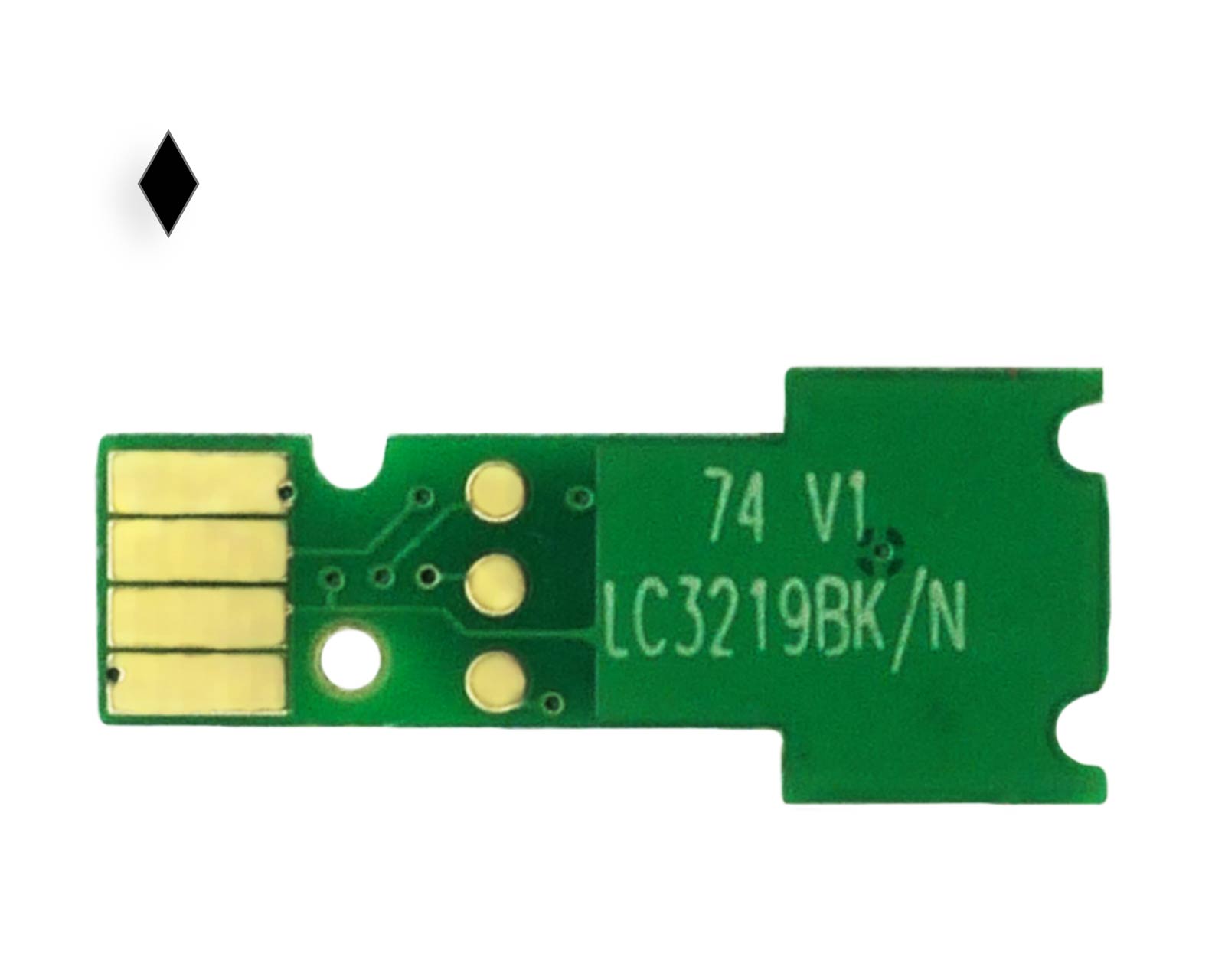 Ink chip replacing Brother LC-3219 XL BK black
Ink chip replacing Brother LC-3219 XL BK black







![[Translate to Englisch:] Refilltool passend zu original Brother LC-3219 und LC-3217 Tintenpatronen](https://www.octopus-office.de/info/fileadmin/_processed_/1/b/csm_refilltool-brother-lc3219_e47d9cc4c4.jpg)
![[Translate to Englisch:] Chip mit dem Resetter reprogrammieren bei einer LC3217 Magenta Patrone](https://www.octopus-office.de/info/fileadmin/_processed_/4/3/csm_chip-resetten-LC3217_ba217267f6.jpg)
![[Translate to Englisch:] Federventil im Tintenauslass einer OEM Brother LC-3217 Patrone](https://www.octopus-office.de/info/fileadmin/_processed_/c/2/csm_federventil-tintenauslass-b_8861620c24.jpg)
![[Translate to Englisch:] Absaugen der Resttinte aus einer leer gemeldeten LC3219 Patrone mit Refilltool](https://www.octopus-office.de/info/fileadmin/_processed_/e/0/csm_residual-ink-lc3219-brother_f984743895.jpg)
![[Translate to Englisch:] Richtige Mengen Nachfülltinte für Brother LC-3217 und LC-3219 Tintenpatronen](https://www.octopus-office.de/info/fileadmin/_processed_/f/5/csm_tintenmenge-lc3217-lc3219_873641bcc2.jpg)
![[Translate to Englisch:] Einfüllen der Tinte über den Tintenanlass mit Refilltool](https://www.octopus-office.de/info/fileadmin/_processed_/5/1/csm_nachfuellen-tinte-LC3217-brother_7e0320b03f.jpg)
![[Translate to Englisch:] Nach Einsetzen der nachgefüllten Brother LC3217 bestätigen, dass die Patrone getauscht wurde](https://www.octopus-office.de/info/fileadmin/_processed_/9/3/csm_bestaetigung-patronentausch-lc3217_130adb2fa5.jpg)
![[Translate to Englisch:] Anzeige Tintenfüllstand von nachgefüllten LC3217 LC3219 Brother Patronen](https://www.octopus-office.de/info/fileadmin/_processed_/7/5/csm_ink-level-status-refilled-lc3217_3e4d2e2aff.jpg)
