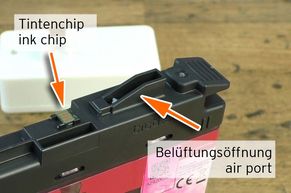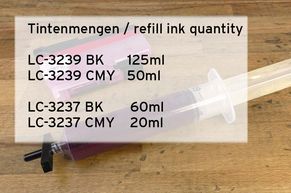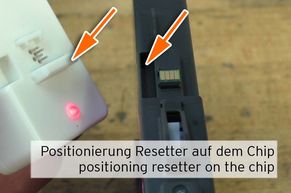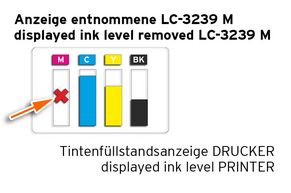Refill instruction for original Brother® LC-3239, LC-3237 inkjet cartridges using pigmented refill inks and chip reset
Refill Your original LC-3239 LC-3237 Brother inkjet cartridge with high quality, pigmented printer ink made by Octopus Fluids®. Doing so by the help of our clean plus simple refill tool solution. And also get back the necessary ink level information for Your refilled cartridge with the chip resetter.
The original Brother® LC-3239 LC-3237 ink cartridges exist as tank cartridges. This means the complete cartridge body works as a storage tank for the printer ink. The ink chip is located on the top of the cartridges, it is used to identify the cartridge to the printer as a suitable consumable and it provides the information for the indication of the ink level.
Furthermore, the ink outlet of these cartridge models is located on the front of the cartridge. Inside there is a simple spring valve, which seals the ink outlet tightly with a sealing washer. Our refill procedure starts at this ink outlet. The tip of the refill tool and the ink outlet are a perfect fit. Without any modification to the cartridge body, the refill ink can be filled into the inner ink tank with the help of the refill tool.
For better understanding, we have removed the black cap above the spring valve on the ink outlet - this is not necessary for refilling and is for demonstration purposes only. Carefully push the tip of the refill tool straight into the ink outlet, pushing back the sealing washer and compressing the valve spring - opening the valve. To fill the ink into the inner ink tank, the tool screwed onto the refill syringe is tilted slightly to keep the opening at the tool tip open.
On the narrow cartridge top of the LC-3237 LC-3239 is the air vent. We have removed the top black cartridge cap for a better view - it is not necessary to remove the cap for refilling these cartridges. The vent consists of a tilt mechanism. In the OPEN position of the toggle, the small lever is folded in. In the CLOSED position, the small lever protrudes upward - with the top cap in place, the small lever protrudes out of the cartridge body. When the cartridge is inserted into the printer, the air vent is automatically opened as the lever is flipped from the CLOSED position to the OPEN position.
In order to fill the proper amount of ink into the empty cartridge, please first remove any remaining ink from the cartridge body. Use the refill tool for this purpose. Screw it onto the refill syringe, carefully press the tool tip into the ink outlet and then tilt the syringe slightly. By pulling out the syringe plunger, the residual ink can be easily sucked out of the cartridge.
Assuming that the extracted ink is OK, this residual ink can be reused. Fill the amount of refill ink corresponding to the cartridge model LC-3237 or LC-3239 into the refill syringe.
How much refill ink goes into the LC-3237 or LC-3239 Brother® cartridges?
LC-3239 BK ► 125ml
LC-3239 CMY ► 50ml
LC-3237 BK ► 60ml
LC-3237 CMY ► 20ml
Now the actual refilling of the cartridge with high-quality, pigmented ink from Octopus Fluids® takes place. The refill tool is carefully pressed into the ink outlet on the empty cartridge. The side bars on the refill tool make it easier to keep the position of the cartridge and the tool constant in relation to each other. When the spring valve is open, we recommend tilting the tool slightly in the ink outlet so that the opening in the tip of the refill tool is free and not blocked by the sealing washer of the valve. Fill the amount of ink from the refill syringe by slowly and carefully pushing the syringe plunger into the cartridge body. Make sure that the ventilation opening is open - then the air from the ink tank can escape through it.
Now reset the ink chip attached to the cartridge by using the chip resetter suitable for LC-3239 LC-3237 ink cartridges. Connect the resetter to the USB printer cable of your Brother device to supply the resetter with power. The resetter is ready for use as soon as the LED flashes red.
There is a protruding plastic bar on the resetter next to the reset pins. This ridge fits exactly into the indentation next to the ink chip on the cartridge. This way, it is clear how the resetter and cartridges are aligned with each other so that the pins of the resetter meet the contacts of the ink chip exactly. Gently press the cartridge onto the resetter until the LED turns green - this successfully completes the reprogramming of the chip.
We recommend resetting the chip before the cartridge has displayed ink level warnings.
After the ink chip reset, the refilled LC-3239 or LC-3237 cartridge is ready to be used in the printer again. Regarding the displayed ink level for refilled and reset cartridges, there is something to know: In the ink level indicator on the printer´s display, the level bar of the empty magenta cartridge is marked with a cross as soon as the cartridge is removed from the printer.
If you insert the refilled ink cartridge with successfully reset chip back into the printer, the ink level bar on the printer display remains without color background and the cartridge position is marked with a question mark. This display should be interpreted to mean that the cartridge reset was successful and the cartridge is accepted by the printer. The printer can now be used again immediately.
More detailed the ink level of the refilled and reset ink cartridge LC-3239 is displayed on the computer screen. The refilled Brother LC-3239 magenta is displayed in this level indicator again with a full ink level in the form of the graphic level bar. The level bar is marked with a question mark because it is now no longer a new, original Brother ink cartridge.
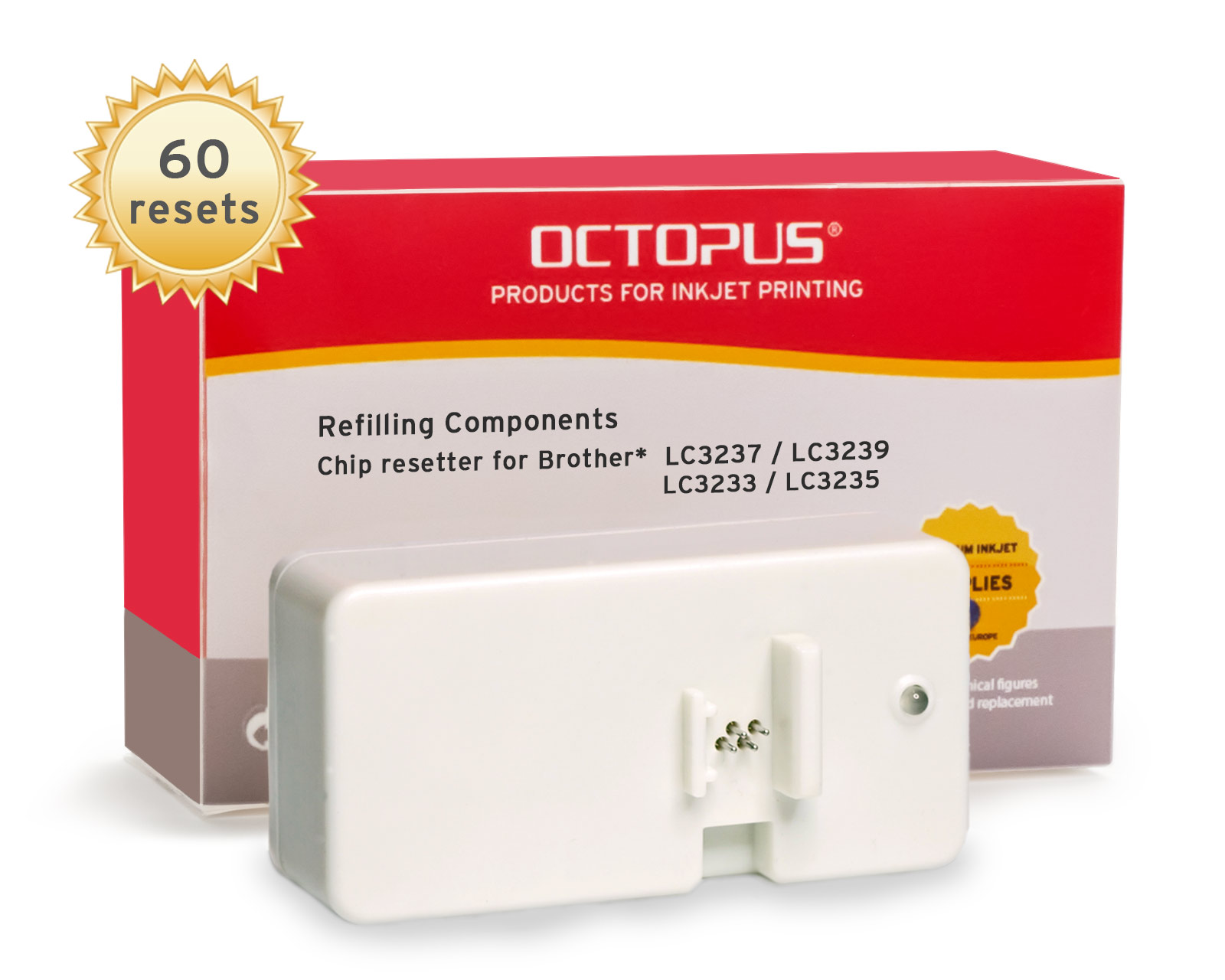 Chipresetter for Brother LC-3237, LC-3239, LC-3233, LC-3235 inkjet cartridges, for 60 Resets
Chipresetter for Brother LC-3237, LC-3239, LC-3233, LC-3235 inkjet cartridges, for 60 Resets
 Refill ink comp. with Brother LC-3237, LC-3239 XL, HL-J 6000 DW, HL-J 6100 DW, MFC-J 5945 DW, MFC-J 6945 DW, MFC-J 6947 DW
Refill ink comp. with Brother LC-3237, LC-3239 XL, HL-J 6000 DW, HL-J 6100 DW, MFC-J 5945 DW, MFC-J 6945 DW, MFC-J 6947 DW
 BroLuer Refill Tool for Brother Cartridges incl. Luer Lock Syringe
BroLuer Refill Tool for Brother Cartridges incl. Luer Lock Syringe
 Refill ink comp. with Brother LC-3237 BK, LC-3239 BK, Brother HL-J 6000, 6100, MFC-J 5945, 6945, 6947 black
Refill ink comp. with Brother LC-3237 BK, LC-3239 BK, Brother HL-J 6000, 6100, MFC-J 5945, 6945, 6947 black
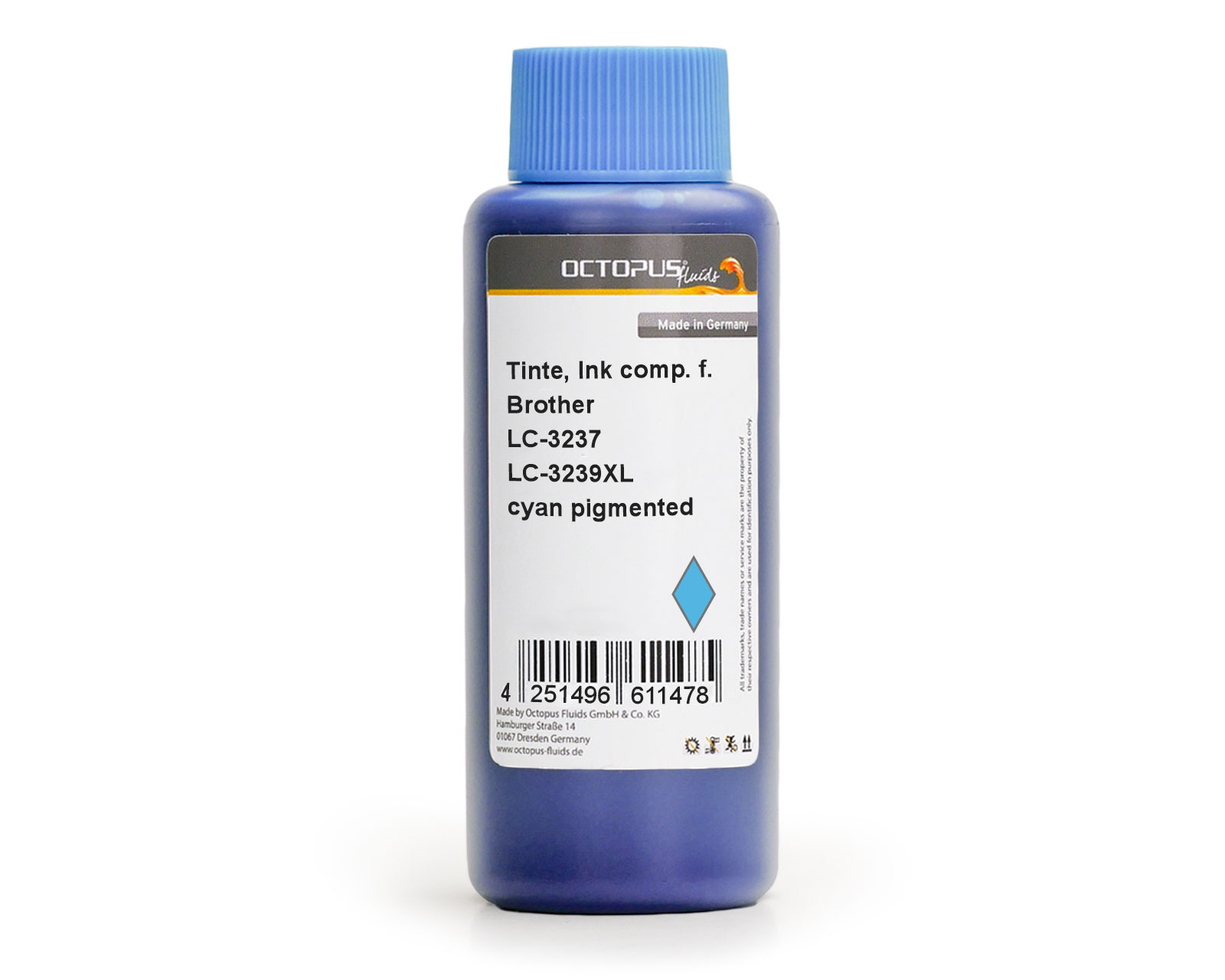 Refill ink comp. with Brother LC-3237 C, LC-3239 C, Brother HL-J 6000, 6100, MFC-J 5945, 6945, 6947 cyan
Refill ink comp. with Brother LC-3237 C, LC-3239 C, Brother HL-J 6000, 6100, MFC-J 5945, 6945, 6947 cyan
 Refill ink comp. with Brother LC-3237 M, LC-3239 M, Brother HL-J 6000, 6100, MFC-J 5945, 6945, 6947 magenta
Refill ink comp. with Brother LC-3237 M, LC-3239 M, Brother HL-J 6000, 6100, MFC-J 5945, 6945, 6947 magenta
 Refill ink comp. with Brother LC-3237 Y, LC-3239 Y, Brother HL-J 6000, 6100, MFC-J 5945, 6945, 6947 yellow
Refill ink comp. with Brother LC-3237 Y, LC-3239 Y, Brother HL-J 6000, 6100, MFC-J 5945, 6945, 6947 yellow