Refill instruction for refillable ink cartridges Brother LC-970, LC-1000
For refilling you need the following tools:
- syringes with needles
- 23 ml of each ink
For filling the refillable cartridges for Brother LC-970, 1000 color and black, please follow the instructions below:
Take the cartridge out of the printer and put it on the table in front of you. Remove the transparent closing plug (marked in picture 1). Lead the syringe with the proper ink slowly into the cartridge (picture 2) and fil it up to 1cm below the upper edge.
Attention:
Please make sure to lead the needle straight into the cartridge, so that the foils inside the cartridge can not be damaged. When you have filled up the cartridge with ink, you can close it with the transparent closing plug again and reinsert the cartridge into your printer as usual. After you have put the cartridge back into your printer, you have to remove the colored aeration plug (as shown in picture 1). This aeration plug ventilates the cartridge during the printing process, so there is no vacuum.


All trademarks, trade names or service marks are the property of their respective owners and are used for identification purposes only.
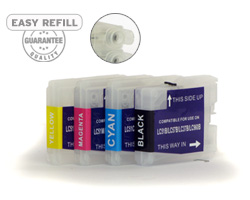 Refillable Ink cartridges compatible with Brother LC-51, LC-57, LC-37, LC-1000 (kit)
Refillable Ink cartridges compatible with Brother LC-51, LC-57, LC-37, LC-1000 (kit)
 Ink comp. with Brother LC-121, 123, 980, 985, 1000, 1100, 1240, 1280
Ink comp. with Brother LC-121, 123, 980, 985, 1000, 1100, 1240, 1280
 Refill kit Brother LC-980, 985, 1000, 1100, 1220, 1240, 121, 123, 127 black
Refill kit Brother LC-980, 985, 1000, 1100, 1220, 1240, 121, 123, 127 black
 BroLuer Refill Tool for Brother Cartridges incl. Luer Lock Syringe
BroLuer Refill Tool for Brother Cartridges incl. Luer Lock Syringe











