Refill instruction for Brother LC-970 and Brother LC-1000 cartridges color, black
The ink cartridges Brother LC-1000, LC-970 are refillable quite easily. The fill level control works with a mechanical lever inside the cartridge. This lever won´t make it harder to refill the cartridge and shows the correct fill level after refilling.
For refilling you need a cutter knife, a small drill, tape, hot glue, needles, syringes and ink.
The black and the color cartridge Brother LC-1000, LC-970 hold about 20 ml of ink each.
For refilling cartridges Brother LC-1000 and Brother LC-970 follow the instructions below:
- Put the cartridge upright in front of you and cut the label which is fitted laterally (see pict.1).
- Lead the cutter inbetween the two body halves (about 1 cm) (see pict.2)
- Lever apart the body halves with the help of the cutter knife (see pict. 3)
- Disassemble the halves. Now you can see the ink tank inside the cartridge.
- Cut off the rear eyelet from the ink tank and drill the tank on this spot ( pict. 5 and 6). The drill hole shouldn´t be greater than 2 mm in diameter. You may not drill at any spot, otherwise there could be problems with closing the two body halves due to the hot glue.
- Lead the needle through the square chamber below, where there is a small passage which leads to the main chamber in the lower right corner (pict. 7 and 8).
Caution...please do not puncture the foil !!!
7. Fill up to 20 ml ink into this hole. Close the filler opening after refilling with a drop of ot glue. Put the body halves back together and secure the lateral seam wit a piece of tape. The cartridge is now refilled and you can put it back into the printer.Now you can start printing as usual.
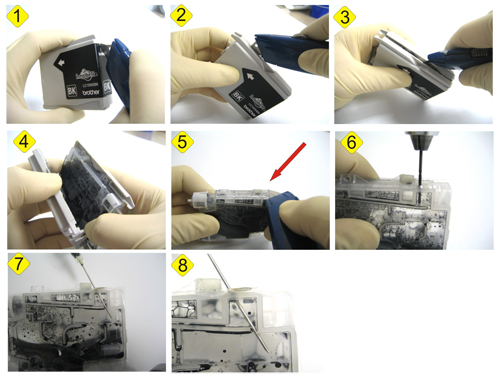
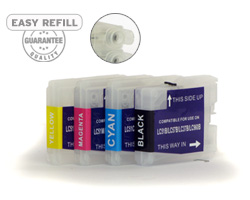 Refillable Ink cartridges compatible with Brother LC-51, LC-57, LC-37, LC-1000 (kit)
Refillable Ink cartridges compatible with Brother LC-51, LC-57, LC-37, LC-1000 (kit)
 Ink comp. with Brother LC-121, 123, 980, 985, 1000, 1100, 1240, 1280
Ink comp. with Brother LC-121, 123, 980, 985, 1000, 1100, 1240, 1280
 Refill kit Brother LC-980, 985, 1000, 1100, 1220, 1240, 121, 123, 127 black
Refill kit Brother LC-980, 985, 1000, 1100, 1220, 1240, 121, 123, 127 black
 BroLuer Refill Tool for Brother Cartridges incl. Luer Lock Syringe
BroLuer Refill Tool for Brother Cartridges incl. Luer Lock Syringe







