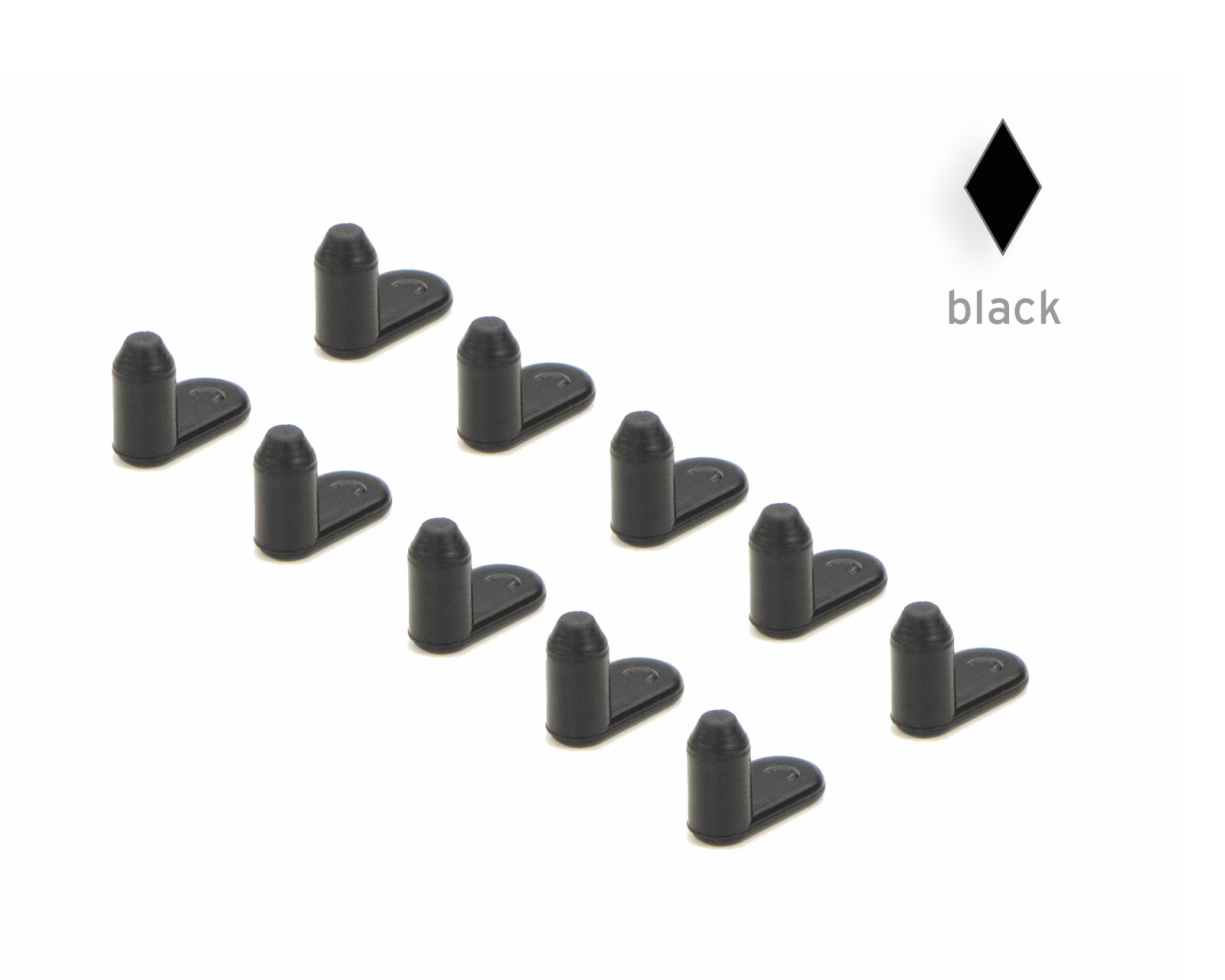The Canon CLI-42 cartridges are until now only used in the Canon Pixma Pro 100 printers. The uniqueness of this A3+ printer is the high number of cartridges used. The printer is developed especially for photographic printing with deep colour spaces. Altogether the Pixma Pro 100 works with 8 different colours in 8 cartridges. The colours used are: black, cyan, magenta, yellow, bright cyan, bright magenta, grey and bright grey.
These cartridges are not new in their construction type. They resemble other cartridges by Canon. Therefore we did not have to write new instructions on how to refill the cartridge but could recourse to established refilling techniques. All Canon CLI-42 cartridges are equipped with a chip. This chip can be reset with our chip resetter easily. After refilling and resetting the cartridge can continue printing. With our valuable Octopus Fluids® refill ink you gain highclass printing results even for sophisticated photographic printing. You can find the instructions for refilling and resetting the chip below.
 Set with Chip Resetter for Canon CLI-42 and 8 x refill ink
Set with Chip Resetter for Canon CLI-42 and 8 x refill ink
 Refill ink set for Canon CLI-42 cartridges, eight colours
Refill ink set for Canon CLI-42 cartridges, eight colours
 Chip resetter for Canon CLI-42, Pixma Pro 100 with USB connection
Chip resetter for Canon CLI-42, Pixma Pro 100 with USB connection