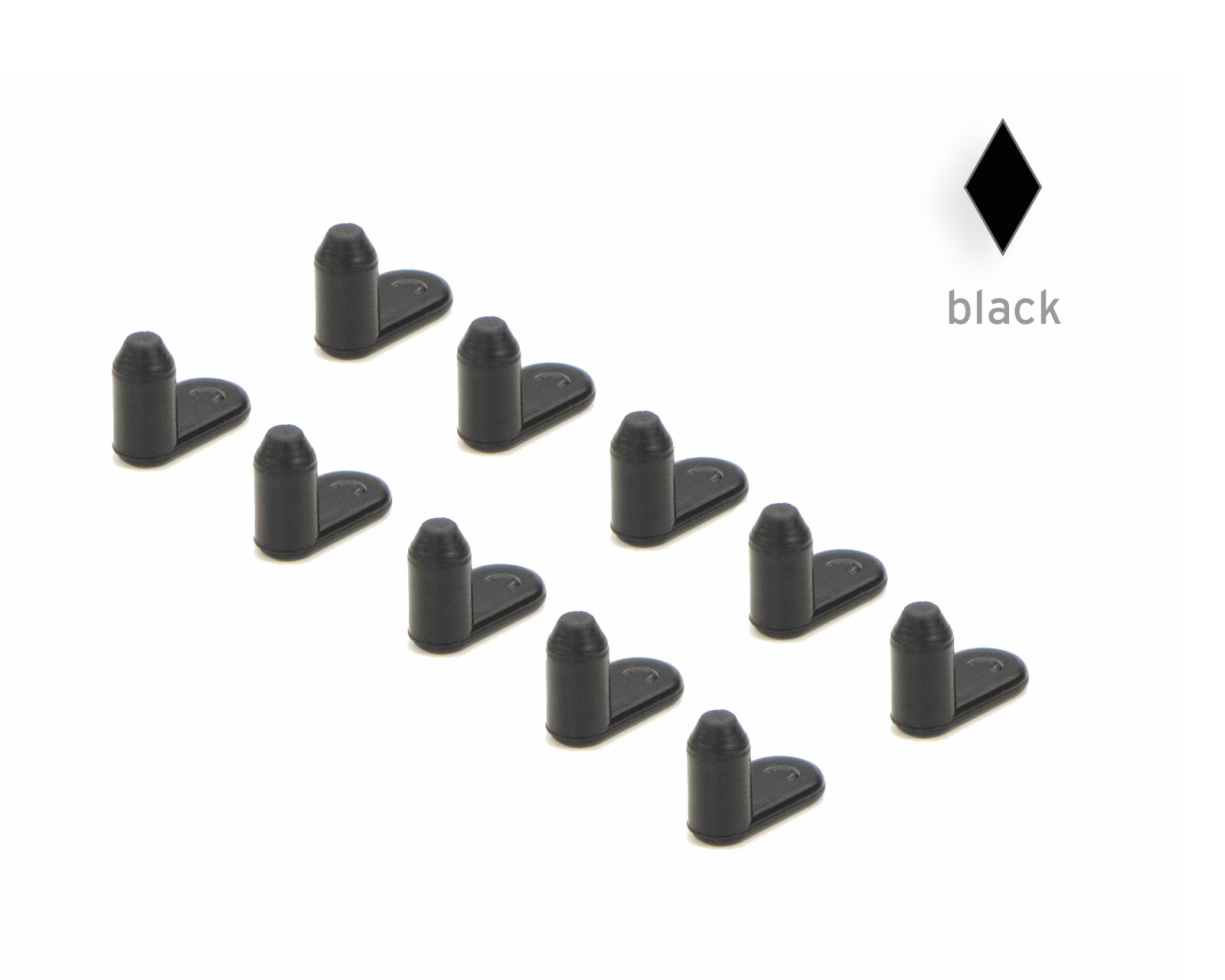The Canon CLI-65 printer cartridges have so far only been used in the Canon Pixma Pro 200 printers released in 2020. The special thing about this A3+ printer is the large number of ink cartridges used. The printer is specially designed for professional photo prints with very deep color spaces. In total, the Pixma Pro 200 works with eight different colors or inks and therefore also eight ink cartridges. The ink colors used are black, cyan, magenta, yellow, light cyan, light magenta, grey and photo grey.
The ink cartridges are not new developments in their design. They are similar to earlier printer cartridges from the manufacturer Canon such as the CLI-8 and CLI-42. In this respect, we did not have to develop new instructions for refilling the cartridge, but were able to fall back on tried and tested refill procedures from recent years. All Canon CLI-65 ink cartridges have a chip. However, the chip cannot be reset. After filling, you can continue printing normally with the original cartridges, but you have to deactivate the ink level or install the auto-reset chip. With our high-quality Octopus Fluids® refill inks from the Octopus Fluids GmbH & Co. KG laboratory, you can achieve first-class print results even with demanding photo prints. Instructions on how to fill the Canon CLI-65 and deactivate the ink level can be found below.
 Fill Bill FOCUS™ P5C8 for Canon PGI-5, CLI-8, CLI-42, CLI-65, BCI-3, BCI-6
Fill Bill FOCUS™ P5C8 for Canon PGI-5, CLI-8, CLI-42, CLI-65, BCI-3, BCI-6
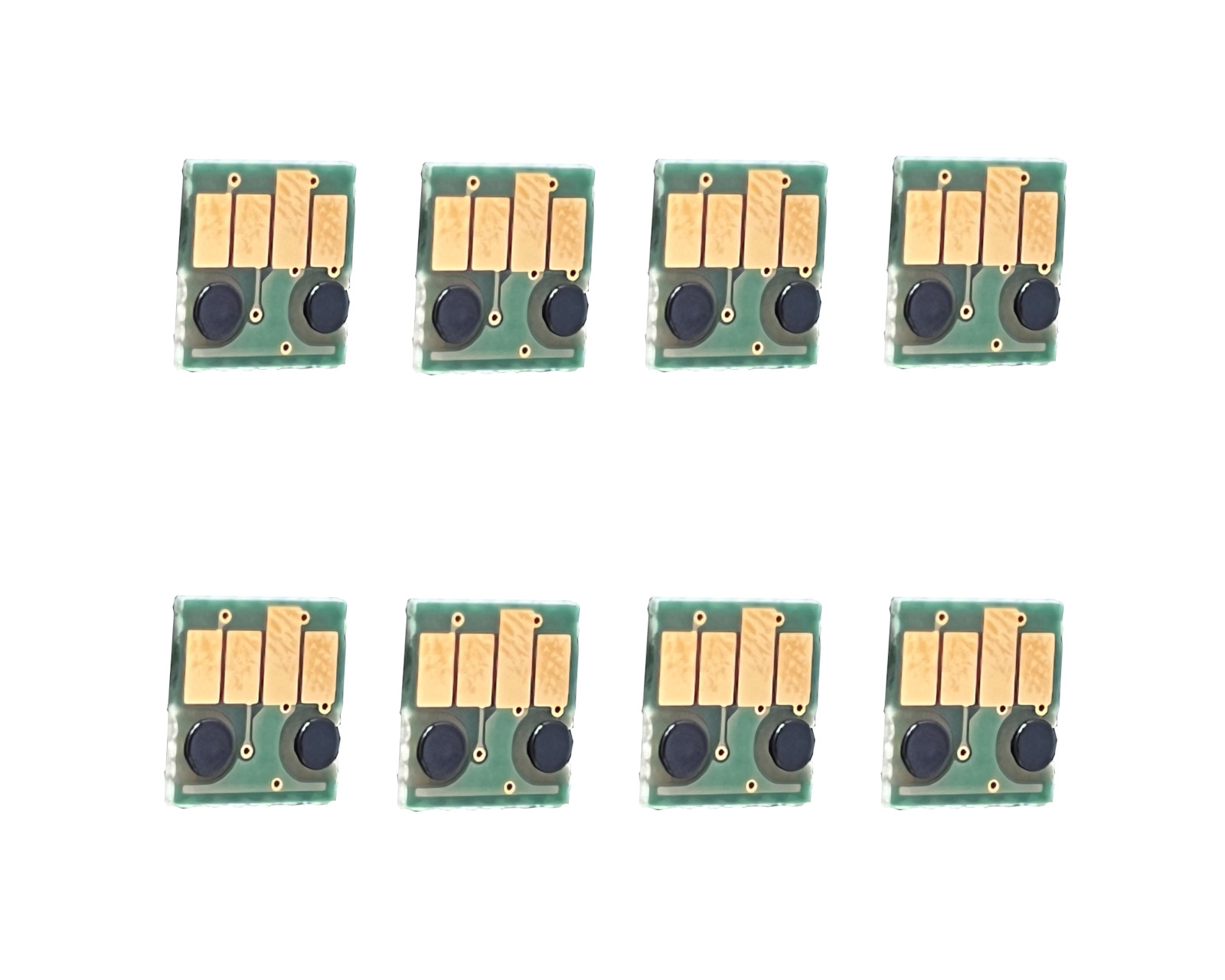 8 Permanent chips for Canon CLI-65 ink cartridges
8 Permanent chips for Canon CLI-65 ink cartridges