How to refill Canon CLI-65 cartridges by using Fill Bill Focus™ P5C8 refill tool
With the Fill Bill Focus™ P5C8 refilling the Canon CLI-65 cartridges is so easy that it is fun. You refill with the vacuum technique and therefore do not need to drill into or open the cartridge. The whole process takes only 1 minute and does not leave gross contamination.
To refill a Canon CLI-65 cartridge you do only need the Fill Bill Focus™ P5C8 and suitable ink. The scope of delivery of a Fill Bill Focus™ P5C8 includes 8 Fill Cuffs for each of the colours of the cartridge. The rubber seal of the Fill Cuffs fits exacly onto the ink outlet of Canon cartridges. Also included in the delivery are 8 big syringes with Luer Lock fitting and needles. You need the needles to draw ink into the syringe.
Draw some ink into the refill syringes. Depending on whether the cartridges still contain ink, more or less ink will be refillable. Please do not refill more ink than the cartridge manufacturer specifies. The ink quantities specified by the manufacturer Canon are as follows:
- CLI-65 BK, C, M, Y, PC, PM, GY and LGY = 12.6 ml
At first you need to set the Fill Cuff that is provided for the colour of the cartridge that you want to refill into the Cuff holder of the Fill Bill. Hint: Do not use a Cuff with which you have refilled another colour earlier. That could lead to colour mixing which you could see in the print out later. Now clamp the cartridge into the Fill Bill. For that place the CLI-65 upside down onto the rubber mat of the FIll Bill. Slowly lower the clamping lever and position the cartridge so that the seal of the Fill Cuff exactly seals the ink outlet.
Now we get to the part were you actually refill the cartridge. After you have placed the cartridge and screwed the syringe filled with the ink onto the Fill Bill you create a vacuum inside the cartridge. For that pull the plunger slowly up about 30ml. Thus the air from the cartridge streams through the ink into the syringe. When you let go of the plunger the ink replaces the vacuum inside the cartridge. Repeat this process two or three times. Please work carefully you do not need power for the process. The cartridge will be refilled after the second or third time. When you pull the plunger up and ink streams into the syringe instead of air, than the cartridge is refilled.
It is possible that there is ink left inside the syringe. Do not be irritated by that, simply safe the ink for the next refilling.
 Fill Bill FOCUS™ P5C8 for Canon PGI-5, CLI-8, CLI-42, CLI-65, BCI-3, BCI-6
Fill Bill FOCUS™ P5C8 for Canon PGI-5, CLI-8, CLI-42, CLI-65, BCI-3, BCI-6
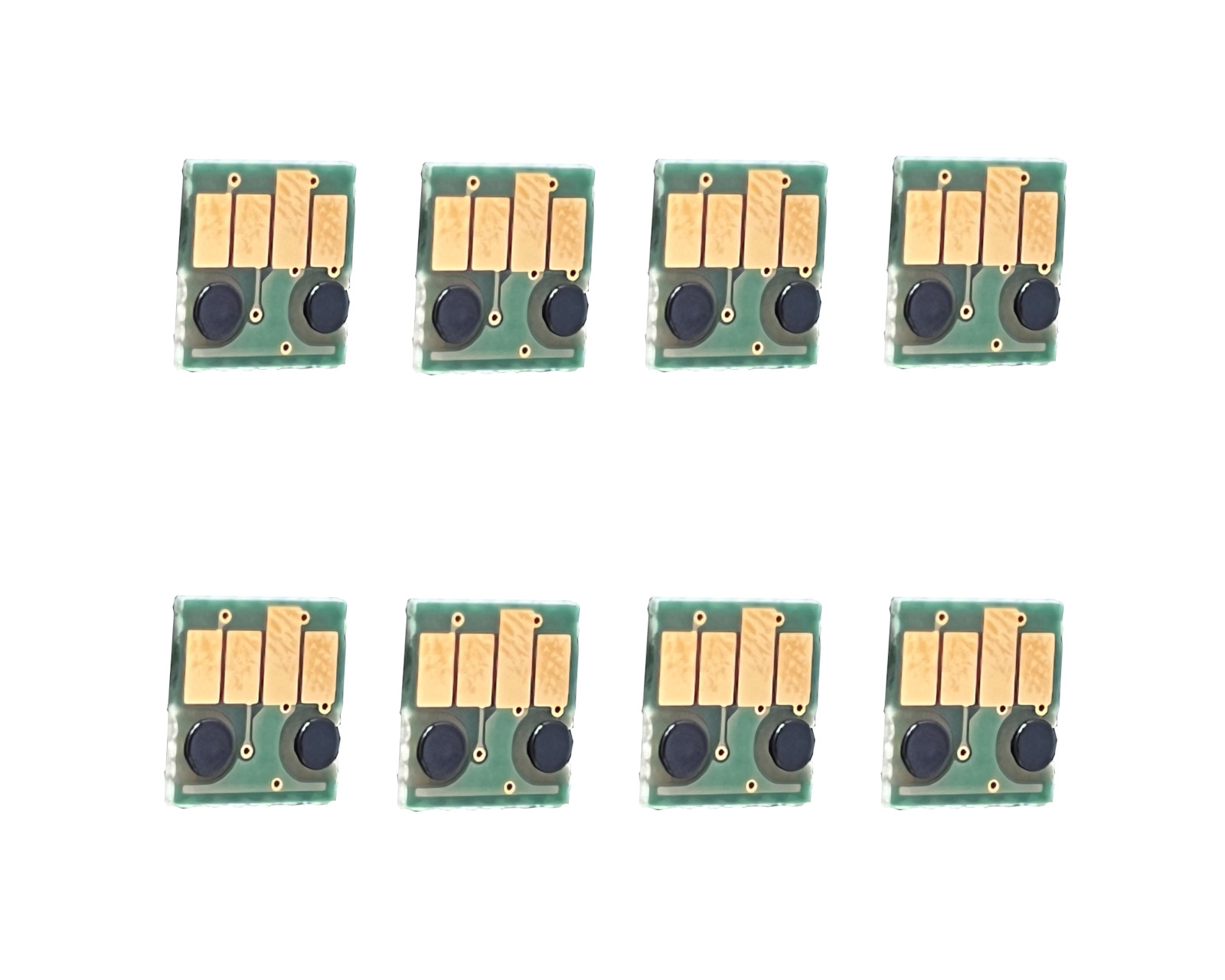 8 Permanent chips for Canon CLI-65 ink cartridges
8 Permanent chips for Canon CLI-65 ink cartridges
 Softmatik refill syringe with luer lock fitting
Softmatik refill syringe with luer lock fitting

















