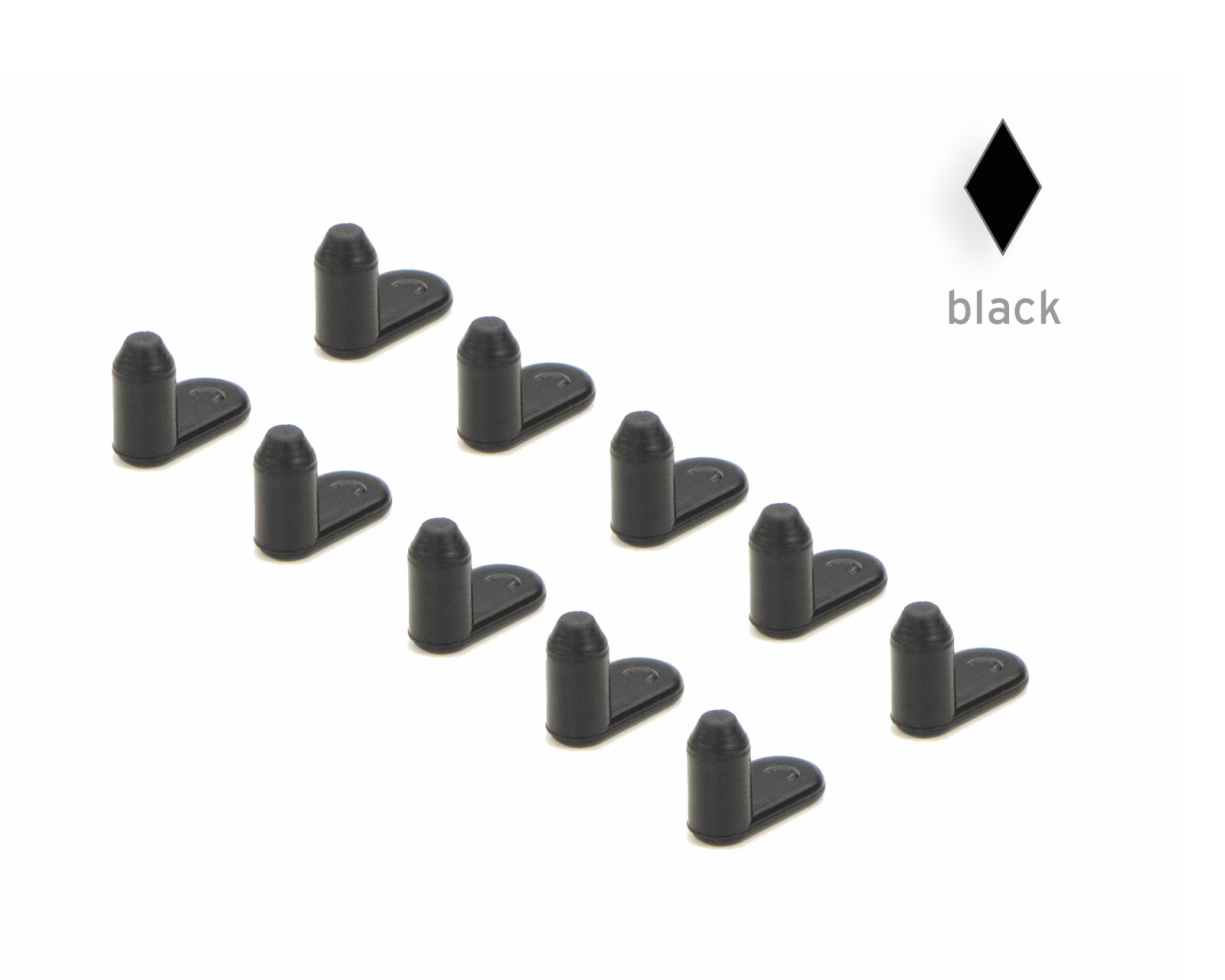Canon CLI-65: Instructions for filling the original cartridges
Refilling Canon CLI-65 ink cartridges for Canon Pixma Pro-200 printer can be done in a few simple steps. Here is a detailed guide:
1. Preparation:
- Make sure you have a clean work surface.
- Wear disposable gloves to avoid ink stains on your hands.
- Prepare the materials you need: refill ink, a syringe with a fine needle, a drill or needle for opening the cartridge, and a piece of kitchen paper.
3. Refilling the ink:
- Draw the required amount of ink (approx. 8 ml) into the syringe.
- Carefully insert the needle into the filling opening.
- Slowly inject the ink into the cartridge to avoid overflow.
- Be careful not to overfill the cartridge - it is best to first fill the cartridge with 5 ml of ink and wait approx. 5 minutes before refilling the remaining 3 ml.
4. Closing the cartridge:
- Seal the hole with a small drop of hot glue or a special sealing plug.
- Wipe any excess ink from the cartridge.
5. Inserting the cartridge:
- Reinsert the cartridge into the printer.
- Perform a test print to make sure the cartridge is working properly.
Disabling the ink level on the Canon Pixma Pro-200:
If you do not install auto-reset chips, the level must be disabled. To disable the ink level sensor on the Canon Pixma Pro-200, follow these steps:
1. Ignore warning message:
- When the printer displays a low ink warning message, press the "Stop/Reset" button on the printer for at least 5 seconds.
- This action tells the printer that you want to ignore the warning and continue printing.
2. Confirm:
- The printer will display a message that the ink level is no longer being monitored.
- Confirm this message to disable the ink level sensor.
Please note that disabling the ink level sensor means that the printer will no longer display warnings when the ink is actually running low. It is therefore important to manually check the ink levels regularly to avoid damage to the print head.

 Fill Bill FOCUS™ P5C8 for Canon PGI-5, CLI-8, CLI-42, CLI-65, BCI-3, BCI-6
Fill Bill FOCUS™ P5C8 for Canon PGI-5, CLI-8, CLI-42, CLI-65, BCI-3, BCI-6
Easy-to-use refill tool for PGI-5, CLI-8, CLI-42, CLI-65, BCI-3, BCI-6 cartridges. For refilling with the vacuum method, incl. fill cuffs and refill syringes.
Content:
( € / )
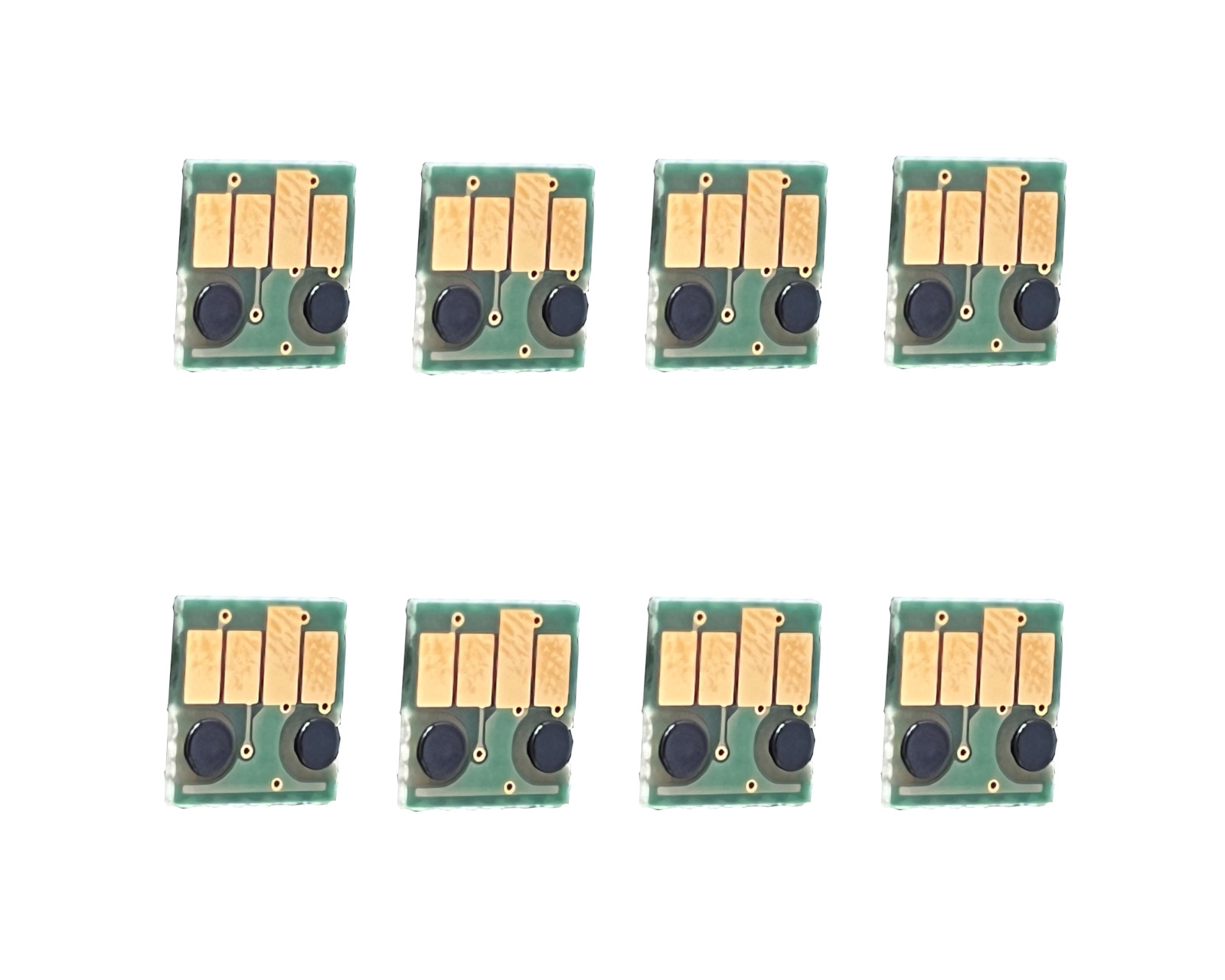 8 Permanent chips for Canon CLI-65 ink cartridges
8 Permanent chips for Canon CLI-65 ink cartridges
Permanent chips for continuous printing and refilling of cartridges with deactivated fill level reporting.
Content:
( € / )