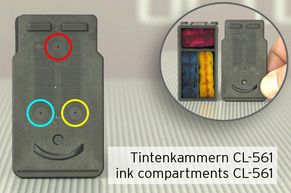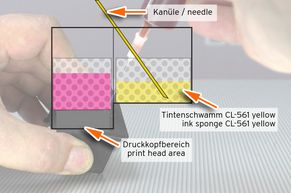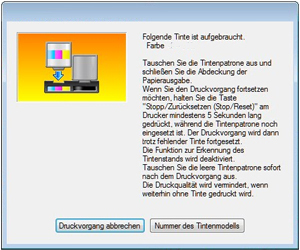Refill instruction for Canon CL-586 color inkjet cartridges
Filling the Canon CL-586 ink cartridges is done from the top - regardless of whether it is a CL-586 or the large CL-586 XL version. Essentially, the procedure consists of the following steps:
- Peel off the cartridge label from the top side.
- Enlarge the air vents
- Fill printer ink into the correct ink chamber in the correct cartridge sponge inside with the help of a refill syringe and cannula
- Re-apply the cartridge label correctly
- Confirm further use of the refilled Canon CL-586 cartridge at the printer.
The top of the CL-586 cartridges is a flat cover - on which the cartridge label is located. Under this label, the coloured cartridges have three vents - a separate vent for each colour. These serve to equalise the pressure for the volume of ink consumed during printing. For refilling the CL-586 cartridges, these vents are used as access to the cartridge interior. The label is carefully peeled off the cover. Then the openings become clearly visible.
The Canon CL-586 cartridge is a three-colour cartridge and contains the ink colours cyan, magenta and yellow. Each ink is contained in its own chamber and is held in a sponge. It is therefore important to know exactly which air vent leads to which ink colour in order to put the right colour into the right chamber when refilling with ink. The first step is to widen the vents a little so that they can be used as filling holes for the refill ink. This can be done with the help of the cannula attached to the empty refill syringe. To do this, carefully insert the tip of the needle into the ventilation opening. Use the syringe to gently push the cannula into the aeration opening while carefully rotating the syringe. This will slowly widen the opening until the needle can slide inside the cartridge. If you are ever unsure of the ink allocation of the filler openings - take a clean cannula and insert it through the opening into the ink sponge. Wipe the needle on a piece of kitchen paper and you can see which colour is in the tested chamber of the CL-586 cartridge.
If you insert the needle through the ventilation hole and encounter resistance after about 5-7 mm, that's normal: It's not the sponge, but a plastic barrier. Canon now installs an internal cover in many cartridges that seals the interior, controls the ink flow, and is intended to make refilling more difficult. If you hit the second surface, you can try inserting the needle further by gently rotating it; the needle will usually push through this barrier. Important: Do not force it! There is a risk of damaging the sponge or puncturing the underside (where the print head is). You should feel a certain amount of resistance when injecting (the sponge absorbs ink), which means you should have correctly inserted the sponge. If it goes too easily, you may land above the sponge and then the ink will run out the top. If you go too deep, you risk flooding the nozzles or damaging the print head.
How much ink is used to refill a Canon CL-561 print cartridge?
In their original condition, the cartridges are filled with the following amounts of ink:
CL-586 - 9.9 ml / 180 pages print output - approx. 3.3 ml per color
CL-586 XL - 14.1 ml / 300 pages print output - approx. 4.7 ml per color
-------------------------------------
The correct amount of refill ink for your empty Canon CL-561 cartridge depends on how much ink is left in the internal sponges after the empty message.
For Canon CL-586 cartridges, we recommend adding approx. 2 ml to 3 ml of the respective ink color into the refill syringe; for the CL-586 XL version with larger ink sponges, the recommended amount is approx. 3 ml to 4 ml cyan or magenta or yellow. Insert the needle attached to the refill syringe into the enlarged vent hole in the cartridge cover and pierce the ink sponge. Please make sure to pierce in the direction of the rear cartridge area away from the print head area and that the colour of the refill ink in the syringe matches the ink colour in the chamber you are piercing. Gently push the needle about 1 cm to 2 cm into the ink sponge. Now slowly pour the ink from the refill syringe into the ink sponge. The sponge is refilled from the bottom up thanks to the positioning of the cannula.
If the cartridge starts to drip from the print head nozzles while the ink is being filled, it can be assumed that the sponge is saturated (depending on the amount of residual ink remaining in the ink sponge / independent of the amount of ink remaining in the refill syringe). Now draw some ink out of the cartridge again - the dripping will then usually stop.
After the desired amount of printer ink has been filled into the cartridge, the cartridge label is stuck back over the ventilation system on the lid of the Canon CL-586. Make absolutely sure that one end of the duct system peeks out from under the label and is exposed. This is the only way to ensure that the inside of the cartridge is ventilated and that the ink volume in the cartridge used up by printing can be replaced by air flowing in.
How does printing with a refilled Canon CL-586 ink cartridge work?
An empty Canon CL-586 cartridge will cause a cartridge level warning message to appear. The printer's ink level indicator appears on your computer's monitor as well as on the printer's display. The message is usually "Ink depleted" with an indication of the cartridge number CL-586. This message / ink level remains even after you have refilled the cartridge with printer ink. The printer display will prompt you to replace the ink cartridge or press the "Stop/Reset" button for 5 seconds. If you are using a refilled Canon CL-586 cartridge in your printer, follow the prompt and press the "Stop/Reset" button for 5 seconds. You can then continue printing with the cartridge without level monitoring. Keep an eye on your printouts in the future. If the first streaks are printed due to a lack of ink, be sure to refill the cartridge with ink.