Canon PGI-1500, PGI-2500 cartridges with chip for Maxify printers
Together with the new Maxify office printer series, Canon launched the Canon PGI-1500 and Canon PGI-2500 cartridges with a completely new design in the second half of 2014. Optimised for use in small offices and businesses, all cartridges contain pigmented inks. High light fastness and long durability are the consequences. Last but not least, it is the higher printing speed of Maxify printers that makes these inkjet printers an alternative to laser printers.
At the time of writing, the following printers are using the 1500 ink cartridges:
Maxify MB 2350, Maxify MB 2050, Maxify MB 2000 Series, Maxify MB 2300 Series
More will be added in the coming months.
The ink cartridges Canon PGI-1500 are available with the following page ranges:
- Black PGI-1500 XLBK, 9182 B 001 with 34,7 ml ink for approx. 1.200 pages
- Cyan PGI-1500 XLC, 9193 B 001 with 12 ml ink for approx. 1,020 pages
- Magenta PGI-1500 XLM, 9194 B 001 with 12 ml ink for approx. 780 pages
- Yellow PGI-1500 XLY, 9195 B 001 with 12 ml ink for approx. 935 pages
At the time this text is created, the following printers are using the 2500 ink cartridges:
Maxify IB 4050, Maxify MB 5350, Maxify MB 5050, Maxify MB 5000 Series, Maxify MB 5300 Series, Maxify IB 4000 Series
We firmly anticipate an expansion of this model range in the coming months.
The Canon PGI-2500 ink cartridges are available with the following page ranges:
- Black PGI-2500 XLBK, 9254 B 001 with 70.9 ml ink for approx. 2,500 pages
- Cyan PGI-2500 XLC, 9265 B 001 with 19.3 ml ink for approx. 1,755 pages
- Magenta PGI-2500 XLM, 9266 B 001 with 19.3 ml ink for approx. 1,295 pages
- Yellow PGI-2500 XLY, 9267 B 001 with 19.3 ml ink for approx. 1,520 pages
The cartridges supplied with the printer are much smaller in comparison. They have the following page ranges.
- Black = 1,000 pages
- Cyan = 700 pages
- Magenta = 700 pages
- Yellow = 700 pages
Both cartridge types are relatively easy to refill. The link to the instructions can be found further down on this page. Since the printer cartridges are also equipped with a chip for monitoring the ink level, we are currently conducting a long-term study on the effect of chips on multiple refilled cartridges. So far it looks as if you can simply ignore the message caused by the chip and still continue printing. We will soon see if this still works after several refills. Whether with or without Chipresetter - we will show you how to continue printing with refilled original cartridges.



 Printer ink for Canon PGI-1500, PGI-2500 Maxify
Printer ink for Canon PGI-1500, PGI-2500 Maxify
 Refill kit for Canon PGI-1500, PGI-2500 with ECO-Fill and ink
Refill kit for Canon PGI-1500, PGI-2500 with ECO-Fill and ink
 ECO-FILL set of syringes with filling tips
ECO-FILL set of syringes with filling tips
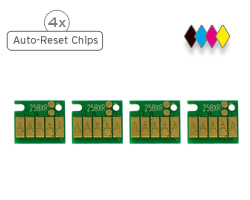 Auto reset chips for Canon PGI-2500 black, cyan, magenta, yellow
Auto reset chips for Canon PGI-2500 black, cyan, magenta, yellow












