PGI-1500, PGI-2500 inkjet cartridges: How to remove from a Canon® Maxify printer?
The Canon® Maxify printers have a special characteristic. Only if a cartridge PGI-1500, PGI-2500 is shown as empty the printer provides the opportunity to take out that cartridge and replace it with a new original one or a refilled original cartridge. According to Canon® it is not necessary for the user to take out a cartridge that is not empty yet. We have a different opinion on that.
For refilling original Canon® PGI-1500 or PGI-2500 original cartridges as well as for filling alternative refillbale cartridges it is important to remove the cartridges from the Maxify device at anytime. Our tutorial provides a solution to this situation and enables You to take out the cartridges without the support of the printer.
All PGI-2500 inkjet cartridges in our Canon® Maxify MB 5050 are shown with an ink level above empty. When opening the printer´s front cover with that status the print head compartment does not move to the position for exchanging the cartridges automatically. From previous Canon® printer seriea we were used to such a behaviour.


The print head compartment remains in its parking position on the right side inside the Canon® Maxify device. There the access to the cartridges PGI-2500 PGI-1500 is very limited.
So a little workaround is necessary to get the print head towards the position for exchanging the cartridges. Therefore we go to the maintenance section inside the printer´s menu and start the print of a nozzle test pattern.

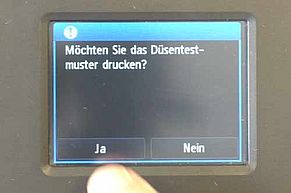
The start of the print is shown on the display and You can actually see it because of the big Canon® cartridges PGI-2500 PGI-1500 the whole printer shakes slightly from side to side. Now it is time to cut off the electricity supply. Just unplug the power cable from the printer and the display will fade out.


Again open the front cover and You see that the print head containing the inkjets cartridges has stopped somewhere in its working area. Press on the print head from the side and it will move freely. So it is possible to move the cartridge that should be removed to the exchange position.
The release button still does not work with our process. It is necessary to release the PGI-1500, PGI-2500 cartridge from the Maxify printer manually. We use a small flathead screw driver to press down the hook positioned right above the cartridge carefully until the cartridge springs out of its place.


All inkjet cartridges can be removed from the Maxify device the ways described before. To install new original Canon® PGI-2500 PGI-1500 cartridges or refilled cartridges or alternative refillable cartridges plug the power cable back to the printer and switch the printer on. On the display is shown that no cartridges are in the printer (we removed all the cartridges before). With that status the print head moves to the exchange position automatically when opening the printer´s front cover. Now You can install the missing cartridges using the printer´s support.

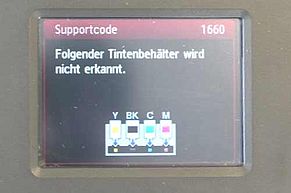
 Printer ink for Canon PGI-1500, PGI-2500 Maxify
Printer ink for Canon PGI-1500, PGI-2500 Maxify
 Refill kit for Canon PGI-1500, PGI-2500 with ECO-Fill and ink
Refill kit for Canon PGI-1500, PGI-2500 with ECO-Fill and ink
 Refill ink for Canon PGI-1500, PGI-2500 black pigmented
Refill ink for Canon PGI-1500, PGI-2500 black pigmented
 ECO-FILL set of syringes with filling tips
ECO-FILL set of syringes with filling tips
 Ink Syringes with Needles (5 pcs.)
Ink Syringes with Needles (5 pcs.)







