Refillable cartridges with autoreset chip suitable to replace Canon® PGI-2500, PGI-1500 inkjet cartridges
The non-OEM refillable cartridges suitable for Canon´s PGI-1500 or PGI-2500 inkjet cartridges have a fill port on their back. This port is closed by a soft silicon plug. On the cartridges´ upper side there is the air port. When receiving the refillable cartridges this opening is closed either by a strip of yellow tape or a silicon plug. depending on the production batch.


On the front side on each refillable cartridge there is an autoreset chip. This chip identifies the PGI-2500 of PGI-1500 compatible inkjet cartridge towards the Maxify inkjet printer and provides the data for the shown ink level information on Your printer´s display.
The ink port is right below the chip. In original condition the port is completely covered by plastic foil. Please do not remove that foil as it holds the rubber sealing inside the air port in its place. The foil gets punctured later on when installing the PGI-1500 or PGI-2500 refillable into the printer.


We recommend to use the full set of refillable Fill In cartridges in Your Canon® Maxify printer. Fill each cartridge of the kit before the firdt use in the printer. As the suitable refill inks are pigmented inks You should have an individual refill syringe for each color. Prepare the suitable quantity of refill ink according to the type of cartridge which You are going to fill.
The suitable quantities of refill ink are listed in the following table:
PGI-2500 BK - 70 ml
PGI-2500 CMY - 20 ml
PGI-1500 BK - 35 ml
PGI-1500 CMY - 12 ml
Take out the silicon plug from the fill port and keep it for later use. Insert the refill syringe´s needle into the refillable cartridge carefully and inject the complete quantity of refill ink. Close the fill port again using the previously removed silicon plug.


Immediately before installing the filled refillable open the air port on the upper side. Depending on the production batch either pull off the yellow tape ot take out the silicon plug from the air port. Make sure that the air port is free from any adhesive residuals or other pollutions.
Inside the Maxify printer the print head compartment sits in the position for exchanging the PGI-1500, PGI-2500 inkjet cartridges. Slide the filled refillable cartridge into its slot inside in the print head compartment and click it in its place by pressing on the lower section on the cartridge´s rear side.


Confirm on the display on Your Canon® Maxify that the Inkjet cartridge PGI-2500 or PGI-1500 has been changed and thereupon the print head moves into the exchange position for the next cartridge. The installation of the remaining cartridges works the same way as described for the yellow refillable cartridge suitable for Canon® PGI-2500.
When all refillable cartridges have been set into the printer You can see on the display that each cartrige has been accepted with an full ink level status.
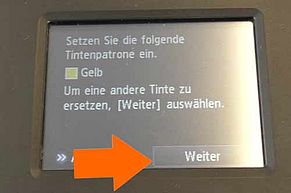
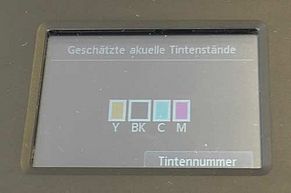
How does the autoreset chip on alternative, refillable cartridges for Canon® PGI-1500, PGI-2500 work?
When installing the filled, non-OEM refillable cartridges PGI-1500, PGI-2500 for the first time they are recognized with an full ink level status thanks to the autoreset chips on them.
The ink level will go according to Your printing volume. Please be aware of that the ink level information available on the printer´s display is an estimated value. So You should better check on regularly basis for the physical ink level in the transparent refillables.
It is possible to set the ink level back to status FULL when the respective cartridge has been messaged as empty inside the Maxify printer. Remove that cartridge from the printer, fill it up and install it back into the printer.
It requires a different process to remove a cartridge from the printer that does not have the empty status yet. Please check our tutorial specific for that topic.
 Printer ink for Canon PGI-1500, PGI-2500 Maxify
Printer ink for Canon PGI-1500, PGI-2500 Maxify
 Refill kit for Canon PGI-1500, PGI-2500 with ECO-Fill and ink
Refill kit for Canon PGI-1500, PGI-2500 with ECO-Fill and ink
 Refill ink for Canon PGI-1500, PGI-2500 black pigmented
Refill ink for Canon PGI-1500, PGI-2500 black pigmented
 ECO-FILL set of syringes with filling tips
ECO-FILL set of syringes with filling tips
 Ink Syringes with Needles (5 pcs.)
Ink Syringes with Needles (5 pcs.)







