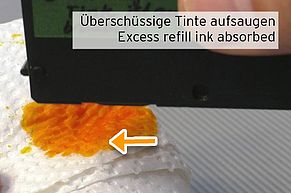Refilling and resetting Canon PGI-530, CLI-531 ink cartridges with a syringe
Use our tutorial to easily refill the original Canon PGI-530 and CLI-531 ink cartridges with the appropriate refill ink from Octopus Fluids® and with the help of refill syringes. The ink is dripped directly onto the sponge in the ink outlet opening. No drilling necessary - a simple, clean process. Refilling by dripping can be done with and without a chip resetter - we show you how to reset with a chip resetter or how to deactivate the ink level and how you can continue printing with refilled Canon PGI-530, CLI-531 ink cartridges.
For refilling the Canon PGI-530 and CLI-531 are removed from the printer. On the upper side on each cartridge there is an air port which will be relevant later on during refilling these cartridges. On the bottom side of the cartridges there are the oval ink port (arrow 1) and the cartridge chip (arrow 2). The chip is an important and sensitive component - please avoid touching it or exposing it to static discharges. An intact chip is a requirement to be able to print with a refilled, original Canon inkjet cartridge.
First step of refilling we take the suitable refill ink for Caon PGI-530 or CLI-531 ito our refill syringe. The method of refilling demonstrated in this tutorial - dripping ink onto the cartridge´s sponge - saturates the sponge material inside the cartridge only. The ink cartridges have an additional, spongeless ink tank in their rear section - by dripping ink on the sponge no ink is going into this tank. For CLI-531 inkjet cartridges we recommend to take ca. 4 ml into the refill syringe. For the big, black text cartridge PGI-530 ca. 8 ml black pigmented refill ink are sufficient. How much refill ink actually fits into the cartridge depends on how much residual ink is left inside the ink sponge.
Place the cartridge on an absorbend underlay from the beginning. This is a safety measure to protects Your working area. Drip the ink carefully out of the refill syringe on the sponge material visible in the ink port. At the beginning the refill ink is absorbed by the sponge instantly. This slows down the more the sponge is saturated with refill ink. The sponge will be full soon/is full when refill ink remains sitting on the surface of the sponge.
It is not inevitably that it will happen, but in the case that plentiful refill ink has been dripped on the sponge or that much residual ink remained - it might occur that ink is coming out of the air port on the PGI-530 or CLI-531 upper side. That is why we have emphasized to put the cartridge on an absorbend pad during the refill process. The refilled cartridge should not be leaking any ink when holding it the ink port pointing straight downwards. Press on the cartridge´s side lightly and let the paper towel absorb the excess ink. The refilled Canon PGI-530 or CLI-531 can be placed back into the printer right away.
Reset the chip and deactivate the ink level
Use a chip resetter:
A chip resetter is necessary to reset the ink level after cartridges have been refilled. This reset allows the printer to recognize the refilled cartridge as full.
Connect the chip resetter to the cartridge and follow the machine's instructions to reset the chip.
Ignore printer messages:
If the chip resetter is not available, you can try ignoring printer messages indicating that the cartridge is empty. In some cases, you can still print even if the printer recognizes the cartridge as empty.
Adjust printer options:
Some printer models allow you to disable the ink level indicator in the printer menu. This varies by model and may require browsing through the settings in the printer menu. In most cases, pressing the Stop/Reset button for 5 seconds when the aforementioned message appears is sufficient.
Important notes
Ignoring warnings or disabling ink level monitoring may cause the printer to not work optimally or print quality to suffer. Using a chip resetter is the most effective way to ensure that the printer correctly recognizes the refilled ink and you can continue printing. By using a chip resetter or adjusting the printer settings, you can optimize the use of your refilled Canon PGI-530 and CLI-531 cartridges.