Chip resetter Canon PGI-570 CLI-571 inkjet cartridges - instruction how to restore the ink level information back to full
Use this chip resetter on original Canon PGI-570 and CLI-571 inkjet cartridges and set the ink level information back to full by resetting the cartridge´s chip. The refilled cartridges are fully functional inside the Canon printer when they do provide an ink level information. Thanks to that data there are no restrictions in the functionality of the printer.
The chip resetter suitable for original Canon PGI-570, CLI-571 inkjet cartridges is USB powered. So You do not depend on working batteries when setting back the inklevel information of such a cartridge - an USB cable is included in the scope of delivery. Furthermore the resetter also comes with a positioning guide for the slim CLI-571 cartridges.


To power the resetter You connect the USB cable and the resetter in the first step. Then You can plug in the USB plug into any available USB port - this could be at Your PC or laptop for example.
As soon as the resetter is powered its LED starts to blink red. The chip resetter is ready then to get used.


The ink level information on the Canon PGI-570 and CLI-571 inkjet cartridges is restorred by reprogramming the chip on the cartridges. Therefore the reset pins in the resetter and the chip´s contacts must get aligned with each other. Slide the PGI-570 into the cartridge slot in the resetter and push it downwards when the cartridge has reached the end of this slot. The LED on the resetter starts flashing green when contact is etablished between reset pins and the chip´s contacts. At this point the reprogramming starts too and as soon as it is completed successfully the LED shines green constantly. The ink level of that cartridge is restored back to the status full.


To set back the ink level status of an original Canon CLI-571 cartridge please set the positioning guide in the resetter at the beginning. The CLI-571 cartridge is slided into the guide and pressed downwards on the reset pins. The reset starts when the LED blinks green and is completed when the LED shines grren constantly.


The refilled inkjet cartridges with restored ink level status can be installed into Your Canon printer. The LED on each cartridge will shine red again. You can check on the ink level status of the cartridges in Your printer on Your PC screen or the printe´s display.
The advantage of having an ink level information available is that there are no restrictions in the functionalities of Your printer.
Please pay attention that beside restoring the ink level information of Your Canon PGI-570 and CLI-571 cartridges it is also necessary to refill these cartridges with suitable refill ink. Make sure that there is always sufficient ink in the cartridges during printing.

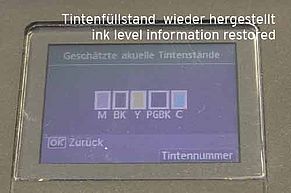
 Set with chip resetter for Canon PGI-570, CLI-571 inkjet cartridges and 5x refill ink
Set with chip resetter for Canon PGI-570, CLI-571 inkjet cartridges and 5x refill ink
 Chipresetter for Canon PGI-570, CLI-571 inkjet cartridges for unlimited resets
Chipresetter for Canon PGI-570, CLI-571 inkjet cartridges for unlimited resets
 Fill Bill FOCUS CP550 for Canon PGI-550, 570, 580 and CLI-551, 571, 581 cartridges
Fill Bill FOCUS CP550 for Canon PGI-550, 570, 580 and CLI-551, 571, 581 cartridges
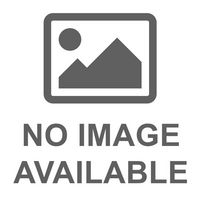 Refill ink kit for Canon PGI-570, 270, CLI-571, 271 inkjet cartridges with gray
Refill ink kit for Canon PGI-570, 270, CLI-571, 271 inkjet cartridges with gray







