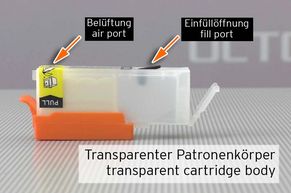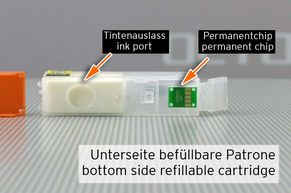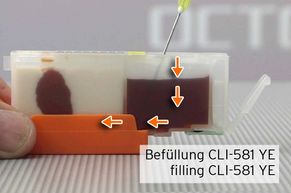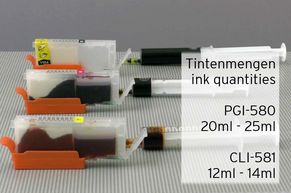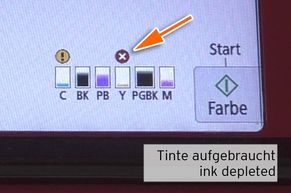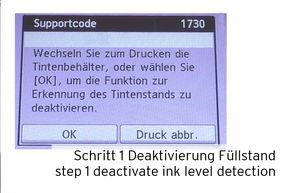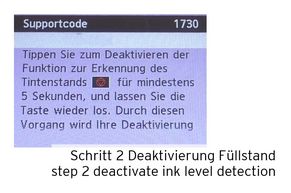Instruction für Fill In™ refillable cartridges alternative to Canon PGI-580 and CLI-581
How to fill refillable cartridges? Here we describe the procedure for filling Canon PGI-580 and CLI 581 compatible refillable Fill In™ ink cartridges. Furthermore, our instructions go into detail about the permanent chip used on the cartridges. How does the ink level work with these permanent ink chips and how to deactivate the ink level detection?
The set of refillable ink cartridges available from OCTOPUS® consists of the individual tanks 1x PGI-580 PBK, 1x CLI-581 CY, 1x CLI-581 MA, 1x CLI-581 YE and 1x CLI-581 BK. These cartridges replace the corresponding original ink cartridges from Canon®.
Some Canon® printer models with these cartridges also use a CLI-581 PB cartridge - this PHOTO BLUE cartridge is not included in this cartridge set. The refillable cartridge set can be used mixed with this original cartridge.
Unlike the original cartridges, which are made entirely of black plastic, the bodies of the refillable ink cartridges are made of transparent material. The interior is divided into two ink chambers. The front chamber is filled with sponge material to store the printer ink. On the top above this chamber is the ventilation opening. The vent is sealed with yellow tape when the alternative PGI-580 CLI-581 is delivered.
The filling opening for the printer ink located on the upper side leads into the rear tank chamber of the refillable cartridges. The filler opening is closed with a silicone plug.
On the underside, below the tank chamber filled with sponge material, is the ink outlet. Visible here with the orange cap removed. Also on the underside, a permanent ink chip is attached to each fillable ink cartridge. Please avoid touching the chip and do not expose it to any physical stress.
There are several ways to fill the refill inks into the refillable alternative cartridges PGI-580 CLI-581. The simplest procedure is to fill the ink into the rear tank chamber step by step using a syringe - followed by a waiting period until the sponge in the front ink chamber independently absorbs the ink from the rear area - this method is shown in the instructions here. Filling the cartridges using negative pressure and dripping ink onto the ink sponge in the ink outlet is shown in our video tutorial.
To begin, remove the seal from the air vent on the fillable ink cartridge. Also remove the silicone plug from the filler opening. The ink outlet on the ink cartridges remains sealed with the orange cap. Take the appropriate printer ink in a refill syringe and carefully fill this ink into the rear tank chamber through the filler opening. The sponge material will now absorb the ink from the rear chamber and slowly fill up with it. Gradually add ink to the rear cartridge chamber until the appropriate amount of refill ink is in the cartridge.
Ink quantities refillable cartridges alternative to PGI-580, CLI-581
PGI-580: 20ml - 25ml
CLI-581: 12ml - 14ml
Close the filler opening again with the silicone plug. When using the cartridges in the printer, the filling opening is closed with the plug. The filling method by means of independent absorption of the inks by the sponge offers the advantage that all cartridges can be filled simultaneously next to each other. Because the ink is absorbed gradually - there is always the possibility of refilling the rear tank.
The fully filled cartridge set is now inserted into the Canon® printer. As with the original Canon® PGI-580 and CLI-581 ink cartridges, there is a special position in the print head carriage for each refillable cartridge. Immediately before inserting the fully filled ink cartridge, remove the orange locking clip from the ink outlet (and any remaining tape over the air vent, depending on the filling method). The cartridge is correctly installed when it clicks firmly into position - press gently on the back of the top of the cartridge.
In the printer menu, the refillable cartridges are recognised for the first print cycle with a full ink level, thanks to the permanent chips built onto them. For the original Canon PGI-581 PB cartridge, which has already been refilled several times, the ink level detection has already been deactivated. The ink level bar for the cartridge is completely without colour.
How does the permanent chip / permanent ink chip on the PGI-580 CLI-581 refillable ink cartridges work ?
The permanent chip provides an indicated estimated ink level during first use. The chip generates two consecutive warning messages for this ink level. The first warning message is "Ink depleted soon". The level bar of the affected cartridge is marked with an exclamation mark on a yellow circle. The second ink level warning is "Ink depleted" - the level bar is marked with a red circle with a white cross. In most cases the printer will no longer print with this ink level status.
The affected ink cartridge should be refilled with ink and it is necessary to deactivate the ink level detection for this cartridge in order to continue printing with this cartridge.
When you reinsert the refillable ink cartridge into the printer, the display will ask whether it is a counterfeit cartridge? Select the option "NO" to continue using the cartridge. Now you can initiate the deactivation of the ink level detection by clicking on the corresponding confirmation offered on the printer display. In the second step to deactivate the ink level detection, press the button / function field that is also shown on the display for at least five seconds. The ink level for the affected cartridge is then switched off.
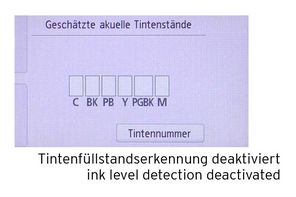
What should You be aware of when printing with the ink level completely deactivated for all PGI-580 CLI-581 refillable cartridges?
If you use the PGI-580 CLI-581 refillable cartridge set continuously over several refills, the warning message "Ink depleted" will be displayed by the permanent chip for each refillable cartridge. You then gradually deactivate the ink level detection for each of the refillable cartridges. Thanks to the programming of the permanent ink chip, the refillable cartridges are still accepted by the printer and you can still print with the Canon printer.
Please ensure that there is always enough ink in each of the refillable cartridges. The transparent cartridge bodies allow you to easily see the physical ink level. With the ink level disabled, you will no longer receive alerts regarding the ink status.
 Fill In cartridges for Canon PGI-580, CLI-581 with permanent chip 5x printer ink
Fill In cartridges for Canon PGI-580, CLI-581 with permanent chip 5x printer ink
 Refill ink kit for Canon PGI-580 PGI-280, CLI-581, CLI-281 inkjet cartridges
Refill ink kit for Canon PGI-580 PGI-280, CLI-581, CLI-281 inkjet cartridges
 Refill ink kit for Canon PGI-580 PGI-280, CLI-581, CLI-281 with photo blue
Refill ink kit for Canon PGI-580 PGI-280, CLI-581, CLI-281 with photo blue
 Ink Syringes with Needles (5 pcs.)
Ink Syringes with Needles (5 pcs.)