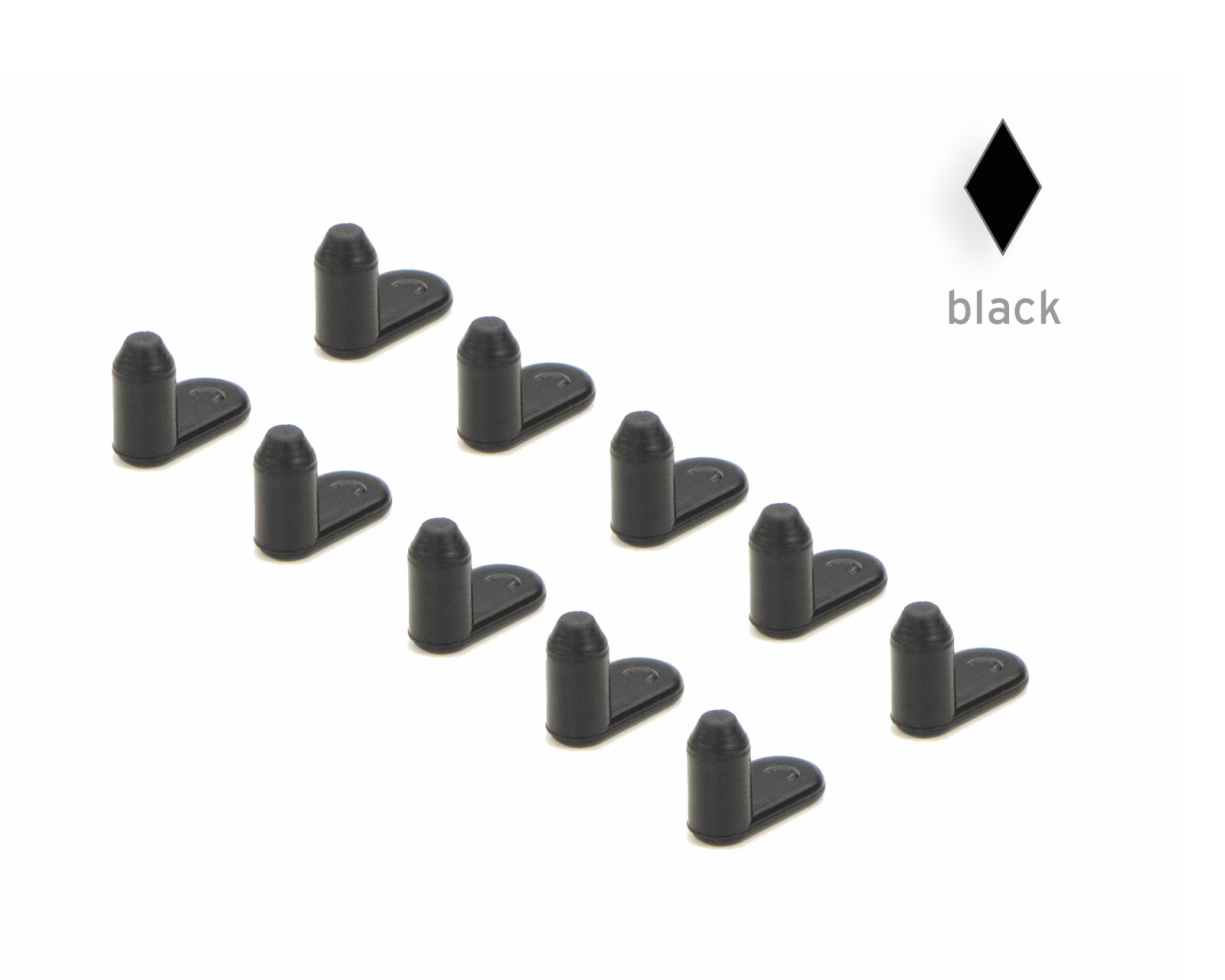Refill instruction for Canon PGI-9 inkjet cartridge
PGI-9 inkjet cartridges are single tank cartridges without sponges. The ink is stored in a plastic bag inside tank. A spring mechanism on the outside of the ink bag takes care of the ink not dipping out of the cartridge. There is a simple approach refilling these orignal cartridges made by Canon using a syringe.
Before refilling the Canon PGI-9 cartridges with ink reset the chip by using the suitable chip resetter. This way You can make sure that the cartridge´s ships is still intact and you avoid filling valuable, pigmented ink into a non-working cartridge.
The PGI-9 cartridges are equipped on one side with an inspection window. Looking into that window while the cartridge is empty You can see the empty ink bag pressed by the spring towards the other side.
The original Canon PGI-9 cartridges come with very useful orange caps for closing the ink port. Please store these caps for later use.



Gentle refilling by dripping ink on the ink port - There is a very simple and clean way to get the pigmented refill ink into the PGI-9´s ink bag.
The suitable quantity of refill ink for PGI-9 cartridges is approximately 12 ml.
Otherwise You can refill the cartidge placed on a digital scale. The empty weight of these cartridges is around 16 g, the weight full is 28 g.
Place the cartridge on the upper side, the ink port pointing upwards. Please work on an easy to clean surface or use some paper towel to protect Your working area from potential ink drops.
Drip the refill ink on the felt material in the ink port. The ink will be absorbed by that material bit by bit. Look at the indspection window and You will see that the ink is filling the ink bag slowly and the metal plate on that bag is pressed towards the window´s side more and more.
The whole process to get 12ml of refill ink into the cartridge takes around 2 to 3 minutes.
Close the ink port by using the orange cap - with that cap on You can store or transport the cartridge until using it insidde Your printer.



 Chip resetter for Canon PGI-9, Pixma Pro 9500 with USB connection
Chip resetter for Canon PGI-9, Pixma Pro 9500 with USB connection
 Refill ink set for Canon PGI-9 cartridges, ten colours
Refill ink set for Canon PGI-9 cartridges, ten colours
 Chip resetter incl. ink, syringes and needles for Canon PGI-9
Chip resetter incl. ink, syringes and needles for Canon PGI-9