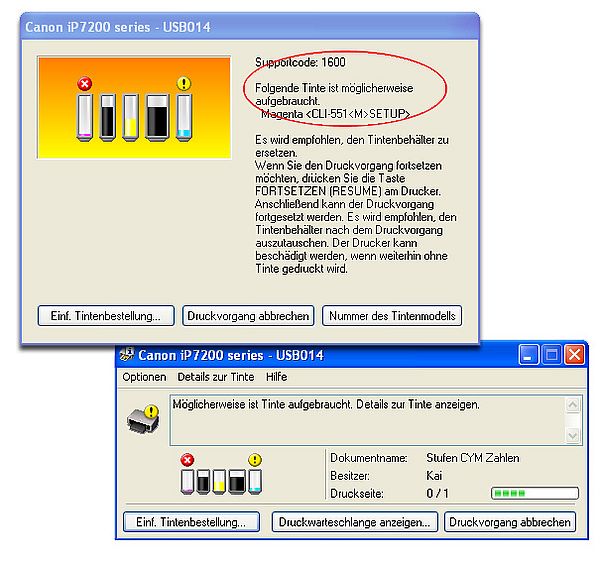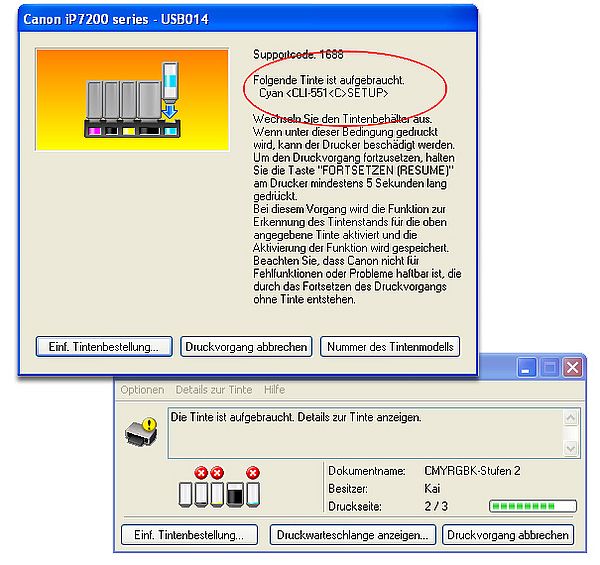Deactivating the filling level indicator for Canon PGI-550, CLI-551
If you would like to refill original Canon PGI-550, CLI-551 ink cartridges and do not have the suitable chip resetter at your hand, You deactivate the ink level monitoring for this specific cartridge. The original Canon chips provide the functionality of printing with "empty" chips. Luckily Canon allows this method with the printer types Canon Pixma MG 6350, Pixma IP 7250 and Pixma MG 5450 as well as with the old ones.
As with older Canon cartridge types the Function of the chip is mainly to inform you about the filling level than to interfere with your refilling. You can get 2 messages:
(1) The following ink may be used up and (2) The following ink is exhausted.
When you get message 1 you can simply continue printing as long as you want, after you have pressed the continue button. After message 2 the filling level indicator is disabled permanently as usual. Most likely until a new cartridge was inserted (not tested yet). With laboratory conditions the ink chamber (emptied manually) was empty earlier than the chip. This means that Message 1 comes from the prism inside the cartridge and number 2 from the chip.
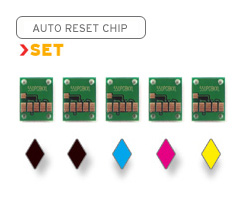 5 auto reset chips for Canon PGI-550, CLI 551 cartridges
5 auto reset chips for Canon PGI-550, CLI 551 cartridges
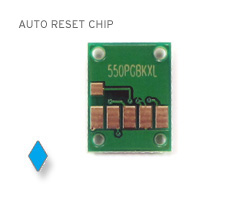 Auto reset chip for Canon CLI-551 cartridges cyan
Auto reset chip for Canon CLI-551 cartridges cyan
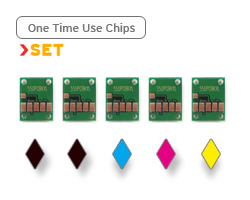 Chip set for Canon PGI-550, CLI-551 cartridges, 5 chips
Chip set for Canon PGI-550, CLI-551 cartridges, 5 chips
 Chipresetter for Canon PGI-550, CLI-551 inkjet cartridges with 5x refill ink
Chipresetter for Canon PGI-550, CLI-551 inkjet cartridges with 5x refill ink