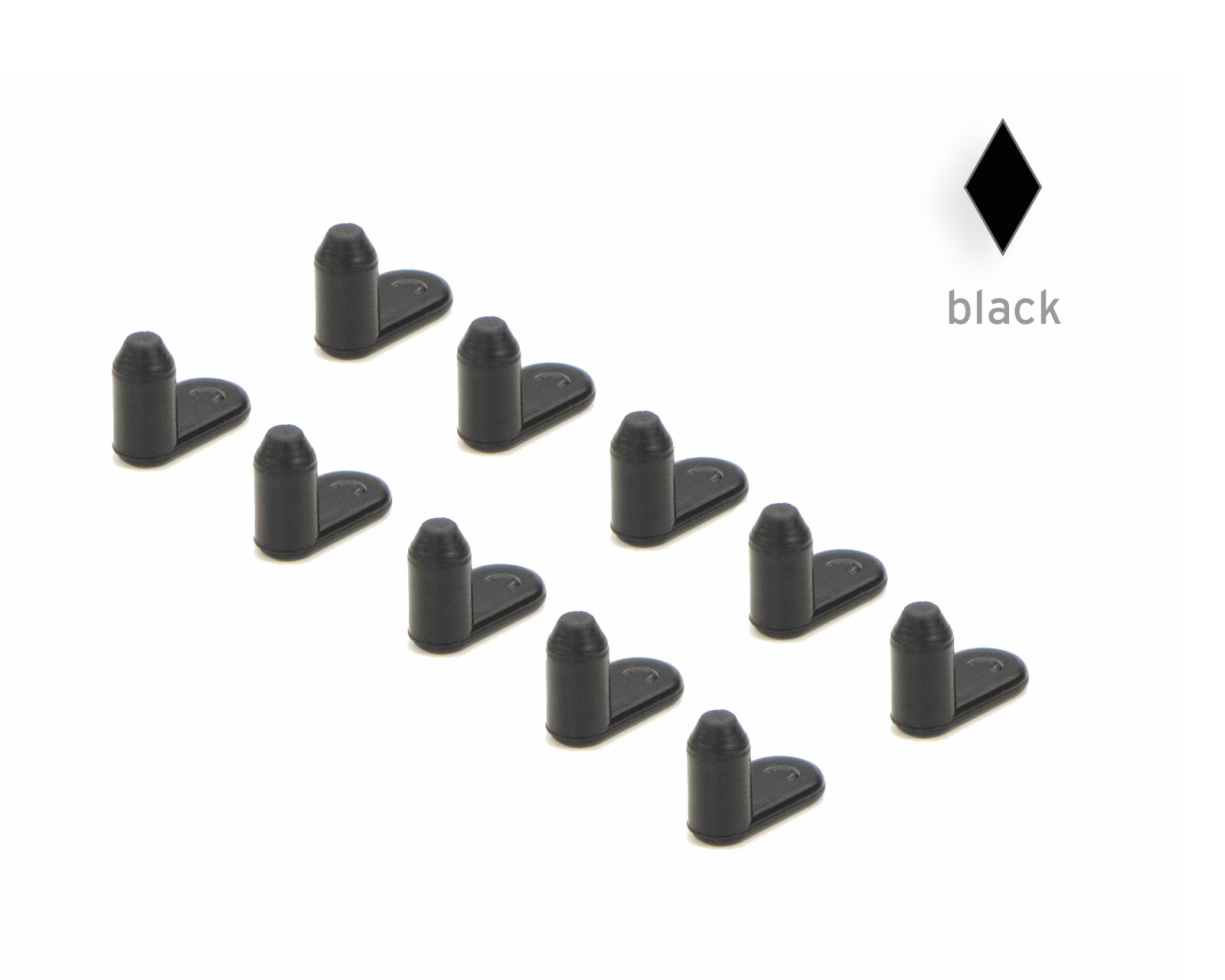Refill instrucion for Canon PGI-72 inkjet cartridges and the suitable chip resetter
Canon PGI-72 inkjet cartridges are used in the printer model Canon Pixma Pro 10. PGI-72 inkjet cartridges are single tank cartridges without sponges. The ink is stored in a plastic bag inside tank. A spring mechanism on the outside of the ink bag takes care of the ink not dipping out of the cartridge.
Using high quality Octopus Fluids inks You can refill these PGI-72 cartridges easily. For the original Canon chips of PG-72 cartridges there is a suitable resetter available - You can reset the ink level monitor to status "FULL" - Your refilled cartridges will be fully functional in Your Pixma Pro 10. Our refill instruction demonstrates all necessary steps to refill the cartridge with an ink dedicated to that cartridge model and how to handle the Canon chipresetter.



 Chip resetter incl. ink, syringes and needles for Canon PGI-72
Chip resetter incl. ink, syringes and needles for Canon PGI-72
 Refill inks for Canon PGI-72 cartridges, ten colours
Refill inks for Canon PGI-72 cartridges, ten colours
 Chip resetter for Canon PGI-72, Canon Pixma Pro 10
Chip resetter for Canon PGI-72, Canon Pixma Pro 10