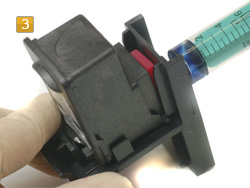Instruction for the adapter to exhaust for Canon PG-510, 512, Canon CL-511, 513
The purpose of the adapters to exhaust is to vent a filled cartridge. While refilling, air can get into the cartridge. When air gets to the fine filter screen, it prevents the ink float and the printer doesn´t print anymore. You can suck the air out of the cartridge Canon PG-510, 512, CL-511, 513 with the help of an adapter to exhaust.
How to use the adapter to exhaust for Canon PG-510, CL-511:
Take the adapter to exhaust and the cartridge. There are two silicon seals included in delivery. The red silicon seal is applicable for the black cartridge Canon PG-510, 512 and for the magenta nozzle array of the colored cartridges CL-511, 513. The blue silicon seal is suitable for the cyan and the yellow nozzle array.
Insert the cartridge (as shown in pict. 1). Please make sure, that the cartridge engages audible and tangible. Now the cartridge is inserted correctly into the adapter (pict.2). Put the syringe (without needle) on the bottom of the adapter (pict.3).
Pull the syringe plunger out slowly. In this way, you can produce a vacuum and the inclosed air gets subtracted. When you want to exhaust the air from the other two ink chambers, you have to put the blue silicon seal into the adapter (pict.4). Now you can vent the other color chambers of the cartridge CL-511, 513.
Now you can reinsert the cartridge into the printer and start printing in a usual quality.