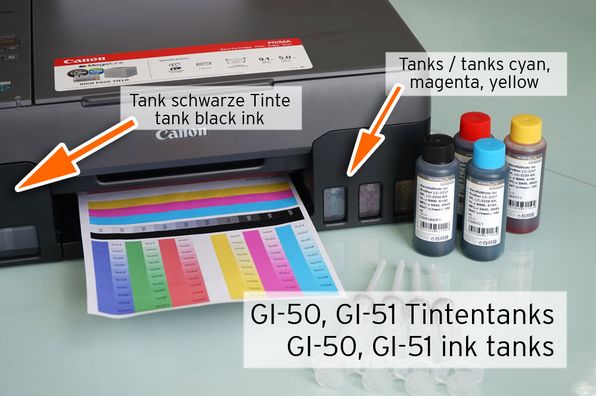GI-55 bottled refill ink - using it for Canon Maxify GX 1050, Maxify GX 2050
Octopus provides you with the alternative inks for Canon GI-55 in proven high quality - no compromises are necessary in the quality of the printouts and the longevity of the Canon ink tank printer.
The inks come out of the bottle into the internal tanks of the Canon printer models Maxify GX 1050, Maxify GX 2050.
The Canon ink tank printer models have 4 separate, built-in tanks for the printer ink - this is filled from the bottle into these ink reservoirs. The tank for the black pigmented ink is located in a group on the right, front corner of the printer, as are the three individual tanks for cyan, magenta and yellow.
We recommend refilling Canon GI-55 compatible ink using a refill syringe with a cannula attached. This procedure is more accurate and safer in terms of cleanliness during filling. Take the desired ink color with the syringe from the ink bottle and fill the ink into the ink tank - always orientate yourself on the color of the cap on the ink tank - in this way you ensure that the correct ink color is actually filled into the correct ink tank.
Always keep an eye on the ink tank's viewing window on the printer to ensure that the correct amount of ink is being used. You can easily see the fill level and avoid overfilling the tank. Always refill the ink tank in good time. This prevents air bubbles from getting into the ink lines connected to the tanks. It is very time-consuming to remove these air pockets from the lines again. At the same time, these air pockets can cause damage to the print heads of the connected cartridges.