Ink Refill Instruction Canon CL-541, CL-541 XL
As with any other printer head cartridge it is profitable not to print until the cartridge CL-541 is completely empty. If there is ink left inside the printer head it will easily start printing after refilling. With a completely empty cartridge there is a risk of damage for the printer head. Please read the instructions carefully and start refilling afterwards.
For the refilling of the Canon CL-541, CL-541 XL you will need the following supplies:
- Coloured ink: cyan, magenta, yellow (3ml each for the small version, 5ml each for the XL version)
- Syringes with needles
- A small drill
- Putty knife or cutter knife
Preparation for Refilling of the Canon CL-541, CL-541 XL cartridge:
Take the cartridge and place it on the table in front of you. Carefully remove the label from the upper side of the cartridge (picture 1). We recommend to use a putty knife or cutter knife for that. Beneath the label is a ventilation hole. Please widen it with a small drill so that you can insert a needle afterwards. Picture 2 shows you the correct colour allocation in the ink chambers.


Refilling of the Canon CL-541, CL-541 XL cartridge:
Take the syringe and draw in as much ink as required. The above stated amounts of ink apply to completely empty cartridges. Insert the syringe with needle carefully into the sponge inside the cartridge (picture 3). Carefully fill in the ink. If ink leaks from the filler opening draw back 1-2 ml into the syringe. Now you can glue the label back on and insert the cartridge into the printer.
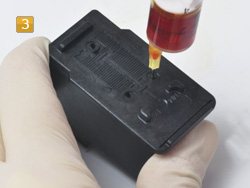
Disable the filling level indicator of the printer for Canon CL-541, CL-541 XL:
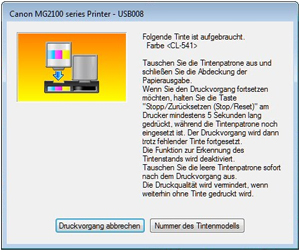
An empty cartridge induces a filling level warning which appears on the screen of your computer. The message states: “The following ink is empty: Colour (CL-541)” This message occurs even if you recently refilled the cartridge. The printer remembers the last, empty status of the cartridge. The filling level indicator asks you to change the cartridge or to press the “Stop/Reset” button for 5 seconds. If you are using a refilled Canon CL-541 cartridge inside your printer follow the request and press the “Stop/Reset” button for 5 seconds. After that you can continue printing without filling level indicator. Watch out for stripes on your printouts due to an lack of ink in the future. Refill a little ink in that case.
Characteristics of the Canon CL-541 cartridge:
The printer has an internal memory. This memory possibly remembers the serial numbers of the Canon CL-541 cartridge. Therefore it can happen that your recently refilled cartridge is stated to be empty. The memory usually remembers the last 4 cartridges. If you are now inserting 4 different cartridges and after that the recently refilled one the printer should recognise and accept it.
 Ink Refill Kit for Canon CL-541, CL-541XL color
Ink Refill Kit for Canon CL-541, CL-541XL color
 Ink for Canon PGI-525, 550, 555, 570, PG-540, 545, 510, 512 pigm. black
Ink for Canon PGI-525, 550, 555, 570, PG-540, 545, 510, 512 pigm. black












