Refill instructions for Epson T0801, T0802, T0803, T0804, T0805, T0806
Compared to other refill methods, refilling the Epson T0801, T0802, T0803, T0804, T0805, T0806 cartridges is more difficult, but with some practice, it is feasible. More information is provided under "Particularities of Epson T0801, T0802, T0803, T0804, T0805, T0806 cartridges". Please read all the instructions before you start refilling.
Before refilling:
Remove the Epson T0801, T0802, T0803, T0804, T0805, T0806 cartridges from your printer and place them on the table as shown in picture 1, with the black label facing you. Pierce the black plastic film in the position indicated in pictures 1 and 2 using a pin or the needle of a syringe.


Refilling Epson T0801, T0802, T0803, T0804, T0805, T0806 cartridges
Fill a small bowl with ink. The ink outlet of the cartridge has to face upwards (picture 3). Place the syringe (without needle) over the ink outlet (picture 4) and pull the piston up. This creates a vacuum inside the cartridge, which is balanced by the ink from the bowl being sucked into the cartridge. Make sure that the filler opening you created is always submerged in ink. Otherwise, the cartridge will suck in air instead of ink. When the syringe draws only ink, the cartridge is full. Close the filler opening with a drop of hot glue (picture 5). Now you have to reset the Epson T0801, T0802, T0803, T0804, T0805, T0806 cartridge with a chip resetter.



Resetting Epson T0711 – T0714, T0801 – T0806 cartridges:
As these Epson cartridges are equipped with a chip that monitors the filling level, you have to reset them after refilling.
Attention: When the chip of the Epson cartridge signals that the cartridge is "empty", it can no longer be reset. More information is provided under "Particularities of Epson T0711 - T0714, T0801 - T0806 cartridges".
Position the contacts of the cartridge chip in the chip resetter as shown in picture 6. The four contacts of the chip have to be in line with the contact pins of the resetter. The lamp of the chip resetter blinks red once and then glows green (pictures 7 and 8).
The cartridge is now reset and can be reinserted into the printer.

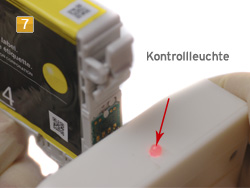

Particularities of Epson Patronen T0711 - T0714, T0801 - T0806 cartridges:
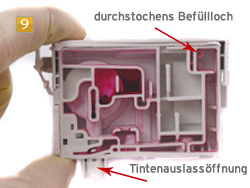
Refilling Epson T0711 - T0714, T0801 - T0806 cartridges poses some challenges.
Picture 9 shows the interior of the Epson T0711 - T0714, T0801 - T0806 cartridge body. The suction created by the syringe draws the ink through the filler opening and through all the chambers up to the ink outlet.

In order to be able to continue printing with the cartridge after refilling it and resetting the chip, the cartridge chip must not signal "empty". There is a sensor installed behind the wall with the chip which measures the filling level. Normally, this sensor is submerged in ink. When the cartridge is "empty", the sensor is surrounded by air (picture 10). Once the sensor gets in contact with air, this cannot be undone, i.e. the cartridge will always be recognised as "empty". Therefore, the cartridge must never be emptied completely.








