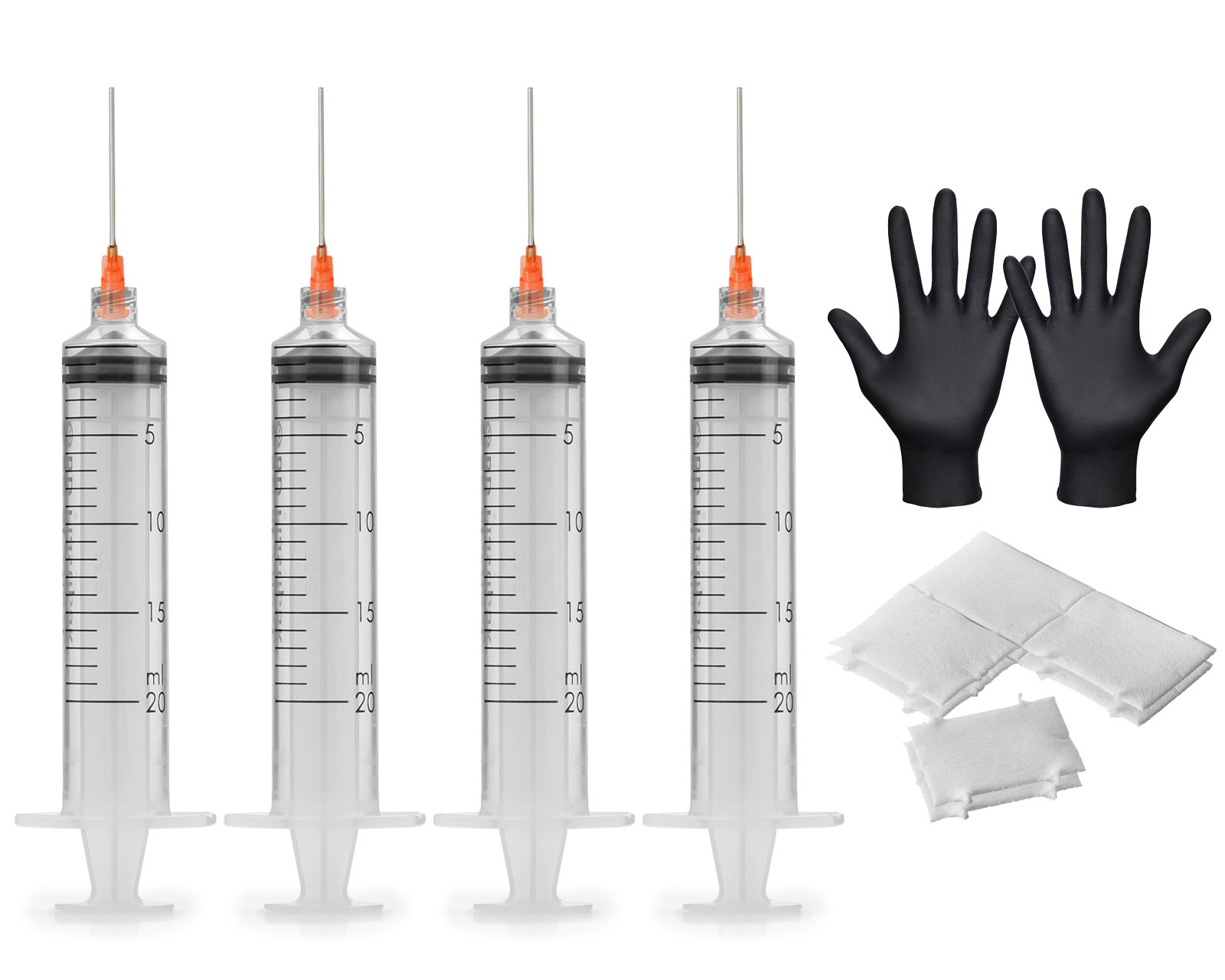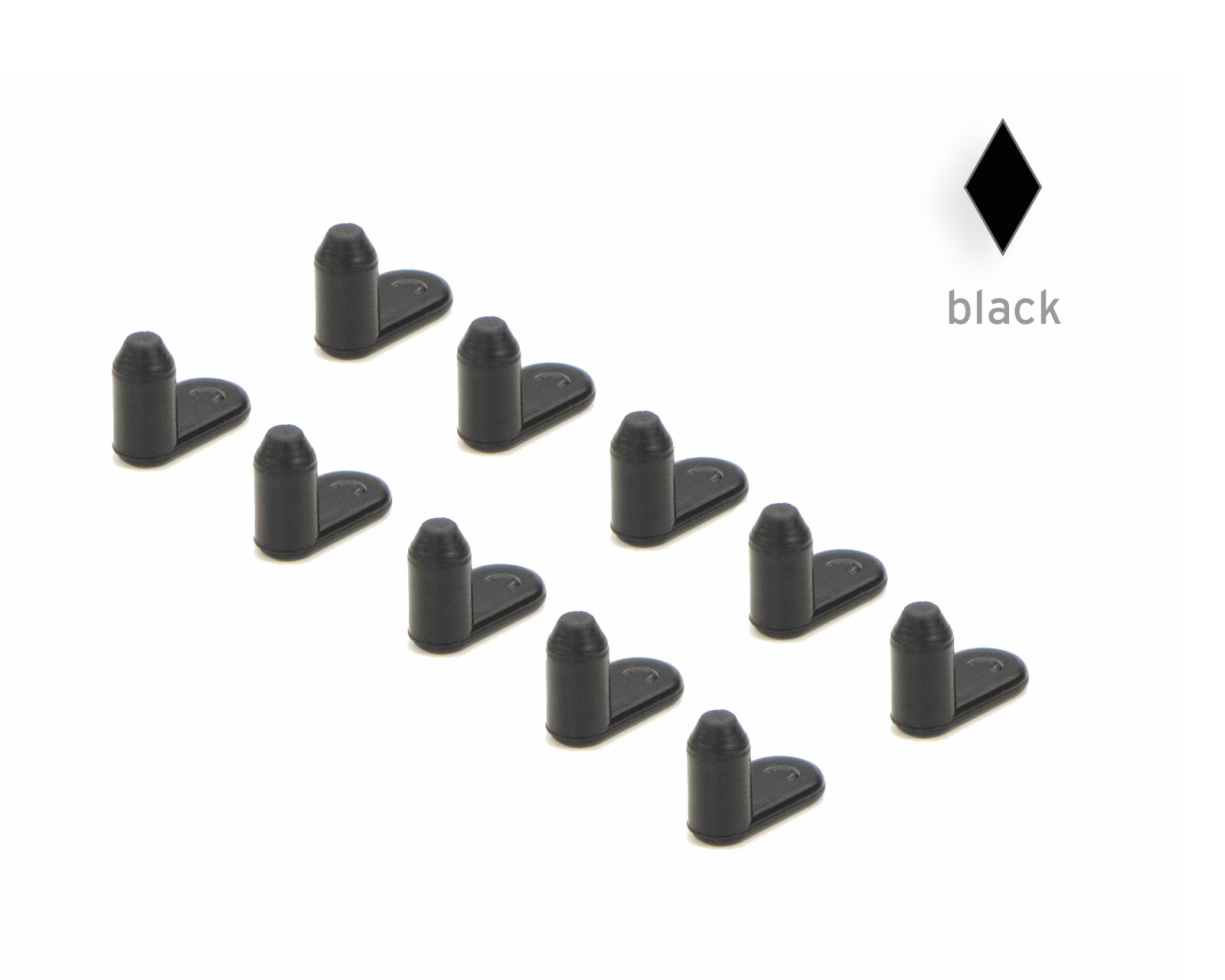To fill the Epson T0601 - T0604 printer cartridges you need:
- Syringe with cannula
- Ink approx. 5 - 7 ml per color
- Cutter knife
- Hot glue
To fill, proceed as follows:
Take the Epson T0601 - T0604 printer cartridge to be filled out of your printer.
There is a double wall on the top edge of the cartridge. The filling hole is drilled under the sticker on the top wall. To do this, the top wall must be cut out with a knife at the marked point or pushed through with a pen (Fig. 2-3). It can be useful to heat the knife. Then drill a hole about 1.5 mm in size into the cartridge at this point. Now start filling the cartridge. To do this, insert the cannula about 5 mm into the filling hole and slowly inject the ink (Fig. 4).
The Epson T0601 - T0604 printer cartridges have a small button on the bottom under the transparent film. You can use this button to vent the cartridges when filling them. This way you can get more ink into the cartridge. Fill the cartridge until some ink comes out of the filling hole and is no longer drawn into the cartridge. After filling, clean the opening with some kitchen paper and close it again with hot glue or a suitable sealing plug. To do this, heat a small piece of hot glue and let it drip onto the filling opening so that it completely closes the opening.




Resetting the Epson T0601, T0602, T0603, T0604 printer cartridges
These Epson T0601, T0602, T0603, T0604 printer cartridges have a chip that needs to be reset. To do this, you need a chip resetter. Hold the chip resetter with its 7 contacts to the 7 mating contacts on the cartridge (Fig. 1). The lamp on the chip resetter starts to flash. When the lamp no longer lights up "red" but "green", the chip of the Epson T0601, T0602, T0603, T0604 printer cartridge has been reset (Fig. 2 and 3). You can now insert the cartridge into the printer. Before printing for the first time, you should run a print head cleaning cycle so that the air between the ink tank and the print head can escape.



Haftungsausschluss:
Für Schäden, die durch eine unsachgemäße oder falsche Befüllung erfolgen, können weder der Druckerhersteller noch wir haftbar gemacht werden. Da die Tinte wasserlöslich ist, können die Fläschchen nach Gebrauch ausgewaschen und über die Wertstofftonne entsorgt werden. Spritzen und Kanülen (mit Schutzkappe!) gehören in den Restmüll. Selbstverständlich sind wir auch bereit, die leeren Flaschen und das Zubehör zurückzunehmen. Bitte nicht in Reichweite von Kindern aufbewahren! Bei sachgerechter Lagerung ist die Tinte bis zu drei Jahre haltbar.
Lesen Sie hierzu in unserer Rubrik: Tipps zum Nachfüllen
 InkTec printer ink for Epson T0601,T0611,T0711,T0621,T0631 pigmented black
InkTec printer ink for Epson T0601,T0611,T0711,T0621,T0631 pigmented black
 InkTec printer ink for Epson T0602, T0612, T0712, T0632 pigmented cyan
InkTec printer ink for Epson T0602, T0612, T0712, T0632 pigmented cyan
 InkTec printer ink for Epson T0603,T0613,T0713,T0633 pigmented magenta
InkTec printer ink for Epson T0603,T0613,T0713,T0633 pigmented magenta
 InkTec printer ink for Epson T0604, T0614, T0714, T0634 pigmented yellow
InkTec printer ink for Epson T0604, T0614, T0714, T0634 pigmented yellow