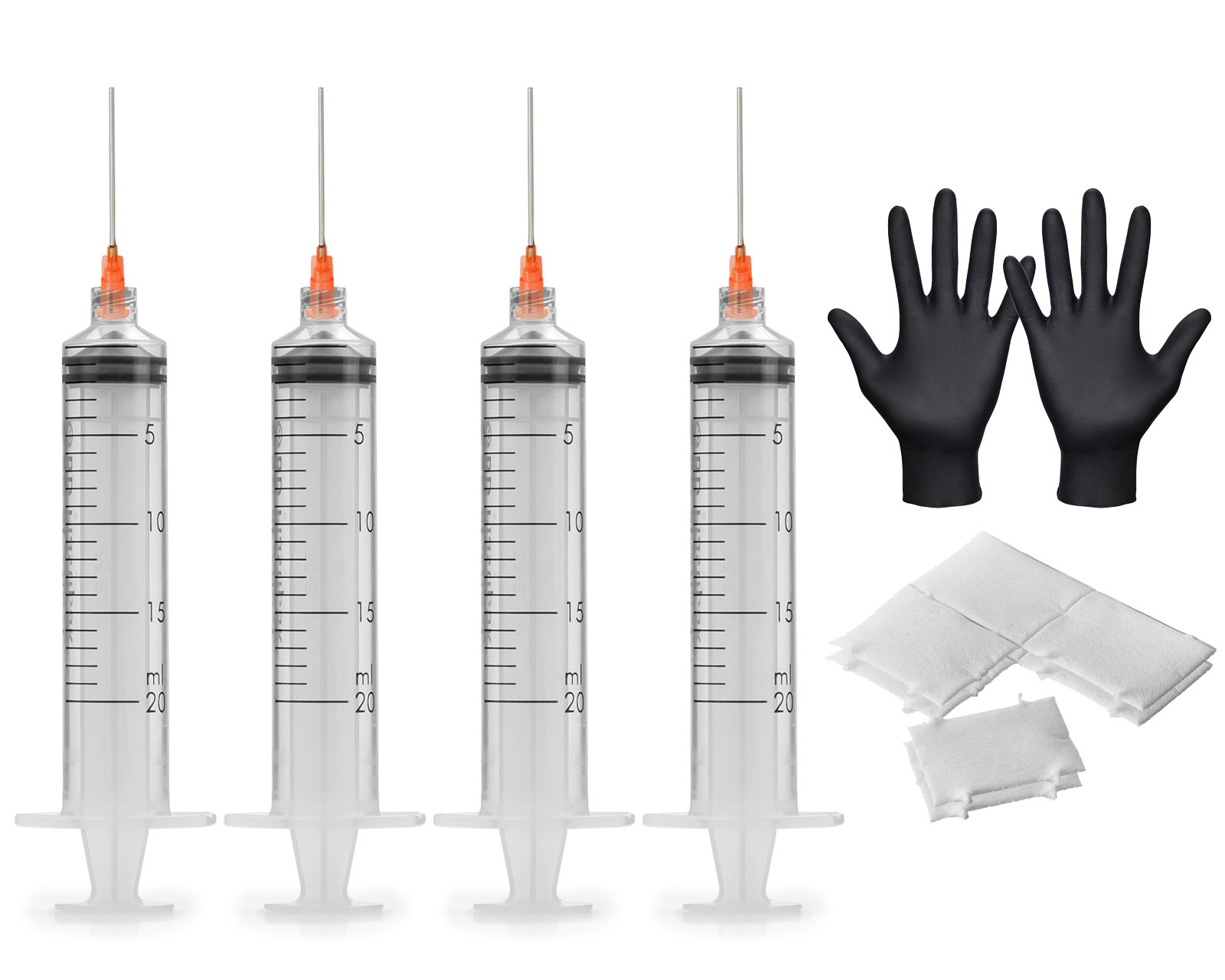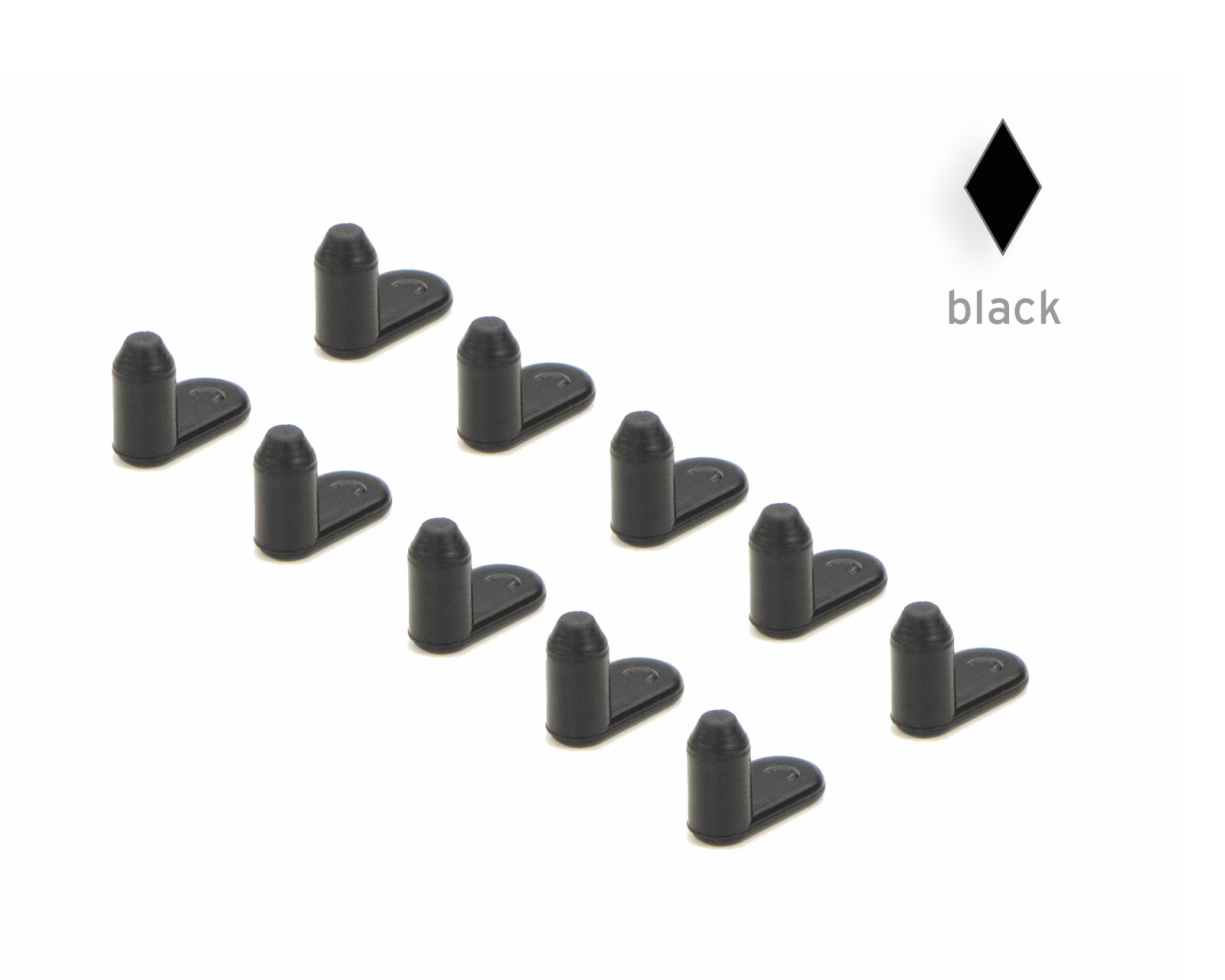Refill instructions for Epson T0811 - T0816, T0821 - T0826
The method of filling the Epson T0811 - T0816, T0821 - T0826 printer cartridges is a bit tricky compared to other refill methods, but can be mastered with a little practice. You can find more information under the heading "Special features of the Epson T0811 - T0816, T0821 - T0826 printer cartridges". Please read the complete instructions first before you start filling.
Preparing to fill the Epson T0811 - T0816, T0821 - T0826
Take the Epson T0811 - T0816, T0821 - T0826 printer cartridges out of your printer and place them on the table as shown in Figure 1. Turn the cartridge so that the black label is facing you. Drill a 1 - 2 mm hole through the black foil at the point marked in Figures 1 and 2 (left above the Epson logo). Use a small hand drill to do this.


Filling the Epson T0811 - T0816, T0821 - T0826 printer cartridges
Fill a small bowl with ink. Turn the cartridge so that the ink outlet opening is facing upwards (Figure 3). Now place the syringe (without needle) on the ink outlet opening (Figure 4). Pull the syringe plunger upwards until there is about 5 - 10 ml of ink in the syringe. It is normal for a little foam to be drawn up at the beginning. This creates a vacuum in the cartridge, which is balanced out by the ink flowing in from the bowl. Make sure that the pierced filling hole is always in the ink. This is the only way to ensure that the cartridge is completely filled with ink and does not take in air. Close the previously pierced filling hole with a drop of hot glue (Figure 5). You then need to reset the Epson T0811 - T0816, T0821 - T0826 printer cartridge with a chip resetter.



Resetting the Epson T0811 - T0816, T0821 - T0826 cartridge:
As these Epson cartridges are equipped with a chip for monitoring the ink level, you must reset them after each refill. Attention: If the chip on the Epson cartridge already shows "empty", you can no longer reset the chip. You can find more information in the section "Special features of the Epson cartridges T0811 - T0816, T0821 - T0826".
Place the chip resetter on the contact surface of the cartridge chip as shown in Figure 6. The top four contacts of the cartridge chip must match the four contact pins of the chip resetter. The control light of the chip resetter flashes red once briefly, then lights up green continuously (Figures 7 and 8).
This cartridge is now reset. You can put it back in the printer.

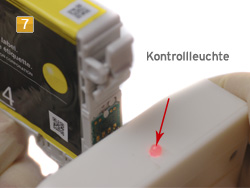

Particularities of Epson Patronen T0811 - T0816, T0821 - T0826 cartridges:
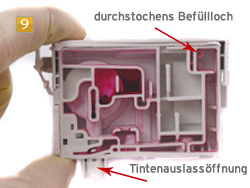
The Epson T0811 - T0816, T0821 - T0826 cartridge has some pitfalls when it comes to filling. In picture 9 you can see the inside of the Epson T0811 - T0816, T0821 - T0826 cartridge body. Due to the suction effect of the drawn-up syringe, the ink flows from the filling hole through the various chambers to the ink outlet opening.

In order to be able to print with the cartridge after filling it and resetting the chip, the chip on the cartridge must not show "empty" under any circumstances. A sensor is installed behind the wall with the fill level chip that determines the ink level. This sensor is normally surrounded by ink. When the cartridge is "empty", the sensor is surrounded by air (Figure 10). Once there is air behind the sensor, the air cannot be removed. This means that the cartridge still shows "empty". This is why the cartridge must never be printed when completely "empty".
 InkTec printer ink for Epson T0801, T0821 black
InkTec printer ink for Epson T0801, T0821 black
 InkTec printer ink for Epson T0802, T0822 cyan
InkTec printer ink for Epson T0802, T0822 cyan
 InkTec printer ink for Epson T0803, T0823 magenta
InkTec printer ink for Epson T0803, T0823 magenta
 InkTec printer ink for Epson T0804, T0824 yellow
InkTec printer ink for Epson T0804, T0824 yellow
 InkTec printer ink for Epson T0805, T08ight cyan
InkTec printer ink for Epson T0805, T08ight cyan
 InkTec printer ink for Epson T0805, T08ight magenta
InkTec printer ink for Epson T0805, T08ight magenta