Refill instructions for refillable Epson T7011 - T7014, T7021 - T7024, T7031 - T7034 cartridges
With the refillable cartridges for Epson T7011 to T7014, you can save a lot of printing costs. Please note the the entire set of original cartridges (black, cyan, magenta, yellow) has to be replaced by the refillable cartridges. It is not possible to only replace some of the cartridges.
You need the following supplies:
- refill syringes with needles
- ink
Amounts of ink:
| black | cyan | magenta | yellow | |
Epson T7011 - T7014 | 63ml | 34ml | 34ml | 34ml |
Epson T7021 - T7024 | 45ml | 21ml | 21ml | 21ml |
Epson T7031 - T7034 | 24ml | 10ml | 10ml | 10ml |
Refilling refillable Epson T7011 - T7014, T7021 - T7024, T7031 - T7034 cartridges:
Draw up refill ink with the syringe. Since the cartridges contain more ink than one syringefull, you will have to fill the syringe more than once.
Remove the big coloured plug from the cartridge. It is located at the front of the cartridge as shown in picture 1.
Carefully pierce the cartridge body with the needle (picture 2). The interior of the cartridge is laminated with plastic films that must not be damaged.
Now slowly inject the ink into the refillable cartridges.
Do not fill in more ink than shown in picture 3, i.e. leave some empty space in the cartridge. Once the cartridge has been refilled, reinsert the plug.



After refilling:
The ink is now inside the ink tank. In order for the ink to be able to reach the ink outlet, you need to bleed the air from the ink feed as follows:
Remove the needle from the syringe. Press the syringe tightly onto the rubber seal of the ink outlet (picture 4).
Draw the air from the ink feed. When there is no more air in the ink feed, the syringe will draw up ink (picture 5). Then you can remove the syringe.
Please note that the small coloured plug (AIR) has to be removed before the cartridge is inserted into the printer (picture 6). This opening is used for pressure equalisation, to avoid a vacuum developing inside the cartridge.
These refillable cartridges are equipped with an auto reset chip. Please read the following section "Auto reset chip for Epson T7011 - T7014, T7021 - T7024, T7031 - T7034".


Function of the auto reset chip of these refillable cartridges:
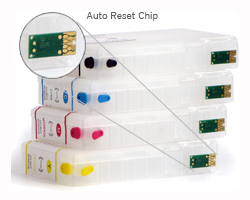
These refillable cartridges for Epson T7011 - T7014, T7021 - T7024 are equipped with an auto reset chip. They are reset automatically when the Tinten level falls below a certain minimum. The printer then recognises the cartridge as "full" again, even if it has not been refilled. It is therefore very important that you keep an eye on the actual filling level. This is easy, because the refillable cartridges are transparent.
You can also reset the filling level to "full" by way of a "hard reset". For this purpose, the cover over the cartridges has to be open, so that the cartridges are accessible by hand, as if you want to replace them.
Then disconnect the printer from the power supply (e.g. by pulling the power plug). When you reconnect the power supply, the printer will recognise the refillable cartridges as "full" again.
With some printers and firmware versions, it is also possible to reset the cartridges simply by removing and reinserting them. Unfortuntely, this method does not work with every printer model.












