Refillable cartridges (non-OEM) for Epson® 16, 16XL inkjet cartridges with autoreset chip
We recommend refillable empty cartridges equipped with auto-reset chips for filling with our refill ink, which replace the original Epson® 16, 16XL ink cartridges in the Workforce inkjet printer and multifunction printer. The fill-in cartridges are reusable and have an ink level displayed, which avoids restrictions on the functionality of your printer. It is sometimes not possible to fill the original Epson ink cartridges without a refill tool such as the EpSingleJig.

The set of alternative fill-in ink cartridges for Epson® 16 consists of four single tank cartridges. The following original Epson® 16, 16XL ink cartridges are replaced by the empty cartridge set: T16, T16XL. Each of these empty cartridges has a practical filling opening for the refill ink on the top.


Furthermore on the upper side there is an air port on each refillable. This ensures that the ink consumed by printing with the refillable cartridges suitable for Epson® 16, 16XL is replaced by air and no negative pressure builds up inside the cartridges. Please pay attention to not filling ink into the air ports. Actually the air port can be identified by looking onto the cartridge from the side. right below the air port there is a chamber structure. In comparison the fill ports leads into the ink chamber directly.


On the refillables side facing towards the printer there is the autoreset chip for Epson 16, 16XL. This chip identifies the cartridge towards the Workforce printer as compatible and provides the data for showing a ink level on the printer´s display or PC screen. Please do not update your printer´s firmware or software and deactivate the option for automatic updates. Updates may cause that alternative printing supplies are not accepted by your printer anymore. The ink port is located at the bottom side of the cartridge. In original condition the ink port is closed by plastic foil completely. Please do not remove this foils as it keeps the rubber fitting in its position inside the ink port amd prevents it from falling out. The foil will be punctured later on when installing the refillable cartridge into the Epson® printer.
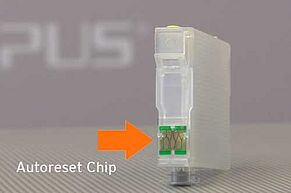

For filling the non-OEM inkjet cartridges suitable for Epson® 16, 16XL take out the plug from the fill port and keep it for later use. The suitable quantity of refill ink for these refillable cartridges is 9 ml to 10 ml pigmented refill ink. Best printing results can be accomplished by using dedicated refill inks whose physical characteristics have been adjusted to the original Epson 16, 16XL inkjet cartridges. Use a refill syringe for filling the ink into the ink tank. Close the fill port afterwards and make sure that the plug fits flush to the cartridges´ upper side.


Now in the next step place the fully filled set of refillables Epson 16, 16XL into the Workforce printer. The slots for the cartridges are located in the print head compartement. In each slot there is a thorn that punctures the foil covering the ink port and opening the valve inside the port. This ensures the proper flow of ink towards the print head. Press on the upper side of the refillable firmly to click it into its position inside the print head compartment. By doing so the chip can establish contact to the pins inside the cartridge slot. This is important for the communication between the autoreset chip and the Workforce printer. Take out the silicon plugs from the air ports. Make sure that the air ports are free when printing with the alternative cartridges for Epson® 16, 16XL. Then You can close the cover above the cartridges and the printer´s scanner unit/top cover.


How does the autoreset chip on refillable cartridges for Epson 16, 16XL work?
Right away after closing the upper cover the Epson Workforce starts to recognize the cartridges Epson 16, 16XL and prepares the ink system when the recognition was successful. At the end the dispay shows the change of the cartridges is finished. Going by the maintenance menu You can check the ink level information, as shown in the picture the set of refillables is shown with the ink level status FULL for each cartridge.
The auto reset chips provide two ink level related messages. The first message is that the ink will be depleted soon and the second message is that the cartridge is empty. Only after the second message You can set the ink level status of a specific cartridge back to status FULL. Take it out of the printer and set it back in again. At this point You should also fill ink too. Please be aware of the ink level shown on the Epson Workforce´s diplay or on You PC-screen is just an estimated value and may differ from the actual amount of ink beeing inside the cartridges physically. The transparent refillable cartridges for Epson 16, 16XL provide the advantage that is really easy to check on actual amount of ink inside the refillables. Please make use of this advantage and check the ink levels by eye sight regularly. You can fill up the refillable cartridges at any time that is convenient for You.
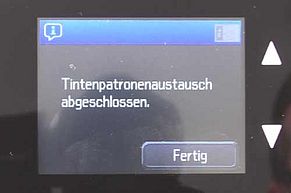

 Refill ink set for Epson 16, 27, T061x, T063x, T071x cartridges, 4 colors
Refill ink set for Epson 16, 27, T061x, T063x, T071x cartridges, 4 colors
 Octopus Refill Ink for Epson T0611, T0711, 16, 18, 26, 27, 29 pigm. black
Octopus Refill Ink for Epson T0611, T0711, 16, 18, 26, 27, 29 pigm. black
 Octopus Ink for Epson T0612, T0632, T0712, 16, 27 cyan pigm.
Octopus Ink for Epson T0612, T0632, T0712, 16, 27 cyan pigm.
 Ink for Epson T0613, T0633, T0713, 16, 27 magenta pigm.
Ink for Epson T0613, T0633, T0713, 16, 27 magenta pigm.
 Octopus Ink for Epson T0614, T0634, T0714, 16 Yellow Pigmented
Octopus Ink for Epson T0614, T0634, T0714, 16 Yellow Pigmented







