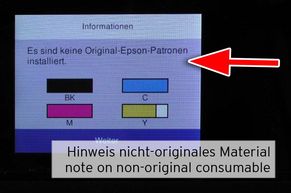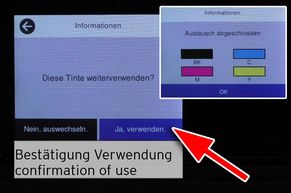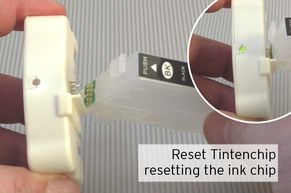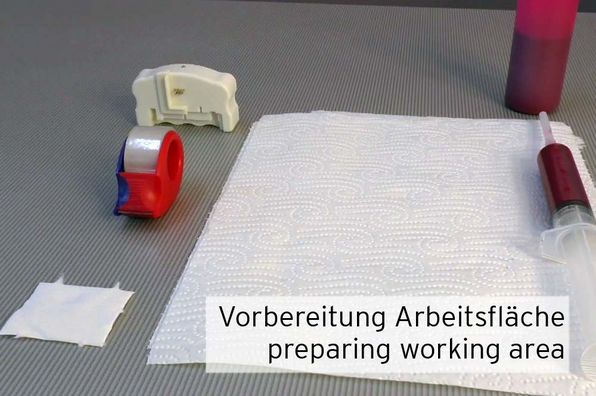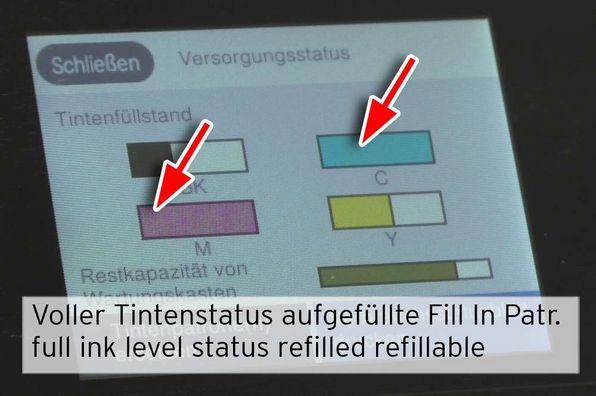Epson 408 instructions for alternative, refillable printer cartridges using resetable ink chips
The refill guide will show you how to use the alternative fill in ink cartridges which can be used instead of original Epson 408, Epson 408L printer cartridges in Epson printer. Learn all the important things about the design of Fill In cartridges - Where are ink fill port, vent port and ink outlet located? Why is the transparent cartridge body an advantage? And how does the resettable ink chip work? What is the chip resetter for and how do you use it to reset the ink level? We will show you how to easily fill the appropriate printer ink and explain how the reset chip works to detect the ink level in combination with the appropriate chip resetter.
The refillable cartridge set alternative to the Epson 408 ink cartridges consists of four individual ink tanks - one cartridge each for the ink colors black, cyan, magenta and yellow. Unlike the original Epson 408 cartridges, which can only be used once, this cartridge solution is designed for long-term use - each cartridge can be refilled with the appropriate printer ink, and the ink chip on the cartridges can be reset using a chip resetter.
Design of refillable cartridges for Epson 408
The bodies of the refillable cartridges are made of a transparent plastic material. Thanks to this material, you can clearly see if there is enough ink in the Fill In cartridge or if ink should be refilled. Each alternative ink tank has an ink chip compatible with Epson 408 ink cartridges. This chip shows in the ink level detection on the printer display how much ink is mathematically available in the cartridge and the chip identifies the cartridge to the printer as suitable.
On the top of the cartridge, the fillable cartridges have a vent. When new, the vents on the Fill In cartridges for Epson 408 are sealed with yellow tape. The function of the vent is to balance the volume of ink consumed by printing with air. In this way, there is no negative pressure inside the cartridge body and the ink flow towards the print head is ensured. The air vent must be open when printing with these cartridges.
The outlet for the printer ink is located at the bottom of the fillable cartridges. When delivered, the ink outlet is closed with a foil. This foil is not removed, it holds the rubber seal located in the ink outlet in position. The ink outlet is opened when the cartridge is inserted into the printhead carriage and the foil is pierced in the process.
The filling opening for the printer ink is also located on the top of the cartridge. Except when filling or refilling ink, the filling opening is closed with a plug. Special care must always be taken to ensure that the filling opening is securely closed.
Filling the Fill In cartridges for Epson 408 with printer ink
The refillable cartridges each holds 20ml of pigmented ink compatible with Epson 408 when first filled. Position the cartridge with the fill opening facing up, remove the plug (be sure to keep it in a safe place). Using the refill syringe equipped with a cannula, draw 20ml of the correct ink color directly from the ink bottle. Carefully insert the cannula through the filler opening into the tank area of the refillable cartridge. Carefully pour the printer ink into the ink tank. After filling the printer ink, close the filling opening again with the previously removed plug. Check several times that the plug is correctly seated and that no ink is leaking out.
Installation of the alternative Epson 408 Fill In cartridges in the inkjet printer
Immediately before inserting the refillable cartridges into the print head carriage, remove the tape from the vents. It is imperative that the vents are unobstructed when printing with the refillable cartridges. Please also check that there is no adhesive residue above / in the vents after removing the tape. Then snap the Fill In cartridges into the position of the respective ink color inside the printhead carriage. To do this, press the upper and lower ends of the top of the cartridge again after the first snap-in. In this way, you ensure that the ink outlet is reliably open and that there is contact between the contact pins of the printhead carriage and the contact surfaces on the ink chip on the cartridge.
When all refillable cartridges are in the printhead carriage, the cover is closed and the Epson printer starts processing the cartridge information. The printer will indicate on the display that the refillable cartridges are not original Epson consumables - this is correct. Please follow the steps on the display - it is necessary that you confirm the use of the refillable cartridges - the printer accepts the filled ink cartridges and displays them with full ink level thanks to the ink chip.
Note for optimal functionality of the refillable cartridges:
Do not manually update your printer's firmware / disable automatic firmware updates on your printer.
Please use the complete set of refillable cartridges in your printer.
How the ink chip works and the chip resetter application
According to the number of pages printed, the ink level of a cartridge indicated by the ink chip gradually decreases. When reaching a low ink level of one of the refillable cartridges for Epson 408, an exclamation mark is displayed at the ink drop symbol in the overview of the printer display. In the detailed view of the supply status, you can then see exactly which cartridges have a low ink level. Please reset the ink chip of cartridges with such a filling level immediately and refill the appropriate printer ink color.
The chip resetter programmed for the Epson 408 is now used to reset the ink level to the FULL status. The correct alignment of the reset pins of the resetter on the contacts of the ink chip is decisive for the successful application of the resetter on the ink chip. The resetter has two rows of reset pins and the ink chip has two rows of contacts. The alignment is done so that the four reset pins row of the resetter meet the four contact row on the ink chip. The row of three reset pins on the resetter meets the middle three contacts of the row of five contacts on the ink chip. The ink chip on the refillable cartridge is gently pressed against the reset pins of the resetter. As soon as contact is made, the LED on the resetter lights up red. The reset sequence is successfully completed when the LED on the resetter lights up green. In case the LED does not turn green the first time, please repeat the reset sequence - even we sometimes need more than one attempt to successfully reset the ink chip.
Resetting the chip and refilling ink in Epson 408 refillable cartridges with a low ink level
Since there is a possibility that the refillable cartridge may drip when you take it out of the printer if the Epson 408 Fill In cartridges are already working in the printer, we have worked out a procedure adapted to this as a guide for you. We protect the work surface with an absorbent pad and prepare: a swab, adhesive tape, the resetter and 20 ml of printer ink in a refill syringe with a needle.
Steps resetting and refilling Epson 408 refillable cartridges:
- Prepare a piece of tape approximately 5cm long and position it on the chip resetter so that it can be easily removed.
- Take the swab in your hand, remove the refillable cartridge with low ink level from the printer, seal the ink outlet of the cartridge with the swab.
- Take the adhesive tape from the resetter and tape off the ventilation opening on the refillable cartridge.
- Resetting the ink chip on the fillable cartridge
- Place the cartridge on the upper side of the cartridge, ink filling opening pointing upwards.
- Open ink filling opening and fill printer ink from the refill syringe into the ink tank of the Fill In cartridge.
- Close the filling opening securely
- Pick up Fill In cartridge with ink outlet sealed by swab, remove tape from vent
- Insert cartridge into printer and snap it firmly into place.
After inserting the reset and refilled refillable cartridge, it is necessary to confirm its use again. The display again shows a message about non-original Epson consumables. We are still aware of this and choose the option to continue printing with these cartridges. Finally, in the detailed view of the ink levels of the refillable cartridges alternative to Epson 408, we can see that the CYAN and MAGENTA cartridges, which were previously displayed with a low ink level, are now displayed and accepted with a full ink level bar again.
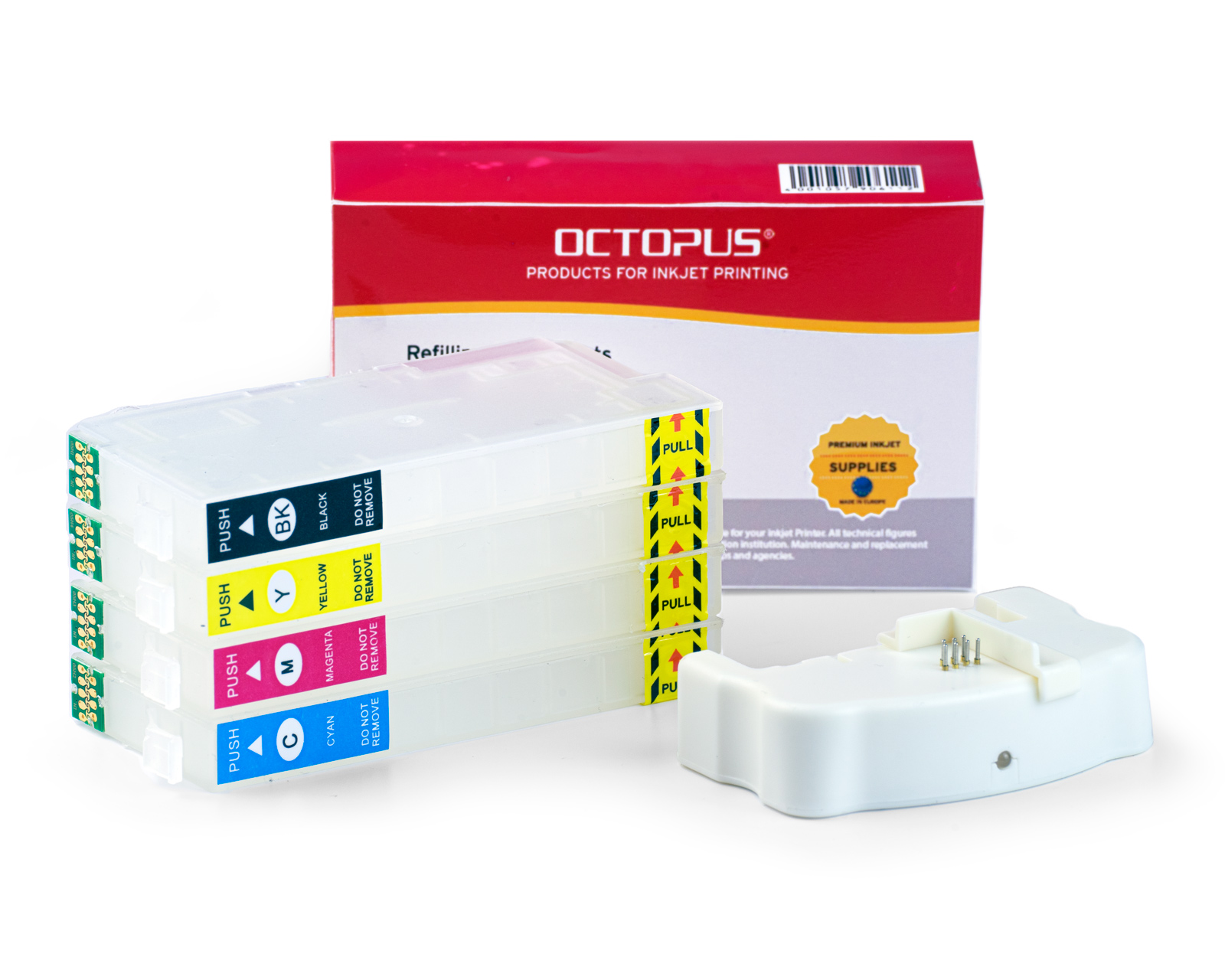 Fill In, QuickFill printer cartridges with chip resetter for Epson 408
Fill In, QuickFill printer cartridges with chip resetter for Epson 408
 Refill ink compatible for Epson 408
Refill ink compatible for Epson 408
 Refill ink compatible for Epson 408 black
Refill ink compatible for Epson 408 black
 Refill ink compatible for Epson 408 cyan
Refill ink compatible for Epson 408 cyan
 Refill ink compatible for Epson 408 magenta
Refill ink compatible for Epson 408 magenta
 Refill ink compatible for Epson 408 yellow
Refill ink compatible for Epson 408 yellow