Refill instructions Epson 24 und Epson 26 Black cartridges
The thick, black inkjet cartridges Epson 24 as well as the Epson 26 have a double tank design. Each cartridge does have two ink outlets. At the models Epson T2601 and T2421 these two outlets optain their ink out of one tank only.
To make the refilled Epson 24 or Epson 26 cartridge work again it is necessary to exchange the chip on the cartridge.



With the purchase of the original cartridge Epson 26 or Epson 24 You receive a tool which is very helpful for refilling these cartridges. Please keep the clips that close the ink outlets.
When removing an empty cartridge out of the printer place it into one of these clips. The clips seal the outlet for the ink at the Epson T2601 ot T2421 properly. So no ink will leak out of the cartridge while and after refilling.


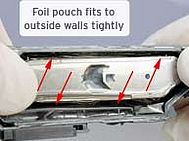
For Your better orientation we have removed the lateral cover. This step is not necessary to be done for refilling the cartridge.
Behind the cover on this side of the Epson T2601 and Epson T2421 the ink tank is located. The tank´s side towards the cover does have a pouch of foil. This foil is pressed on the insides of the cartridge body by a spring. In the closed cartridge the pouch of foil fits very thight to the thin walls of the cartridge too. Due to this there is the danger to puncture the foil while drilling a filling hole in the thin sides ontop or at the bottum of the cartridge.



The cover on the opposite side is fixed to the cartridge by little welding points. This cover can be removed easily.
You can see that the second chamber of the double ink tank is empty at the black cartridges Epson T2601 und T2421.


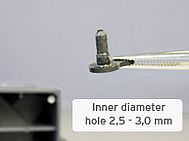
The rear wall of the empty chamber adjoins to the ink filled tank. As there is no foil on that wall on the ink´s side it is possible to drill the filling hole through this wall. On the wall You can see a round structure that indicates the position of the spring inside the ink tank on the other side. Drill a little hole in the upper section inside the spring´s position. Make sure that the drill does not puncture the foil on the other side by entering the ink tank too deep.
To close the filling hole we use sealing plugs suitable to Epson cartridges. The inner diameter of the filling hole should be between 2,5 mm - 3,0 mm to make these plugs fit in properly.



Fill the right amount of black ink into the Epson 26 or Epson 24 cartrigde. Insert the cannula very carefully and avoid to puncture the foil inside the ink tank. A blunt needle is the best that can be used for this. The right quantities for filling Epson T2601 and Epson T2421 You can find in the table below.
Close the filling hole with a suitable sealing plug and make sure that the plug fits in thightly. Depending on the position of the hole it is possible to adjust the size of the plug´s head a bit - specially if the hole is close to one of the bars in the empty chamber.
At the end You can set back the removed cover on the cartridge body. Actually this cover does not have a real functioning, so the cartridge can be operated without it too.
 Chip set for Epson 26XL cartridges (non-OEM), 5 chips
Chip set for Epson 26XL cartridges (non-OEM), 5 chips
 Octopus ink for Epson 24, 24XL, 26, 26XL cartridges black
Octopus ink for Epson 24, 24XL, 26, 26XL cartridges black
 Octopus Ink for Epson 18, 24, 26, 29 cartridges cyan
Octopus Ink for Epson 18, 24, 26, 29 cartridges cyan
 Octopus Ink for Epson 18, 24, 26, 29 cartridges magenta
Octopus Ink for Epson 18, 24, 26, 29 cartridges magenta
 Ink Syringes with Needles (5 pcs.)
Ink Syringes with Needles (5 pcs.)







