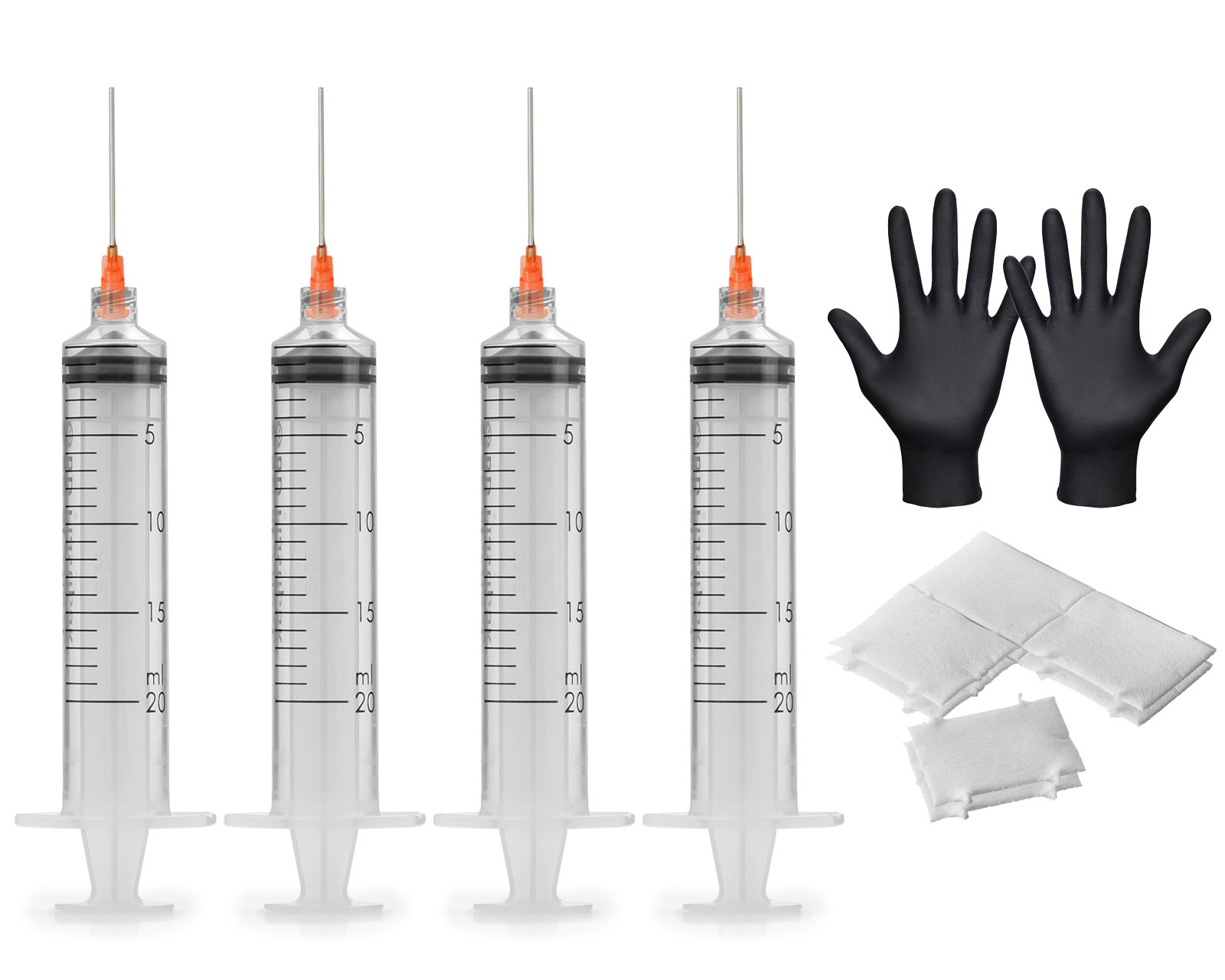HP 912 instruction Click'n'Fill refill tool
Single tank inkjet cartridges HP 912 can be refilled easily by using the clean Click'n'Fill refill tool. Take Your empty HP 912 cartridge out of the printer and place into the refill clip. The refill ink enters the cartridge by the ink port located at the botom side. No drilling, no additional adjustments are necessary. The refill tool has a channel that fills the ink into the empty sponge located directly above the ink port. This sponge is saturated with refill ink firmly.
Special feature of the Click'n'Fill Refill Tool
Due to the structural conditions of the HP 912, the refill tool only fills the sponge above the ink outlet of the cartridges. The rear ink chamber of the XL versions of the HP 912 can also be filled with this refill tool.
We recommend the following amount of ink when using the Click'n'Refill Tool:
HP 912 - 5 ml
HP 912 XL - 15 ml
Our refill tool is designed so that there is a separate filling clip for each color. This ensures that the correct ink color is filled into the correct cartridge every time you fill your empty HP 912 ink cartridges. The Click'n'Fill tools for cyan, magenta, yellow HP 912 are slightly narrower than the filling clip for the black HP 912 and HP 912 XL cartridges. In the cartridge holder of the filling clip there is a square silicone sealing plate which closes off the ink outlet on the cartridge during filling.
![[Translate to Englisch:] Refilltool für HP 934 und 935](https://www.octopus-office.de/info/fileadmin/_processed_/7/6/csm_Hp934-refill-tool-set_d93ba60d87.jpg)
![[Translate to Englisch:] HP 935 Gelb, Refillclip für Befüllung](https://www.octopus-office.de/info/fileadmin/_processed_/4/a/csm_Hp935-yellow-refillclip_d48ef5a23e.jpg)
![[Translate to Englisch:] Tintenauslass der Druckerpatrone](https://www.octopus-office.de/info/fileadmin/_processed_/0/8/csm_Tintenaulass-HP935-dichtung_99123a18cf.jpg)
Insert your empty HP 912 into the appropriate Click'n'Fill clip by positioning the ink outlet on the silicone plate. The ink cartridge is in its final position in the tool when you hear a click when you press lightly on the other end and the cartridge body snaps into place. If the connector to the ink inlet of the refill tool is attached to the syringe, please remove it and draw the desired amount of refill ink into the syringe.
![[Translate to Englisch:] Patrone in Refilladapter einsetzen](https://www.octopus-office.de/info/fileadmin/_processed_/0/9/csm_HP934-patrone-einsetzen_294fe259a4.jpg)
![[Translate to Englisch:] Tintenpatrone HP 935 klickt ein](https://www.octopus-office.de/info/fileadmin/_processed_/3/f/csm_Tintenpatrone-HP935-einklic_1ab9de51d0.jpg)
![[Translate to Englisch:] Pigmentierte Druckertinte für HP 935 auffüllen](https://www.octopus-office.de/info/fileadmin/_processed_/2/8/csm_HP935-tinte-pigmentiert_9a48d70150.jpg)
The connector is placed back on the syringe immediately before filling with the pigmented refill ink. Carefully press the refill syringe and connector into the ink filling opening on the refill clip and slowly press the syringe plunger downwards. The refill ink flows through the inner channel of the tool through the ink outlet opening of the empty HP 912 cartridge. A little ink foam may occasionally escape from the upper side, as a certain amount of residual ink always remains in the sponge of the cartridge. Dab this foam with a piece of kitchen paper or something similar while filling to avoid contamination. The ink sponge above the outlet opening is filled when the desired amount of ink has been completely filled in or when ink that is no longer foamy comes out of the round ventilation opening. The filled ink cartridge can be removed from the Click'n'Fill Refill Tool and used again in your printer immediately.
![[Translate to Englisch:] Refilltool und Spritze verbinden](https://www.octopus-office.de/info/fileadmin/_processed_/6/5/csm_Verbinder-tool-spritze-Pro-_8c7166fe1f.jpg)
![[Translate to Englisch:] Fließrichtung der Nachfülltinte](https://www.octopus-office.de/info/fileadmin/_processed_/7/3/csm_Refilltinte-HP935-fliesst_460f987aa5.jpg)
![[Translate to Englisch:] Wiederbefüllte HP 935 Tintenpatrone](https://www.octopus-office.de/info/fileadmin/_processed_/b/3/csm_fertige-HP935-gelb_79a7f4abd0.jpg)
![[Translate to Englisch:] Luftkanal für Belüftung verdruckter Tinte](https://www.octopus-office.de/info/fileadmin/_migrated/pics/luftloch-luftkanal-HP935.jpg)
Please make sure that there is no ink in the upper air channel of the cartridge after refilling. We have partially removed the label for a better view. If this air channel is blocked, not enough ink will flow to the print head of your HP printer when printing and you will get streaky prints.
If you attach a label to the top of the ink cartridge, make sure not to cover the air channel completely. The end of the channel must always protrude from under the label for proper ventilation.
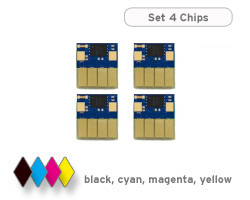 HP 912 auto reset chips for black, cyan, magenta and yellow ink cartridges
HP 912 auto reset chips for black, cyan, magenta and yellow ink cartridges
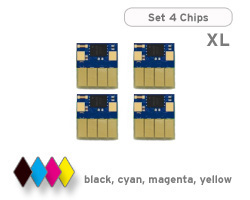 HP 912XL auto reset chips for black, cyan, magenta and yellow ink cartridges
HP 912XL auto reset chips for black, cyan, magenta and yellow ink cartridges