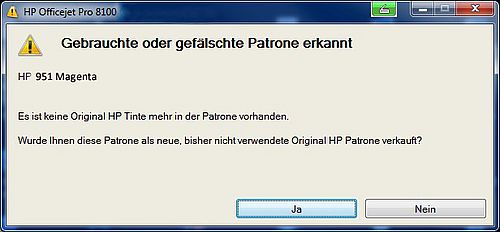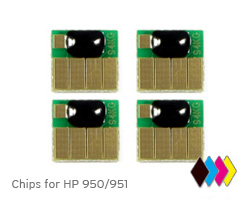At the moment, it is not possible to permanently reset the chip on HP 950, 951 cartridges. This means that in order to be able to continue printing after refilling the cartridge, you have to replace the original chip with a replacement chip (see ad at the right) or temporarily disable the filling level display. These instructions describe how to disable the filling level display.
When you insert a refilled HP cartridge into the printer, you will see the following error message on the screen of your computer (first picture). Proceed as follows: Confirm this message (truthfully) by pressing "No".
Another window opens (second picture). You can either cancel the printing process or continue printing with your refilled cartridge. If you want to continue printing, please press "Continue".
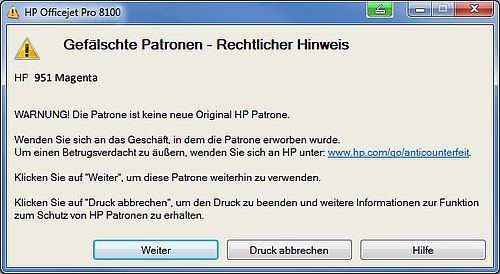
A third and last window opens (third picture), warning you that, among others, the ink filling level will no longer be displayed. Confirm this message by pressing "OK".
Now all you have to do is disable the filling level display on the printer. For this purpose, briefly press the blinking paper feed button. This deactivates the ink filling level display on the printer and the computer, and you can now continue printing.
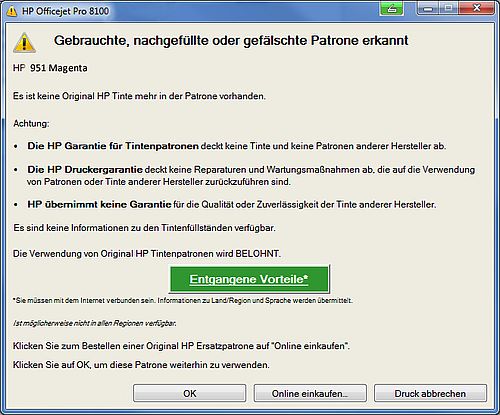
How to print wit refilled HP 950, 951 cartridges:
If you want to refill your HP 950, 951 cartridges and continue printing, this is trickier. At the moment, there are two options:
- You should have a new, alternative chip available to use it on Your refilled cartridge.
- If You want to print with refilled HP 950, HP 951 cartridges without replacing the original chip on the cartriudge with an alternative chip - You need to have 4 sets of original cartridges available. To get a refilled HP950 or HP951 to print in Your printer it is necessary that Your printer does not store the serial number of that refilled cartridge anymore. If an empty cartridge´s number is still kept in the printer´s memory this refiled cartridge will be shown as a empty and You can not start a print job with this cartridge inside the printer. Please check our tutorial on the serial number management of printers working with HP 950 and HP 951 cartridges. It gives an explanantion why You need to have 4 sets of original cartridges.
 QU-Fill™ PROFI for HP® 932, 950, 953, 970, 980 and Primera spring valve cartridges, brass
QU-Fill™ PROFI for HP® 932, 950, 953, 970, 980 and Primera spring valve cartridges, brass
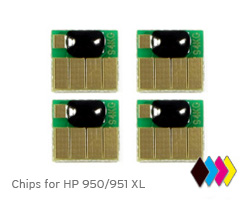 HP 950XL, 951XL chips for black, cyan, magenta and yellow ink cartridges
HP 950XL, 951XL chips for black, cyan, magenta and yellow ink cartridges
 Ink Refill Kit for HP 933, 940, 951 color
Ink Refill Kit for HP 933, 940, 951 color
 Refill ink compatible for HP 932, 940, 950 pigmented black
Refill ink compatible for HP 932, 940, 950 pigmented black