HP 970, 971 cartridge protection

Printers with the HP 970 and 971 cartridges have the HP cartridge protection. Hewlett Packard says that this feature protects your cartridges from being used in another printer. It binds the cartridge to a special printer by saving informations on the chip of the cartridge. The cartridge protection is activated by default.
Effects from the HP cartridge protection on refilling HP 970 and 971 cartridges
This protection can not be disabled once it is written on the chip of the cartridge. That means for refillers that changing refilled cartridges in between customers and printers is more complicated than usual.
Explain this function to your customers. Refiller and retailers are dependend on the reusability of cartridge empties.
We recommend disabling the HP cartridge protection to ensure a simple exchangeability of refilled cartridges. This way refilled cartridges can also be used in different printers. You have to test empties from which you do not know if they are protected before giving them to other customers.
Disabling the HP cartridge protection for HP 970 and 971
The way to disable the cartridge protection is well hidden. One could assume that disabling the cartridge protection is not wanted by HP.
Find the menu item Devices and Printers via the main menu. Select the item printing settings with a right click in the context menu. The printing settings window has tabs. One is named services. There you find a drop down box, where you select the equipment status for devices and accessories. When you press the start button a web browser opens the communication menu of the printer where all settings can be changed.
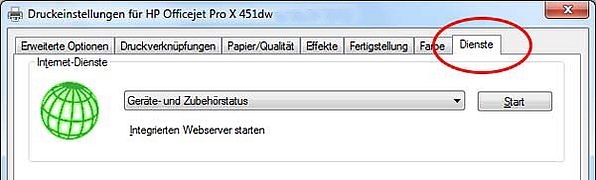
In this communications menu is a tab named settings which includes the item HP cartridge protection on the left side. Congratulations, you made it.
Now you only need to select disable the HP cartridge protection and confirm it. From now on new cartridges that are inserted into the printer are not bound to this printer anymore.
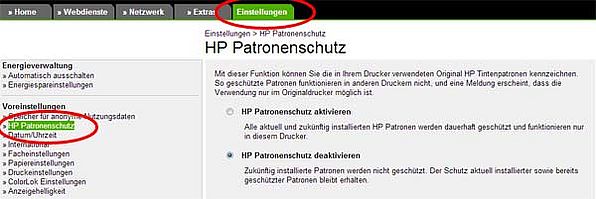
 QU-Fill™ PROFI for HP® 932, 950, 953, 970, 980 and Primera spring valve cartridges, brass
QU-Fill™ PROFI for HP® 932, 950, 953, 970, 980 and Primera spring valve cartridges, brass
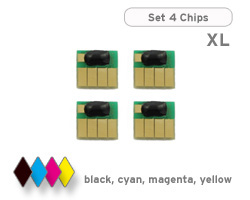 HP 970, 971 chips for black, cyan, magenta and yellow ink cartridges
HP 970, 971 chips for black, cyan, magenta and yellow ink cartridges
 Refill ink compatible for HP 970 black pigmented
Refill ink compatible for HP 970 black pigmented
 Refill ink compatible for HP 971 cyan pigmented
Refill ink compatible for HP 971 cyan pigmented







