HP 970, HP 971 CISS installation guide and preparation of the cartridges
For printers using HP 970 and HP 971 inkjet cartridges You can buy at Octopus a suitable CISS ( Continuous Ink System ). The CISS is suitable for HP Officejet PRO X 551 DW, Officejet PRO X 451 DW, Officejet PRO X 450 Series, Officejet PRO X 451 DN, Officejet PRO X 576 DW, Officejet PRO X 470 Series, Officejet PRO X 476 DW, Officejet PRO X 476 DN.
CISS set for HP 970, HP 971 scope of delivery
The kit available at Octopus contains all necessary material and supplies to operate the CISS in Your HP Officejet Pro X using HP 970 and HP 971 cartridges. Main part of the CISS are the four, external ink tanks - each has a volume suitable for 1 liter refill ink. The tanks are stored in a leakproof plastic box. The set inlcudes four 50 ml refill syringes, for black plugs suitable for closing specific air ports on the cartridges and four silicon seals for securing the connection of the ink tubes to the cartridge.



To prime and to exhaust the air from the cartridges there are four top pieces included in the set. They fit on the refill syringes. The top pieces exist as two different versions as they appear in the picture. Both versions work the same way. You are also going to receive a hand drill to make the connection openings on the cartridges and a fixing element for securing the ink tubes.
The 4 liters of pigmented refill ink by Octopus Fluids make the first filling of the CISS.
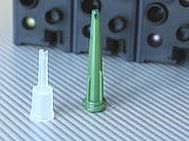


Preparation of the inkjet cartridges HP 970 and HP 971
Use the black plugs to close the small air port located on the front side of the cartridges HP 970, HP 971. Press the plug in unil the little mushroom cap of the plugs fit flat on the surface of the cartridge. Close this air port on all cartridges - HP 970 BK, HP 971 Cyan, HP 971 Magenta, HP 971 Yellow.



Use the hand drill to make the openings which are necessary to connect the ink tubes to the cartridges. We rcommend to shorten the drill´s protection cap by one centimeter - this provides a stop for the drill and You do not push the drill to deep into the cartridge. The opening is made in the upper right corner of the cartridge´s rear side. The material of the cartridge body is not too hard, so the drilling is quite easy.




Make the opening for the ink tubes at each cartridge. From the pictures You can see that we are working with the setup cartridges which comes with the printer to install the CISS.
The setup cartridges and the XL-cartridges HP 970, HP 971 have two chambers for the ink inside. These chambers are devided from each other by an inner wall. The ink flows from one chamber in the other by a valve in this deviding wall. For these setup and XL-cartridges the connection opening is done in the upper right corner - You can see that in our picture as it is done for the colors Cyan, Magenta and Yellow too.
If standard size HP970, HP 970 should be used together with the CISS the openings have to be made in the upper left corner. The standard size cartridges have only one chamber for ink. The chamber is located behind the ink port of the cartridge.
Take the transparent silicon seal and place it into the opening in the cartridge. Press the seal into the opening until the collar on the upper end of the seals fits flat to the surface of the cartridge.



Connecting the ink tubes to the cartridges HP 970, HP 971
The cartridges in the picture are placed in the order as they are installed in the printer. The end of the ink tube line is prepared to meet that order. Each ink tube has a connector piece at its end that fits into the silicon seal placed in the opening in the cartridge. The the connector piece and press it into the seal.
If all cartridges are linked with an ink tube, secure the bundle of tubes to the side of the black HP 970 cartridge.



To secure the ink lines use the white fixing element. We have folded the slim part of the fixing element two times. Take the line of tubes and place it into the folded hook at the fixing element. Press the slim part together and remove the protection from the adhesive pad. Press the fixing element on the side of the HP 970. The result should look like shown in right picture below.



HP 970, HP 971 priming the cartridges and fill ink from the CISS tanks
To exhaust air from the cartridges and get the refill ink from the tanks in the HP 970, HP 971 place the cartridges that the ink port at the front side is on the upper side. There is a clamp on the bundle of ink tubes, make sure that this clip is open. Otherwise the ink can not flow from the CISS tanks to the tubes and into the cartridges. Take the top pieces and put them on the syringe´s tips.



Press the top piece into the ink port at the cartridge and open the valve located inside there. Pull the plunger out of the syringe, extract air from inside the cartridge and create a negative pressure there. Ink is pulled out of the big CISS tank into the tubes leading towards the HP 970, HP 971 inkjet cartridges. The ink fills the chamber behind the opening and flows in the ink port´s chamber by the valve through the deviding wall. This process take a while for each cartridge. In the first step You see that You extract air and some ink foam. The cartridge, that You are working, on is filled when a stream of ink is flowing into the syringe by pulling the plunger.



Installation of the cartridges HP 970, HP 971 and positioning of the CISS tanks
The filled ink tanks inside the plastic box are set on the flat area beside the cartridge slot of Your HP Officejet Pro X. Click the previously removed tray for the paper back in its position and open the cover of the cartridge slot.



Slide the HP 970, HP 971 connected with tubes into their positions provided inside the printer. Click them into place by pushing on them. Please check that there is sufficient length of ink line beside the black HP 970. The whole compartment with the cartridges set in is moving downwards the fill the print head with ink. For that purpose it is necessary that the ink line is long enough. Close the cartridge slot´s lid and the installation of the CISS is done.



Switch on Your HP Officejet Pro X and it will be ready to work with the CISS immediately. We recommed to refill the big CISS tanks before all ink in there is used up. Otherwise it may be necessary to prime the cartridges again and remove all the air from the Continuous Ink System.


 QU-Fill™ PROFI for HP® 932, 950, 953, 970, 980 and Primera spring valve cartridges, brass
QU-Fill™ PROFI for HP® 932, 950, 953, 970, 980 and Primera spring valve cartridges, brass
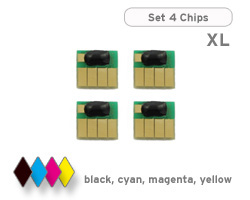 HP 970, 971 chips for black, cyan, magenta and yellow ink cartridges
HP 970, 971 chips for black, cyan, magenta and yellow ink cartridges
 Refill ink compatible for HP 970 black pigmented
Refill ink compatible for HP 970 black pigmented
 Refill ink compatible for HP 971 cyan pigmented
Refill ink compatible for HP 971 cyan pigmented






