HP 970, HP 971 Printing with refilled inkjet cartridges
In case you do not want to change the chips at your cartridges it is necessary to consider some facts to be able to print with refilled HP 970, HP 971 cartridges
Rotation of two sets HP 970 / HP 971 cartridges
To be able to print with refilled Hp 970 / HP 971 cartridges You must have two sets of cartridges. With the printer there comes the set of starter cartridges, beside that any combination with a set of standard yield or XL yield cartridges is possible.
With just one set of cartridges the following is going to happen:
The cartridge has reached the ink level status empty and You remove it from Your printer. The refill is done and basically the cartridge is ready to be placed into its place in the printer again. But if You do so You will not be able to print with this cartridge.
This due to the fact that the printer remembers the cartridge´s serial number and assumes this cartridge is still an empty one.



Solution is the alternate use of two sets HP 970 / 971 cartridges
With two sets of HP 970 / HP 971 cartridges available the following process is possible. When removing the empty cartridge # 1 out of the printer there is the refilled cartridge # 2 ready for use. Refill cartridge # 1 with a high quality pigmented ink and take the cartridge # 2 from the second set and install it into its provided place in the printer.
The serial number of that cartridge appears as a new one to the printer as another cartridge has been used before.
When cartridge # 2 turns to the ink level status empty, refill it and replace it with cartridge # 1 out of the first set and so on.
The described approach enables You to work and print with refilled HP 970 / HP 971 cartridges ongoing. Please pay attention to that there is no ink level control information available while printing with refills HP 970, HP 971.



 QU-Fill™ PROFI for HP® 932, 950, 953, 970, 980 and Primera spring valve cartridges, brass
QU-Fill™ PROFI for HP® 932, 950, 953, 970, 980 and Primera spring valve cartridges, brass
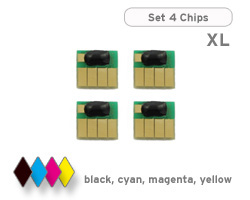 HP 970, 971 chips for black, cyan, magenta and yellow ink cartridges
HP 970, 971 chips for black, cyan, magenta and yellow ink cartridges
 Refill ink compatible for HP 970 black pigmented
Refill ink compatible for HP 970 black pigmented
 Refill ink compatible for HP 971 cyan pigmented
Refill ink compatible for HP 971 cyan pigmented







