How to exchange HP 364 and HP 920 chips
The HP 364 and 920 cartridges are equipped with a chip that monitors the amount of ink left in the cartridge. When you have printed the programmed number of pages, the chip signals to the printer that the cartridge is empty (although some ink may still be left in the cartridge).When the chip signals that the cartridge is empty, you can continue printing if you ignore the filling level indicator on your screen. However, if you ignore this warning, your printer head may be damaged due to dry printing.Therefore, we recommend replacing the HP 364 or HP 920 chip with a replacement chip (see picture on the right) after refilling the cartridge. With this chip for HP 364 and 920 cartridges, you can monitor the filling level of your HP cartridges as usual.
Exchanging HP 364 and HP 920 chips:
The original HP 364 or HP 920 chip is attached to the cartridge body with an easily removable adhesive. Remember the position of the original chip and the orientation of the chip contacts! To remove the chip, carefully slip a blade underneath and use it as lever (see picture 1).
Then put the new chip in the position of the old one. Again, mind the orientation of the contacts! We recommend using thin double-sided adhesive tape to attach the chip. Do not use glue that contains solvents! Solvents tend to destroy the electronic parts of the chip. If you have done everything correctly, your cartridge should print again without problems or the annoying filling level warning.
Note: You should only use ink developed for HP 364 or 920 cartridges for refilling. We recommend the Octopus Fluids inks from our in-house laboratory and production.


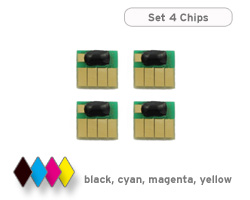 Chip set for HP 364 (4 cartridges)
Chip set for HP 364 (4 cartridges)
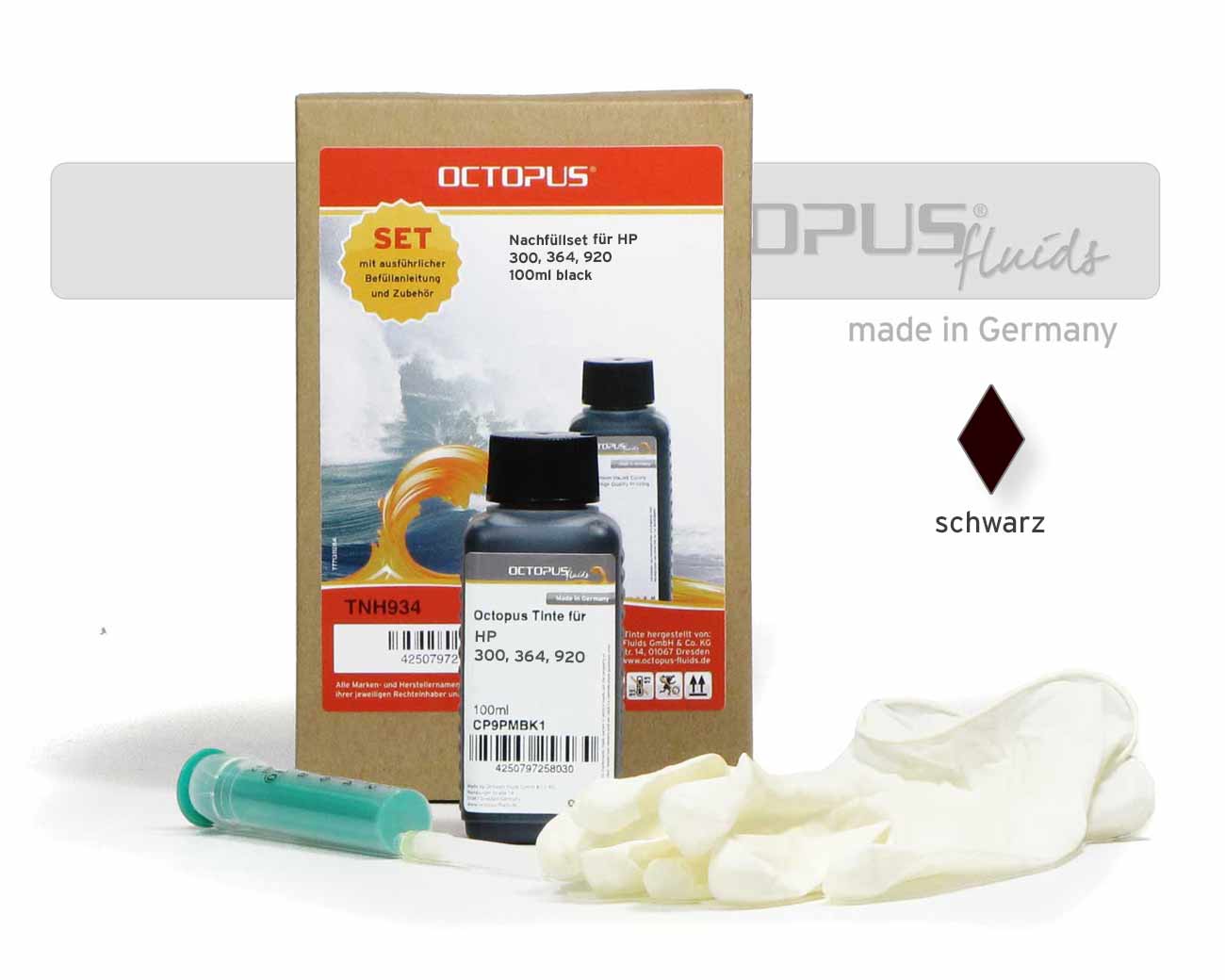 Refill kit for HP 300, 364, 920 black pigmented
Refill kit for HP 300, 364, 920 black pigmented
 Fill Bill FOCUS™ H364 for HP 364, 903, 920, 934 and 935 cartridges
Fill Bill FOCUS™ H364 for HP 364, 903, 920, 934 and 935 cartridges









