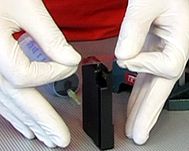Refill Instructions for HP 932 an HP 933 with QU-FILL™ Syringe Caps

Hint: We have replaced the transparent QU-FILL™ from these instructions with a new one in green with better quality.
The HP 932 an HP 933 cartridges are single tank cartridges without printer head. These cartridges exist in different sizes. The standard version and XL versions. In these instustions we use the standard versions which are included when purchasing the printer. The amount of ink that you need to refill differs for each cartridge type. Please consider the following list.
Amount of ink:
HP 932, CN 057 AE = approximately 14ml ink
HP 932 XL, CN 053 AE = approximately 23ml ink
HP 933 (CN 058 AE cyan, CN 059 AE magenta, CN 060 AE yellow) = approximately 6ml ink
HP 933 XL (CN 054 AE cyan, CN 055 AE magenta, CN 056 AE yellow) = approximately 9ml ink
Please do only use the especially for this cartridge type developed pigmented ink. We do not reccomend trying other inks.
When refilling with QU-FILL™ Syringe Caps we use the vacuum techique.
Now clamp the cartridge in a small vice or a comparable tool. Put the QU-FILL™ Syringe Cap onto the syringe. Now you draw in the recommended amount of ink for your cartridge type into the syringe and insert theQU-FILL™ into the ink outlet.
The QU-FILL™ presses the ball of the valve down. You can recognise a little resistance. Insert the QU-FILL™ until its transverse openings have disappeared approximately 5 mm into the ink outlet.
Now you create a vacuum inside the cartridge by pulling the plunger of the syringe up. You should draw out about twice the ink amount of air into the syringe. The vacuum created by this should be enough to suck all the ink into the cartridge. You only need to let go of the plunger and the ink flows into the cartridge and the plunger slowly slides down. If there is still ink left inside the syringe repeat the process. If it does not work the cartridge is full. You have succesfully refilled the cartridge.
Remove the tape from the vent holes.
Features of the HP 932, 933 cartridges
So far there is no possibility to reset the chip on the cartridge. But as with nearly all printers it is possible to disable or ignore the ink filling level indicator and continue printing. Another way is to exchange the original chip with a new one from us (see right). The ink filling level is correctly displayed afterwards.
 QU-Fill™ PROFI for HP® 932, 950, 953, 970, 980 and Primera spring valve cartridges, brass
QU-Fill™ PROFI for HP® 932, 950, 953, 970, 980 and Primera spring valve cartridges, brass
 Ink Refill Kit for HP 933, 940, 951 color
Ink Refill Kit for HP 933, 940, 951 color
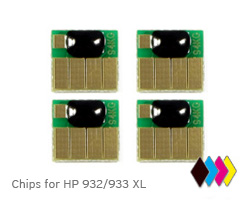 HP 932XL, 933XL chips for black, cyan, magenta and yellow ink cartridges
HP 932XL, 933XL chips for black, cyan, magenta and yellow ink cartridges
 Refill ink compatible for HP 932, 940, 950 pigmented black
Refill ink compatible for HP 932, 940, 950 pigmented black