Refill Instructions Lexmark 150 XLA
For some time Lexmark provides different types of cartridges for one printer. Some may be refilled, others are not recognised after refilling. The secret is: Cartridges with an "A" in the name can be refilled (e.g. 150 XLA).
For additional information we recommend our information page on refillable and not refillable Lexmark cartridges.
Please be sure to refill a cartridge with an "A" in the name. Prepare your workplace so that no permanent staining with ink can occur.
You will need the following supplies:
- syringe with needle
- cutter knife
- a well prepared workplace
- 14ml ink for small colour cartridges
- 20ml ink for the black cartridge
These numbers are especially for Lexmark XLA cartridges.
Refilling the Lexmark 150 XLA:
Carefully remove the label from the upper side of the cartridge (pict 1). Beneath it is the filler opening in which you fill in the ink. Take the syringe with the respective ink and insert the needle into the rear filler opening (picture 2). Tilt the cartridge a little (picture 3) and carefully fill in the respective amount of ink. When ink leaks from the lower ink outlet you have filled in enough and should draw back about 1ml ink into the syringe. Now you only need to put the label back in its place and you can continue printing.
The chip in the cartridge can not be reset. Therefore the printer can not tell you how many ink is left. In the display where the filling level recently was is now a question mark. To prevent your printer from dry printing we recommend to refill a small amount of ink frequently. Thus, the sponge remains smooth and you can refill the cartridge more often.

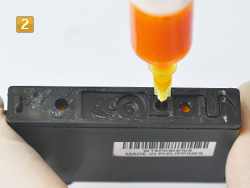

 Ink for Lexmark 100, 23, 28, 32, 34, 36, 42, Primera LX 900 black pigmented
Ink for Lexmark 100, 23, 28, 32, 34, 36, 42, Primera LX 900 black pigmented









