Remove the HL-2240, TN-2210, TN-2220 toner cartridge from your printer and place it on the table (Figure 1). Carefully remove the label covering the plug (Figure 2). Pull the plug using either a small spatula as lever or small pliers. In some cases, you will not be able to avoid destroying the plug. Therefore, we recommend ordering a new plug together with the other refill supplies. Put the plug aside - you will need it again after refilling.
Before filling in new toner powder, you have to remove any residual toner from the cartridge. Place the cartridge into a leak-proof plastic bag and shake it to remove the toner. Otherwise, the old toner powder may cause clumping due to the different physical properties of the old and the new toner powder.
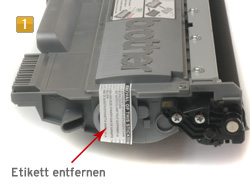

Refilling:
Next, screw the funnel onto the refill toner bottle. This funnel allows you to measure out the toner powder, making it easier to refill the cartridge (Figure 3). After refilling, reinsert the plug.
ATTENTION: The cartridge has to be sealed tightly. Hold it over a white piece of paper and lightly tap it. If any toner powder trickles onto the paper, the cartridge is not sealed!

After refilling the cartridge, you need to reset or install the reset lever. The reset lever is a mechanical device used to check the filling level of the cartridge. It is attached to the cartridge's mechanism and moves along as the cartridge prints.
Particularities of Brother TN-2210, TN-2220, HL-2240 cartridges:
If you want to refill a starter cartridge (cartridge included with the printer), you must first replace the lateral cover (Figure 4) because starter cartridges do not have a reset lever, and the lever cannot be installed on the original lateral cover. The lateral cover is included in the refill kit for Brother TN-2210, TN-2220, HL-2240 HL-2250. Loosen the two screws indicated in Figure 5 and remove the cover, then install the reset cover and the new lateral cover.

Installing and resetting the reset lever:
Loosen the two screws of the lateral cover indicated in Figure 5 and remove the cover. Now you need the lever and a small torsion spring. Place the spring onto the axis as shown in Figure 6. Make sure that both ends of the spring are hooked into the respective plastic lugs.
There is a small nub on the gearwheel to the left of the spring. This nub has to be turned down and to the right (corresponding to four o'clock on a clock face). You can simply turn the gearwheel into the correct position by hand (Figure 7). You may have to remove the next gearwheel to the left first and then reinsert it. Now install the reset lever as shown in Figure 8. The reset lever is not fixed in place on the axis, i.e. you can move it slightly to the left and right. If the reset lever was already installed, replace it as shown in Figures 8 and 9.
Replace the lateral cover and tighten the screws. Make sure that every part can easily be put in place without using force. The lateral cover should look like the one shown in Figure 9.

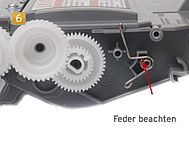



Attention: On the first few pages, the printing quality may not be optimal due to the fact that the toner powder has to spread evenly in the cartridge. Once it does, your printer will produce the same quality as before.
Safety instructions for the handling of refill toners
Refill toner and toner powder may cause serious health problems if not handled carefully. We recommend always using breathing protection or suction chambers while filling toner cartridges. Furthermore, toner powder and refill toner can be highly flammable with an appropriate oxygen mixture. Please note as well, that you should touch the photoconductor drum in no case or expose it to direct sunlight. This could lead to faulty print-outs. Octopus Office will not take any responsibility for success or failure of the described procedure.
 Refill Kit compatible with Brother HL 2130, 2240, 2250, 2270, TN-2010, TN-2210, TN-2220
Refill Kit compatible with Brother HL 2130, 2240, 2250, 2270, TN-2010, TN-2210, TN-2220
 Octopus Refill Toner Powder compatible with Brother HL 2130, 2240, 2250, 2270, TN-2010, TN-2210, TN-2220 (no OEM)
Octopus Refill Toner Powder compatible with Brother HL 2130, 2240, 2250, 2270, TN-2010, TN-2210, TN-2220 (no OEM)
 Reset Lever compatible with Brother TN 2220, HL 2230, HL 2240, HL 2270
Reset Lever compatible with Brother TN 2220, HL 2230, HL 2240, HL 2270
 Funnel for Toner Powder, Toner Refills
Funnel for Toner Powder, Toner Refills







