Instructions on resetting the counter for Brother DR-2200 printer without display:
The drum unit at the Brother DR-2200 is a wearing part and has to be exchanged when the quality of the print outs is no longer satisfying. After exchanging the drum unit the counter needs to be reset. Directly after printing some parts of the printer are pretty hot. Wait until these parts are cooled down before you remove the drum unit.
Resetting the counter on your Brother DR-2200:
On the upper left side of the printer are some lights and their meanings and below the "Go"-button (picture 1). If the yellow light next to the caption "Drum" blinks (picture 2) the drum unit is next to empty. We recommend to change the drum unit before the printing quality declines.
Make sure that the printer is active and the "Drum"-Light blinks. Open the forward cover. Then press the "Go" button for about 4 seconds until all four lights are blinking. Now you can let go of the "Go" button. Do not reset the drum counter if you only want to exchange the cartridge.
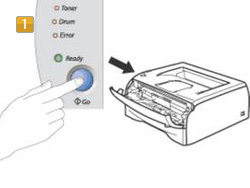
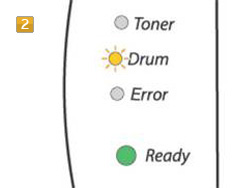
Safety instructions for the handling of refill toners
Refill toner and toner powder may cause serious health problems if not handled carefully. We recommend always using breathing protection or suction chambers while filling toner cartridges. Furthermore, toner powder and refill toner can be highly flammable with an appropriate oxygen mixture. Please note as well, that you should touch the photoconductor drum in no case or expose it to direct sunlight. This could lead to faulty print-outs. Octopus Office will not take any responsibility for success or failure of the described procedure.
 Refill Kit compatible with Brother HL 2130, 2240, 2250, 2270, TN-2010, TN-2210, TN-2220
Refill Kit compatible with Brother HL 2130, 2240, 2250, 2270, TN-2010, TN-2210, TN-2220
 Octopus Refill Toner Powder compatible with Brother HL 2130, 2240, 2250, 2270, TN-2010, TN-2210, TN-2220 (no OEM)
Octopus Refill Toner Powder compatible with Brother HL 2130, 2240, 2250, 2270, TN-2010, TN-2210, TN-2220 (no OEM)
 Reset Lever compatible with Brother TN 2220, HL 2230, HL 2240, HL 2270
Reset Lever compatible with Brother TN 2220, HL 2230, HL 2240, HL 2270







