Instructions on exchanging the drum unit (OPC drum) for Epson Aculaser C 900, C 1900
We generally recommend wearing latex gloves while handling sensitive parts of your printer such as drum units or cartridges. If your printer starts printing stripes or your print outs do not satisfy your expectations any more the problem could be the drum unit. Therefore we provide instructions on how to change the drum at the developing unit of your printer.
Exchanging the drum unit for Epson Aculaser C 900, C 1900:
Remove the drum unit from your printer and place it on the table in front of you. Remove the “U”-ring from the drum axis with a small pliers (picture 1). Lay it aside you need it for reassembling. After removing the “U”-ring (picture 2) you can carefully pull the axis out of the drum unit (picture 3). Now you can remove the drum from its retainer and insert the new one (picture 4). Handle the new drum with special care so that it does not get damaged in any way. After inserting the new drum you can reassemble the cartridge in reverse order. Make sure that everything fits together smoothly. Now you need to exchange the fuse at the lower side of the developing unit.

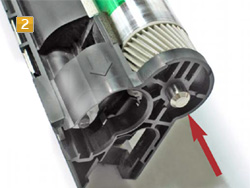


Exchanging the fuse:
Loosen the 2 metal platelets on the lower side of the developing unit with a small, flat screwdriver (picture 5 and 6). Below them you can see the fuse. Exchange the fuse (picture 7) and insert the 2 metal platelets again. You can put the developing unit back into your printer now. After exchanging the drum unit you can now continue printing in the usual quality.



Safety instructions for the handling of refill toners
Refill toner and toner powder may cause serious health problems if not handled carefully. We recommend always using breathing protection or suction chambers while filling toner cartridges. Furthermore, toner powder and refill toner can be highly flammable with an appropriate oxygen mixture. Please note as well, that you should touch the photoconductor drum in no case or expose it to direct sunlight. This could lead to faulty print-outs. Octopus Office will not take any responsibility for success or failure of the described procedure.







