Preparation for refilling:
Remove the toner cartridge HP LaserJetPro P 1100, 1101, 1102, M1210, 1212, CE285A from your printer and place it on the table in front of you. As this cartridge is not equipped with a filler opening you need to prepare one. We recommend using a soldering iron for that. Burn a hole into the cartridge at the point shown in picture 1.
Deburr the hole thoroughly and make sure that no plastic splinters get into the cartridge, because they could damage the mechanics. Before refilling the toner cartridge, you should pour out the rest of the toner powder. Otherwise, the physical and chemical characteristics of the old and the new toner powders could lead to clotting.
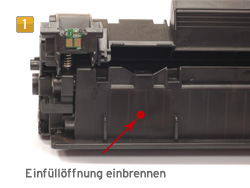
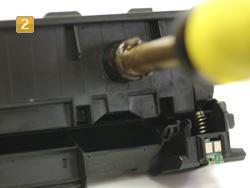
Refilling the HP LaserJetPro P 1100, 1101, 1102, M1210, 1212, CE285A:
Screw the funnel onto the toner bottle to facilitate refilling Carefully shake the bottle and fill the powder into the cartridge (picture 3). After refilling the cartridge you need to reseal it. For this purpose, cut a piece of fabric adhesive tape to size and glue it onto the filler opening.

Ecchanging the chip:
As the HP LaserJet Pro P1100, 1101, 1102, M1210, 1212 cartridge is equipped with a toner chip that monitors the filling level of the cartridge, you have to exchange it after each refill. Put the replacement chip in the same place as the old one (picture 4). Fix it with a drop of hot glue if necessary.
Once the chip is exchanged, your printer recognises the cartridge as full. We recommend refilling the cartridge when exchanging the chip in order to achieve the full printing capacity. Otherwise, the cartridge may not be reset due to the lack of toner powder. In this case, the replacement chip does not work. The replacement chip is useable once.
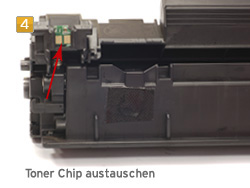
After one or two refills, we recommend that you empty the waste toner container, because otherwise a perfect printing quality can not be guaranteed. The respective instructions for the HP LaserJet P 1005 cartridge are provided on the following page. If you want to exchange the drum unit of the toner cartridge, follow the link below for instructions on how to exchange a drum unit.
Safety instructions for the handling of refill toners
Refill toner and toner powder may cause serious health problems if not handled carefully. We recommend always using breathing protection or suction chambers while filling toner cartridges. Furthermore, toner powder and refill toner can be highly flammable with an appropriate oxygen mixture. Please note as well, that you should touch the photoconductor drum in no case or expose it to direct sunlight. This could lead to faulty print-outs. Octopus Office will not take any responsibility for success or failure of the described procedure.
 Funnel for Toner Powder, Toner Refills
Funnel for Toner Powder, Toner Refills
 Soldering Iron, Hole making Tool
Soldering Iron, Hole making Tool
 Adhesive Tape to close the Filler Hole, 2.75m
Adhesive Tape to close the Filler Hole, 2.75m







